
php editor Yuzai brings you the most commonly used method on how to disable the display of 2345 browsers. When using the 2345 browser, we often find that the most frequently visited web pages are displayed on the homepage of the browser. Sometimes this may lead to privacy leaks or inconvenience. Fortunately, we can protect our privacy and improve our user experience by disabling the display of our most visited web pages with some simple settings. Next, we'll detail how to set it up.
1. First open the 2345 browser. In the upper right corner of the link, you can see a "menu" window consisting of three horizontal lines. Use the mouse to click on the window. 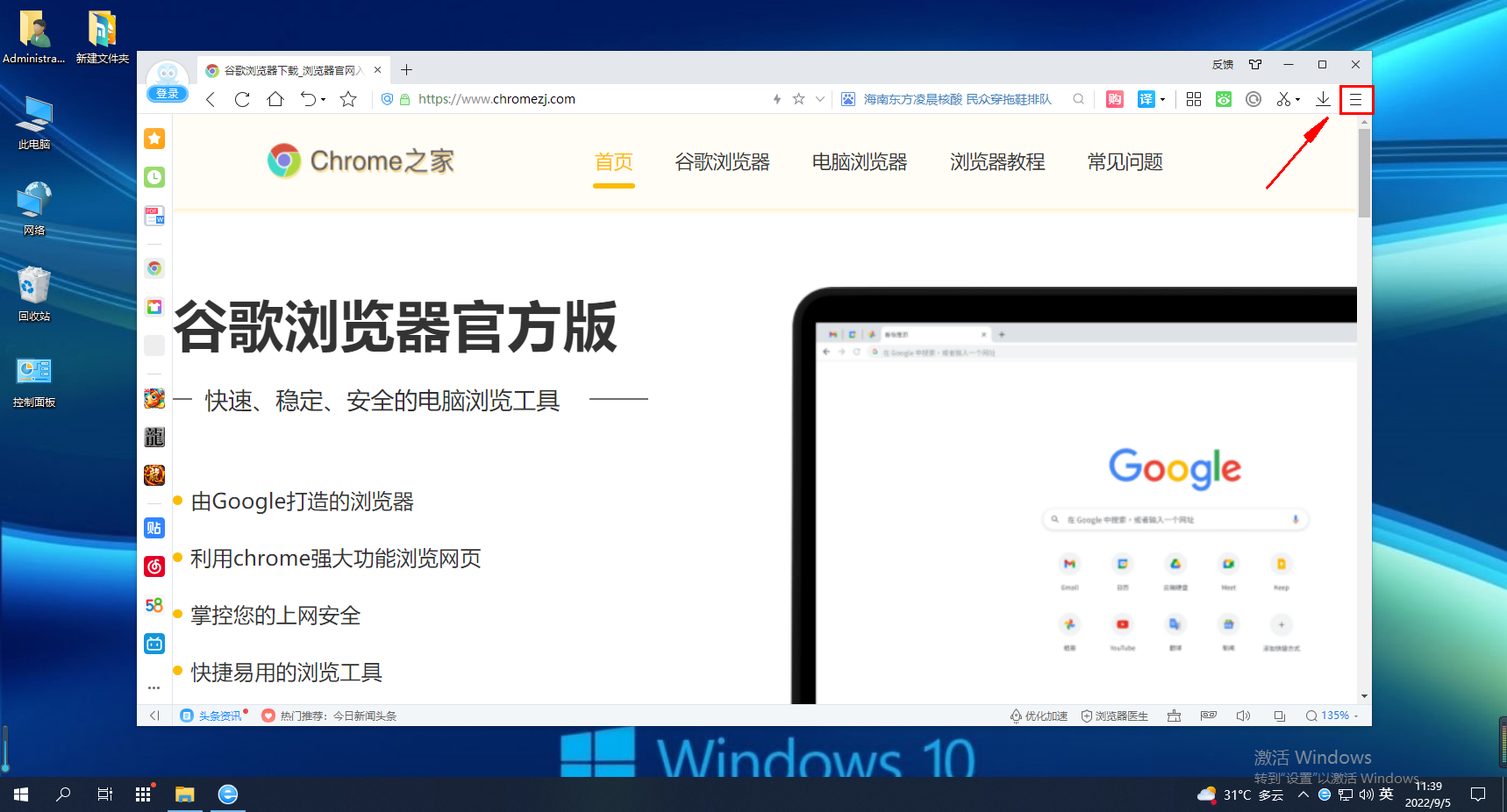
2. After clicking, the menu window of 2345 browser will pop up below. Click the "Settings" item in the window to open the settings page. 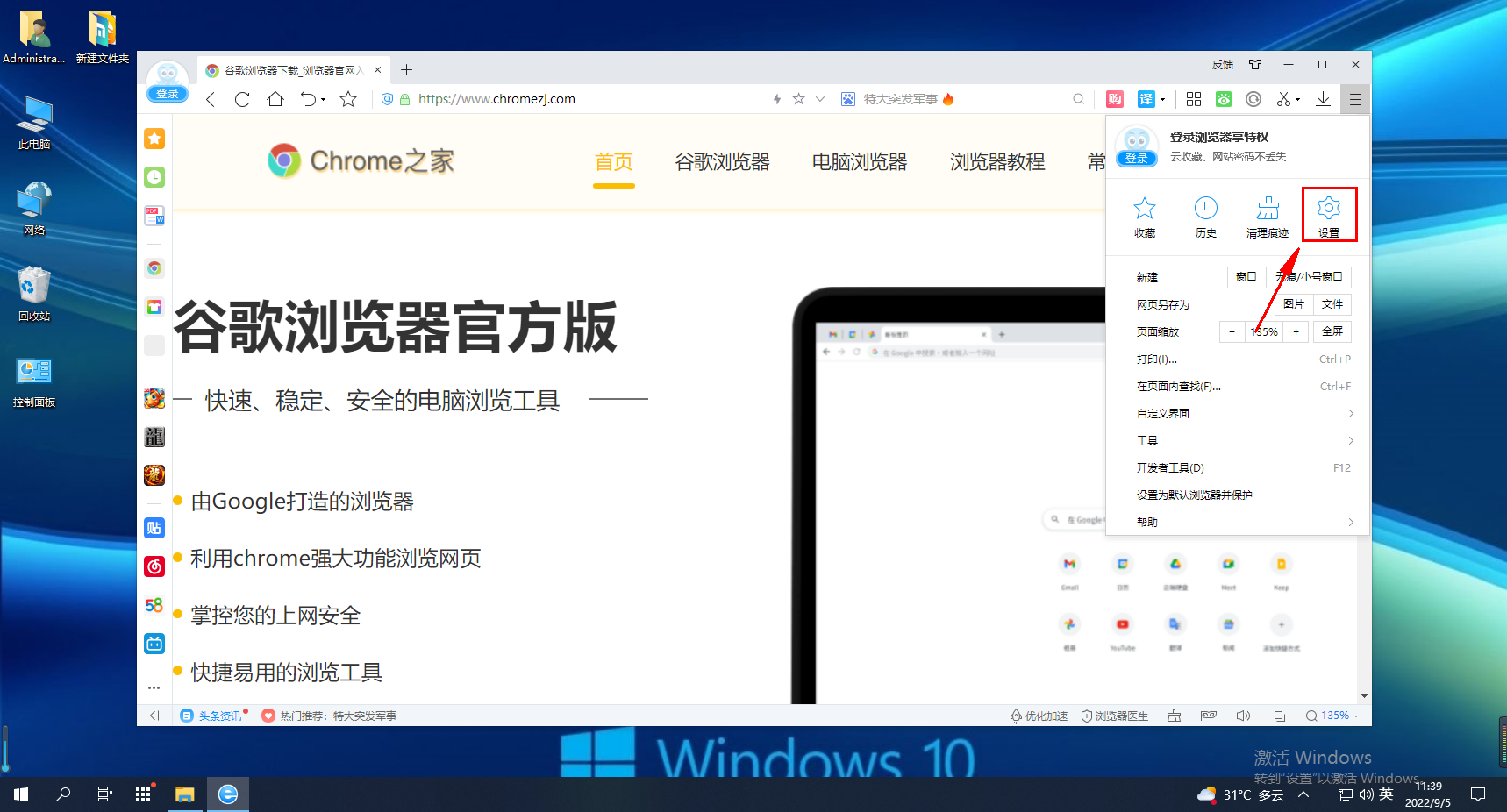
3. At this time, we will enter the settings page of the 2345 browser, find the "Address Bar" item on the right side of the page, and uncheck "Show Most Visited Data" on the right side. 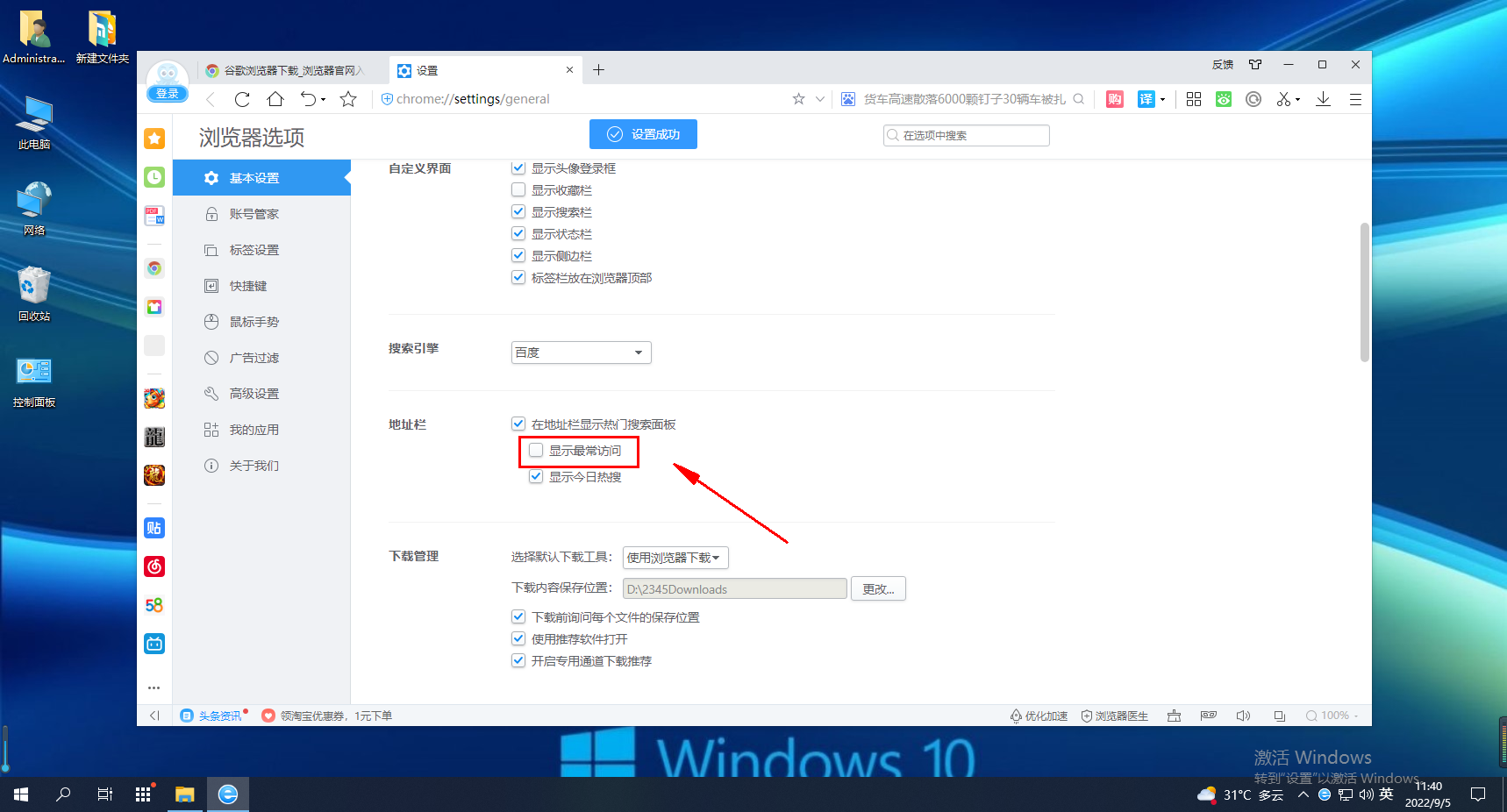
The above is how to prevent the display of the most visited content in all 2345 browsers. More exciting tutorials are available on this site!
The above is the detailed content of How to cancel the display of commonly used websites in 2345 browser. For more information, please follow other related articles on the PHP Chinese website!




