
php editor Zimo will introduce you how to use Firefox to hide commonly used websites. With the rapid development of the Internet, we frequently visit various websites every day, but sometimes we don’t want others to see which websites we visit. Firefox offers an easy way to hide your favorite websites to protect your privacy. In the next article, I'll show you how to set it up so that your favorite websites no longer show up in your browser's history or address bar. let's start!
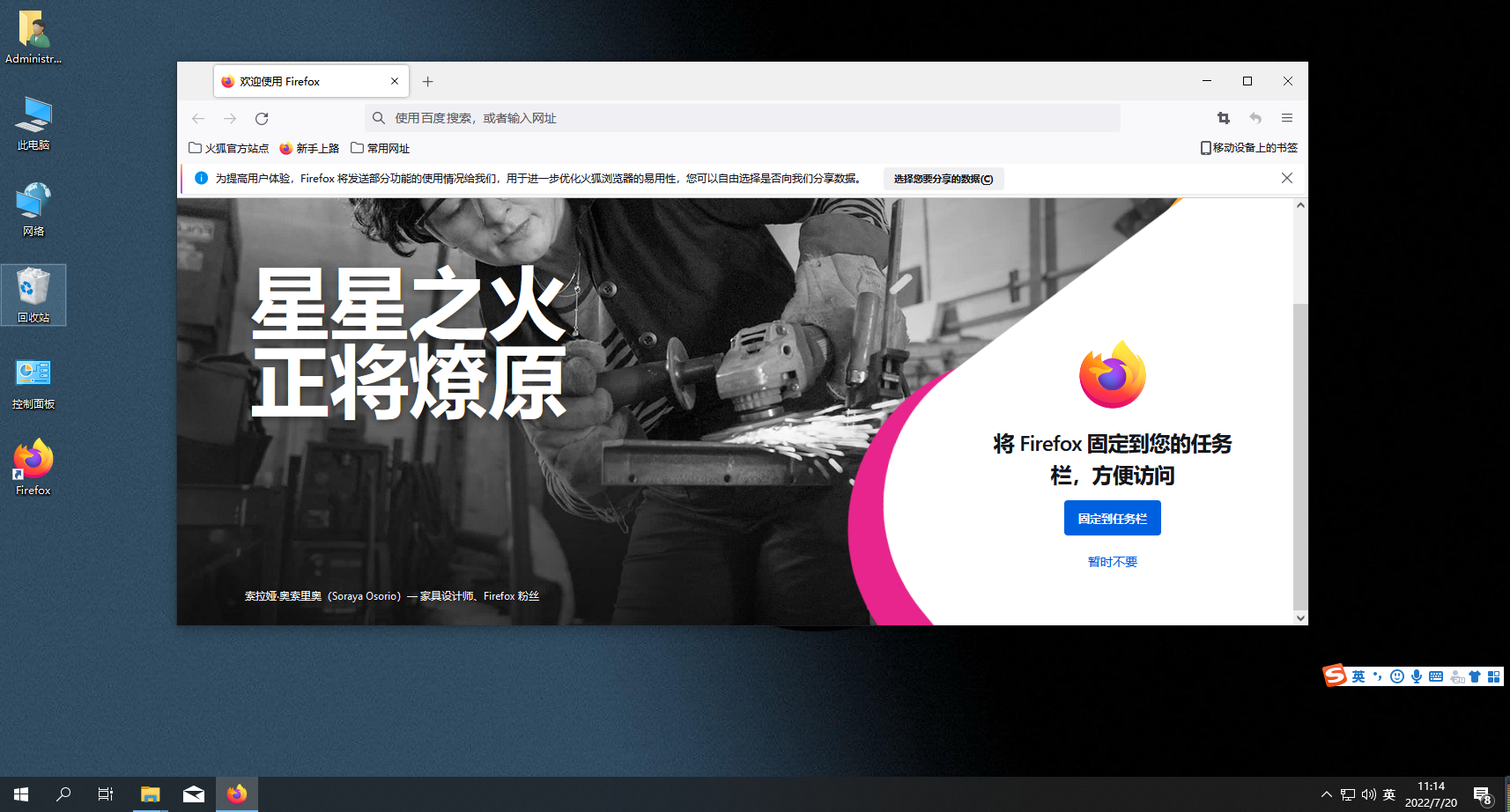
1. First open the Firefox green browser. You can see three horizontal lines in the upper right corner of the browser. It consists of an "Open Menu" button, use the mouse to click the button, as shown in the figure. 
2. After clicking, the menu window of Firefox Secure Browser will pop up at the bottom. Find the "Settings" item in the window and click to enter the settings page, as shown in the figure. 
3. At this time, you will enter the settings page of Firefox browser. Click on the left side of the page to switch to the "Homepage" settings page, as shown in the figure. 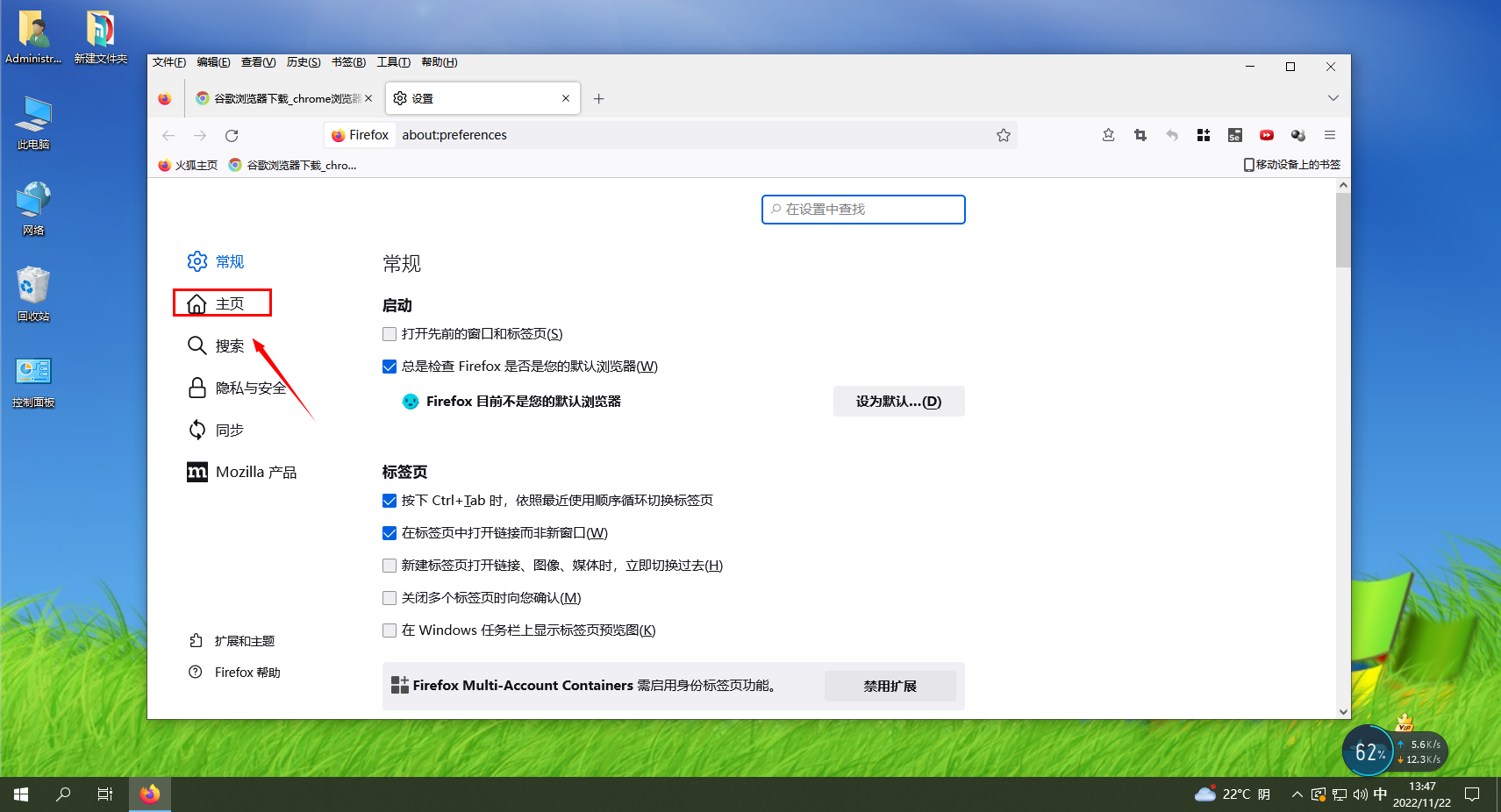
4. Then find the "Firefox Home Page Content" column on the right side of the page, click the check box on the left of "Frequently Used Websites" and uncheck it, as shown in the picture.
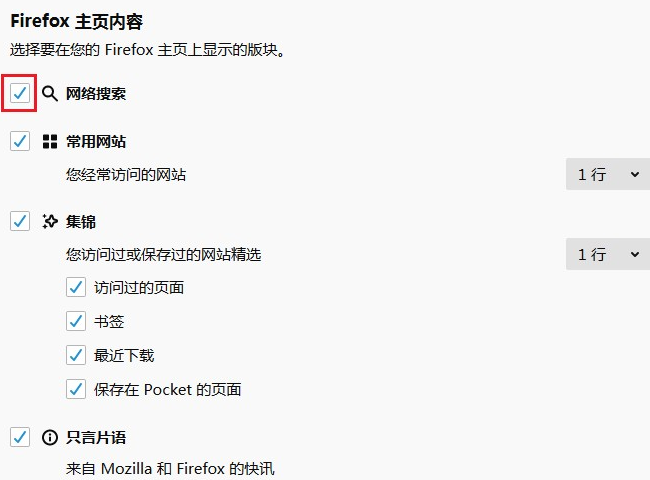
The above is the detailed content of How to Hide Frequently Used Websites Using Firefox. For more information, please follow other related articles on the PHP Chinese website!




