
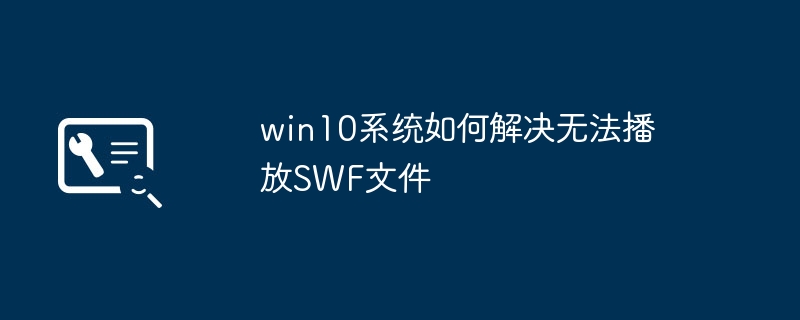
php editor Strawberry introduces you a method to solve the problem that Win10 system cannot play SWF files. SWF files are a common format in Adobe Flash Player. However, in the latest Win10 system, due to security issues, Flash Player is disabled by default, resulting in the inability to play SWF files. The solution is to enable Flash Player or use another player. First, open the browser, find the Flash Player option in the browser settings, and enable it. If you still can't play, you can try to install other players that support SWF format, such as Adobe Shockwave Player or SWF File Player. These methods can help you play SWF files smoothly in Win10 system and enjoy a better audio-visual experience.
SWF file is a file format for animation and interactive content created using Adobe Flash technology. However, with the development of technology, many browsers and operating systems no longer support the playback of SWF files. In Win10 system, sometimes you encounter the problem of being unable to play SWF files. This article will introduce some solutions to help you play SWF files in Win10 system.
Method 1: Install Adobe Flash Player Adobe Flash Player is a necessary plug-in for playing SWF files. In Win10 system, you can try to install the latest version of Adobe Flash Player to solve the problem of being unable to play SWF files. You can install it through the following steps:
1. Open the browser and visit the Adobe Flash Player official website.
2. Find the download page on the website and select the version that suits your system.
3. Click the download button and wait for the download to complete.
4. Open the downloaded installation program and follow the prompts to install.
5. After the installation is complete, restart the browser and try to play the SWF file.
Method 2: Use an independent SWF player In addition to browser plug-ins, you can also try to use an independent SWF player to play SWF files. The following are some commonly used SWF players:
1. Adobe Flash Player Projector: This is an independent SWF player officially provided by Adobe, which can play SWF files without a browser plug-in.
2. SWF File Player: This is a free SWF player that supports playing SWF files in Win10 system.
3. Elmedia Player: This is a powerful media player that supports playing files in various formats, including SWF files.
You can download and install these players on the official website or other trusted software download websites. After the installation is complete, open the player, select the SWF file you want to play, and then you can play it.
Method 3: Convert SWF files to other formats If none of the above methods solve the problem, you can also try to convert the SWF files to other formats, such as MP4 or AVI. There are many online conversion tools and software that can help you with this process. The following are some commonly used conversion tools:
1. Online-Convert: This is a free online conversion tool that supports converting SWF files to other common video formats. 2. Any Video Converter: This is a powerful video conversion software that supports converting SWF files to various video formats.
Using these tools, you can convert SWF files to other formats and then play them with regular media players.
Unable to play SWF files is a common problem, but in Win10 system, you can try to solve this problem by installing Adobe Flash Player, using a stand-alone SWF player, or converting SWF files to other formats. I hope the solutions provided in this article can help you play SWF files smoothly.
The above is the detailed content of How to solve the problem that Win10 system cannot play SWF files. For more information, please follow other related articles on the PHP Chinese website!
 win10 bluetooth switch is missing
win10 bluetooth switch is missing Why do all the icons in the lower right corner of win10 show up?
Why do all the icons in the lower right corner of win10 show up? The difference between win10 sleep and hibernation
The difference between win10 sleep and hibernation Win10 pauses updates
Win10 pauses updates What to do if the Bluetooth switch is missing in Windows 10
What to do if the Bluetooth switch is missing in Windows 10 win10 connect to shared printer
win10 connect to shared printer Clean up junk in win10
Clean up junk in win10 How to share printer in win10
How to share printer in win10



