
A problem that bothers many Lenovo laptop users: How to identify the GPU model? Determining the GPU model of your Lenovo laptop is crucial for anyone who wants to know the graphics performance of their device. This guide will explore two simple and effective methods, clearly outlining the steps for identifying your Lenovo laptop GPU model. By following this guide, readers will be able to easily understand their device's graphics capabilities and make informed upgrade or purchase decisions.
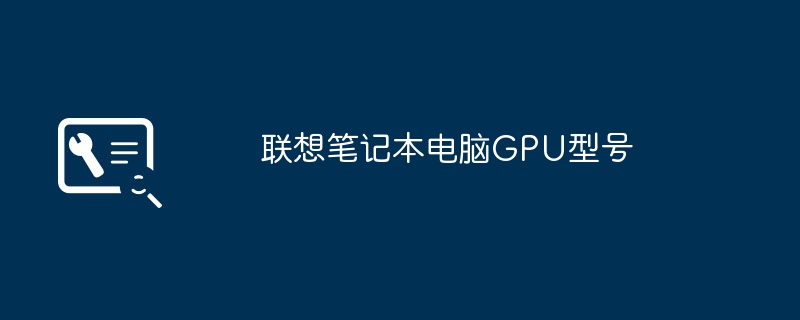
When choosing a laptop, the GPU model is a crucial factor, especially for those users who have higher requirements for graphics performance Let’s talk. As a well-known computer manufacturer, Lenovo's laptop products have also attracted much attention. Today we will discuss the common GPU models in Lenovo laptops to help everyone better understand these products.
GPU, or graphics processor unit, is an important component in a laptop that is responsible for processing graphics-related tasks. Unlike the CPU, which handles general computing tasks, the GPU focuses on graphics rendering, video processing, etc., which can greatly improve the graphics performance of the device. Therefore, the choice of GPU model directly affects the graphics performance of the laptop.
Lenovo’s laptop product lines cover various performance levels and price ranges, so the GPU models they carry also have their own characteristics. The following are some common GPU models for Lenovo laptops:
Intel integrated graphics - For general office and daily use, Intel integrated graphics can already meet basic needs. Although there are limitations in graphics performance, it is cost-effective for users who do not involve high-load graphics tasks. NVIDIA MX Series - MX series GPUs are located in the mid- to low-end market and are suitable for general users and light gamers. Stable performance and low power consumption can meet daily office and light entertainment needs. NVIDIA GTX Series - GTX series GPUs are positioned in the mid-to-high-end market and are suitable for users who require higher graphics performance. Suitable for some games and professional applications with medium graphics load, providing a smooth user experience. NVIDIA RTX Series - RTX series GPUs are representatives of the high-end market, with powerful graphics processing capabilities and advanced features. Suitable for high-end gamers and professional graphic designers, capable of handling high-load graphics tasks.When choosing a Lenovo laptop GPU model that suits you, you need to consider the following points:
Usage scenario - If the main purpose is office and daily use, then choose a more cost-effective Intel integrated graphics card. Budget Constraints - Choose the right GPU model based on your budget constraints, without blindly pursuing high-end graphics cards. Performance needs - If you need to handle large-scale gaming or professional graphics design work, then consider choosing a more powerful GPU model, such as the NVIDIA GTX or RTX series. Future planning - consider future usage needs and choose a GPU model with slightly higher performance than current needs to ensure that the device can still meet needs in the future.The GPU models of Lenovo laptops cover multiple performance levels, and users should make a reasonable choice based on their own usage needs and budget constraints. We hope that through the introduction of this article, readers can better understand the common GPU models in Lenovo laptops, thereby providing a reference for their own purchase decisions.
Currently, Lenovo mainly has several series, including the main entertainment series IdeaPad, which represents the models Y450 and Y460; the Lenovo high-end business machine Zhaoyang series, which represents the models E43 and K46; the Lenovo mid-range business machine Yangtian series, which represents the models V450, V460; Lenovo's low-end business machine L3000 series, representing the models G450, G460, and the lower-end B450 series; Lenovo ThinkPad series, which is a pure business machine series, also divided into different grades, such as low-end SL, E series, mid-range R series (already canceled by Lenovo), mid-to-high-end T It is very important for consumers to understand the prices and functional parameters of different models. As a world-renowned electronic product brand, Lenovo has a rich product line of notebook computers, ranging from entry-level to high-end business, and the prices also vary greatly. This article will introduce you to the main models, prices and main configuration parameters of Lenovo laptops in detail, helping you choose the Lenovo laptop that best suits your needs.
There are many Lenovo laptop models. We have selected some mainstream models to introduce. The specific price information is as follows:
Lenovo Xiaoxin Air 14 2022 model: price range 6999-8999 yuan, using Intel Core i5/i7 processor, with 8-16GB memory, 256-512GB solid state drive, 14-inch full HD IPS screen. Lenovo Savior Y7000 2022 model: price range 6999-9999 yuan, equipped with Intel Core i5/i7 processor, 8-16GB memory, 256-512GB solid state drive, 15.6-inch full HD screen, suitable for gaming and daily office use. Lenovo ThinkPad X1 Carbon 2022 model: price range 11,999-17,999 yuan, using Intel Core i5/i7/i9 processor, 8-32GB memory, 256-1TB solid state drive, 14-inch 2.8K high-definition screen, focusing on the business office market. Lenovo IdeaPad 5 Pro 2022 model: price range 5999-8999 yuan, equipped with AMD Ryzen R5/R7 processor, 8-16GB memory, 256-512GB solid state drive, 16-inch 2.5K high-definition screen, suitable for daily office and light creative use . Lenovo Rescuer R7000 2022 model: price range 8999-12999 yuan, using Intel Core i5/i7 processor, 8-16GB memory, 256-512GB solid state drive, 15.6-inch 2.5K high-definition screen, targeted at game and creative users.In addition to price, consumers also need to pay attention to its main configuration parameters when purchasing a Lenovo laptop, including processor, memory, storage, screen, etc. Let’s take a closer look:
The processors used in Lenovo laptops mainly include Intel Core i5/i7/i9 series and AMD Ryzen R5/R7/R9 series, of which i5/R5 is the mainstream mid-range level, i7/R7 is the high-end level, and i9/R9 is the top performance. The processors used by notebooks with different positions are also different.
The memory capacity of Lenovo laptops is usually between 8GB-32GB, 8GB is the entry-level, 16GB is the mainstream level, and 32GB is the high-end configuration. The choice of memory capacity needs to be determined based on usage requirements. Generally speaking, the larger the memory, the faster the computer will run.
The storage devices of Lenovo laptops mostly use solid-state drives (SSD), with capacities ranging from 256GB to 1TB. Solid-state drives have faster reading and writing speeds and longer service life than traditional mechanical hard drives, and are currently the mainstream storage solution.
Lenovo laptop screen sizes typically range from 13.3 inches to 17.3 inches, with resolutions ranging from Full HD (1920x1080) to 2.8K (2880x1800). The choice of screen size and resolution needs to be based on usage scenarios and personal preferences.
When purchasing a Lenovo laptop, you need to comprehensively consider your own usage needs and budget to choose the appropriate model and configuration. Generally speaking:
If it is mainly used for daily office work, Internet browsing and other light office needs, you can choose an entry-level or mid-range model with i5/R5 processor, 8-16GB memory, and 256-512GB SSD. If you need to do creative work such as video editing, 3D modeling, or play some games with relatively high configuration requirements, you can choose high-end models with i7/R7 processors, 16-32GB memory, and 512GB-1TB SSD. If you are a business person looking for thin, light, portable and excellent performance, you can choose high-end business notebooks such as ThinkPad X1 Carbon. Consumers with a limited budget can choose a cost-effective mid-range model like the IdeaPad 5 Pro.In short, when purchasing a Lenovo laptop, you need to weigh the trade-offs based on your actual needs and budget to choose the product that best suits you. I hope the introduction in this article will be helpful to you, and I wish you a happy purchase!
Kunming, the capital city of Yunnan Province, is a vibrant city. As an economically developed city, Kunming's consumers have a strong demand for electronic products. Among them, Lenovo, as a well-known electronic product brand in China, also has extensive influence in the Kunming market. So what are the quotations and models of Lenovo laptops in Kunming? Let us find out together.
In the Kunming market, Lenovo laptops mainly have the following popular models:
Lenovo IdeaPad 320: This is an entry-level notebook for daily office and entertainment use, equipped with Intel Core i3 processor, the price is between 4000-5000 yuan. Lenovo ThinkPad E480: This is a notebook for business people, equipped with Intel Core i5 processor, priced between 6,000-7,000 yuan. Lenovo Legion Y530: This is a notebook for gamers, equipped with Intel Core i5 processor and NVIDIA GeForce GTX 1050Ti graphics card, priced between 7,000-8,000 yuan. Lenovo ThinkPad X1 Carbon: This is an ultrabook for high-end business people. It is equipped with an Intel Core i7 processor and costs between 12,000-15,000 yuan.According to the local market conditions in Kunming, the price of Lenovo laptop is roughly as follows:
Entry-level notebook (such as IdeaPad 320): 4000-5000 yuan Business notebook (such as ThinkPad E480): 6000-7000 yuan Gaming notebooks (such as Legion Y530): 7,000-8,000 yuan High-end business notebooks (such as ThinkPad X1 Carbon): 12,000-15,000 yuanIt should be noted that the actual price may fluctuate due to promotions, coupons and other factors. It is recommended that consumers pay attention to local online and offline channels in Kunming, compare quotes from different merchants, and choose a Lenovo laptop that suits their needs and budget.
上記の紹介を通じて、昆明の Lenovo ラップトップの主流モデルと価格についてより包括的に理解できたと思います。他にご不明な点がございましたら、お気軽にお問い合わせください。読んでいただきありがとうございます。幸せなご購入を願っています
ラップトップのモデル番号を確認するには 3 つの推奨方法があります:
最初の方法は、ラップトップの (スタート) をクリックし、次に (ファイル名を指定して実行) を見つけて開き、内部の入力ボックスに (dxdiag) と入力します。 [OK] をクリックすると、ラップトップ モデル、システム モデル、およびその他のラップトップ情報が表示されます。
2 番目の方法は、ハードウェア情報が含まれているドライバー マスターをコンピューターにダウンロードすることです。これをクリックすると、ノートブックのモデルなどの詳細情報が表示されます。
3 番目のオプションは、通常、Lenovo ラップトップの背面に SN があり、Lenovo の Web サイトからサポートとサービスのセクションにアクセスして、シリアル番号を自動的に取得し、関連するプラグインをダウンロードするオプションがあります。これにより、マシンの特定のモデルと構成およびサービス情報が自動的に検出されます
シェルを通して表示します。
1) ラップトップ ケースのモデル番号を確認します。
2) キーボードの下または背面カバーにあるモデル番号を確認します。
Lenovo Thinkpad ノートブック モデルは通常、W、T、X、R、L、SL、の文字で始まります。 E は、W、T、X、R、L、SL、E の 7 つのシリーズに分かれていることを意味します。各シリーズは異なる位置付けと異なる価格を持っています。
Lenovo ラップトップのモデルを確認する具体的な手順は次のとおりです: win7 システムのコンピューターを例に挙げます:
まず、コンピューターの左下隅にあるスタート メニューを開き、[ファイル名を指定して実行] をクリックします。オプション。
2. 次に、このページのボックスに「dxdiag」オプションを入力します。
3. このページに情報を入力した後、「OK」オプションをクリックします。
4. このページでコンピューターのモデルを確認できます。
G シリーズのモールド、特定のモデルは確認できません。2015 年頃の Lenovo の多数のローエンド製品: Xiaoxin V1000、Xiaoxin 300、G40、G41、Z410、ideapad 300 などはすべてこのモールドを使用しています。
Lenovo ノートパソコンのモデル番号は、通常、デバイスの本体、マニュアル、または購入履歴で確認できます。コンピューターでは、通常、モデル番号はコンピューターの底部または背面のラベルに記載されています。通常、このラベルにはコンピュータのシリアル番号、製造日、その他の情報が記載されています。
コンピューターのシステム情報インターフェイスを開いてモデル情報を表示することもできます。 「Win + R」キーを押し、「msinfo32」コマンドを入力してシステム情報を開き、「システム概要」で「製造元」と「製品名」を選択して Lenovo ラップトップのモデルを表示します。必要に応じて、Lenovo の公式 Web サイトで製品仕様を確認して、コンピューターのモデルやその他の関連情報を確認することもできます。
Lenovo ラップトップにはデュアル カメラが搭載されています。従来のノートブックにはデュアル カメラが搭載されていることはほとんどありません。一部の Ultrabook (タブレット + ラップトップ ツーインワン) のみが前面と背面にデュアル カメラを備えています。たとえば、Lenovo ThinkPad X1- Helix36974HC、Lenovo Miix2 などです。
The above is the detailed content of Lenovo laptop GPU models. For more information, please follow other related articles on the PHP Chinese website!
 Detailed explanation of java displacement operator
Detailed explanation of java displacement operator What are the methods to implement operator overloading in Go language?
What are the methods to implement operator overloading in Go language? How to change file type in win7
How to change file type in win7 Usage of drawstring
Usage of drawstring The latest price of fil currency
The latest price of fil currency The role of int() function in python
The role of int() function in python linux packet capture command
linux packet capture command Delete temporary Internet files
Delete temporary Internet files



