
php Editor Xiaoxin will introduce to you how to watch movie resources on Alibaba Cloud Disk. Alibaba Cloud Disk is a cloud storage service that provides abundant storage space and convenient file management functions. If you have movie resources stored on Alibaba Cloud disk and want to watch them on your computer or mobile device, just follow the steps below. First, make sure you are logged in and open the Alibaba Cloud Disk web page or client. Find the folder where movie resources are stored in the file list and click to enter. Then, select the movie file you want to watch and double-click to open it. Next, choose to play online or download to watch locally according to your needs. If you choose to play online, the system will automatically call the browser or player to open the movie file, and you can watch the movie in the browser or player. If you choose to download to watch locally, click the download button, wait for the download to complete, and then use a local player to open the movie file. The above are the simple steps to watch movie resources on Alibaba Cloud Disk. I hope it can help you!
Computer version (PC version) tutorial
① Log in or register an Alibaba Cloud Disk account

② Open the browser, copy the shared address, enter the extraction code, and click "View Files Quickly"

③ In front of the movie you want to watch Tick and click "Save to My Cloud Disk" on the right
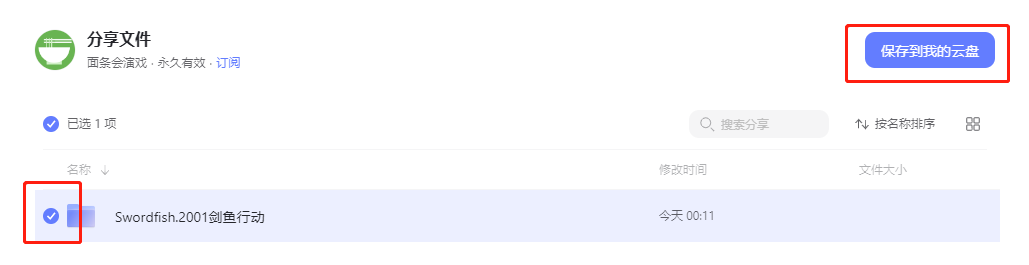
④ Open the computer version of "Alibaba Cloud Disk"
Find "File" in the menu bar on the left "Click to open and you will see the saved file
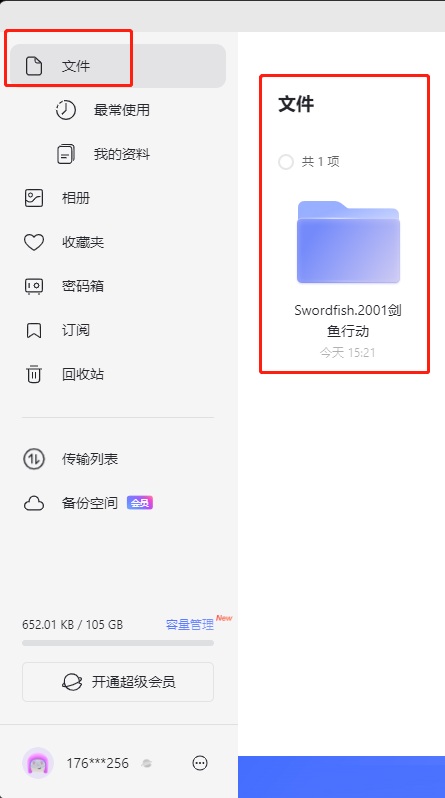
⑤ Watch online with Chinese subtitles added!
First you need a subtitle file;

Open the movie file, place the mouse on the movie, the controller will automatically appear below, click the "Subtitles" button
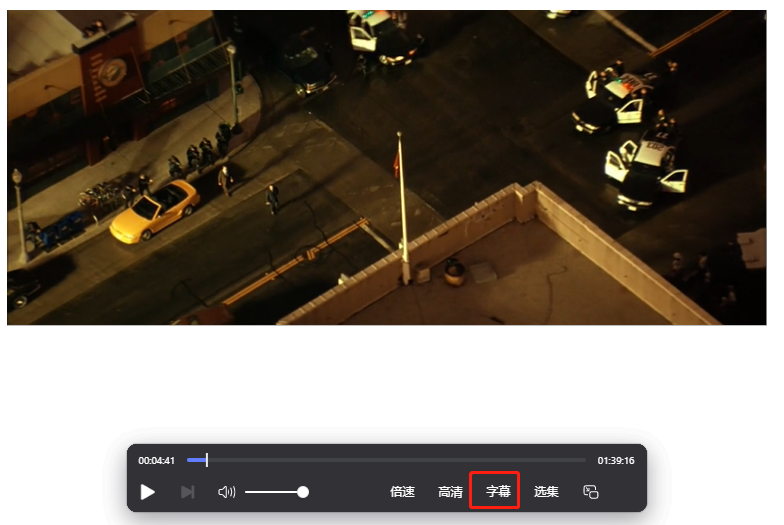
External subtitles - manually add external subtitles
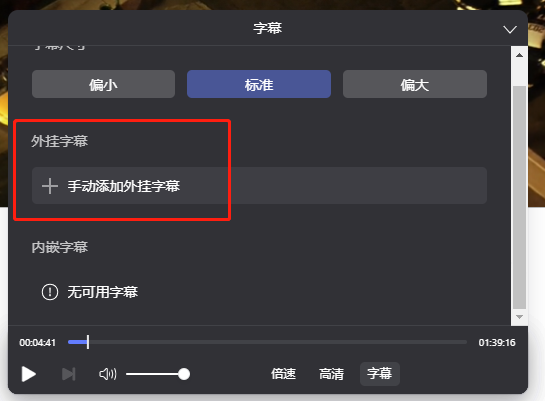
Select the subtitle file in the folder
.ass ending The file is the subtitle file!
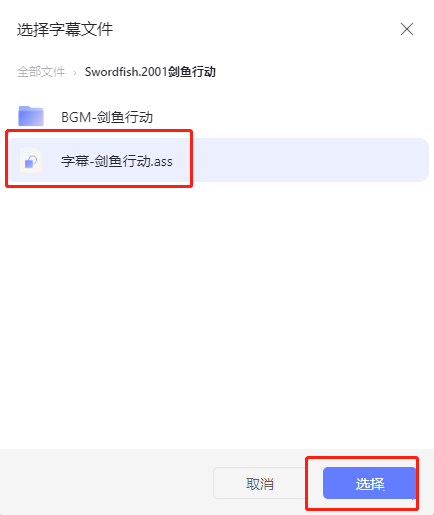
Mobile APP version usage tutorial
Copy the shared link and open the "Alibaba Cloud Disk" APP, the software will automatically recognize the copied link
Click "View Now"

Enter the extraction code

Tick the movie you want to watch and click "Save to my cloud disk"
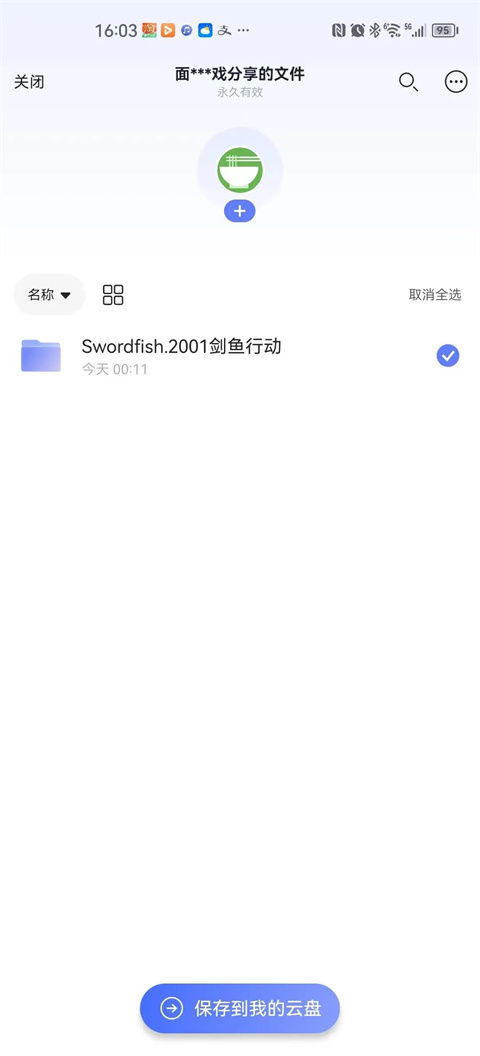
Open the video and click the "More" button in the lower right corner
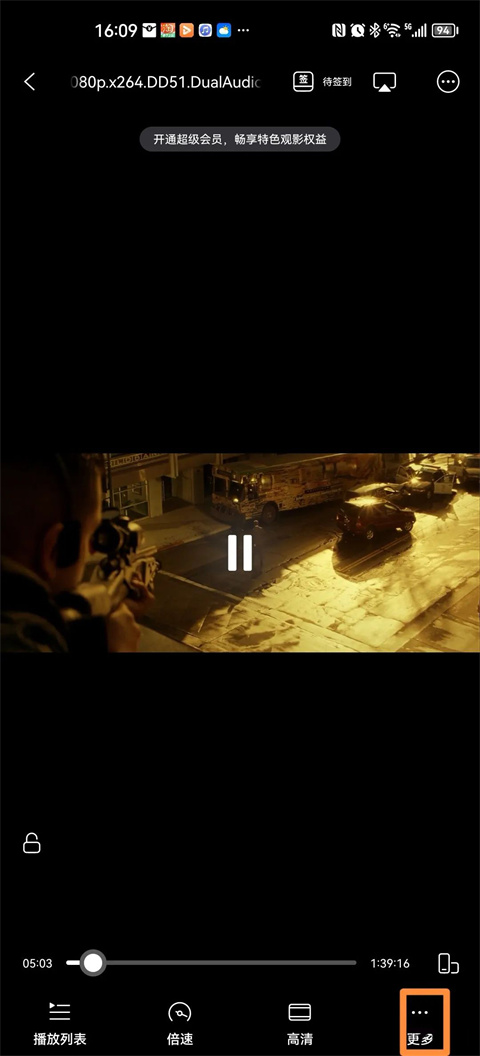
Click the "Subtitles" button

Click on the external subtitles-manually add external subtitles
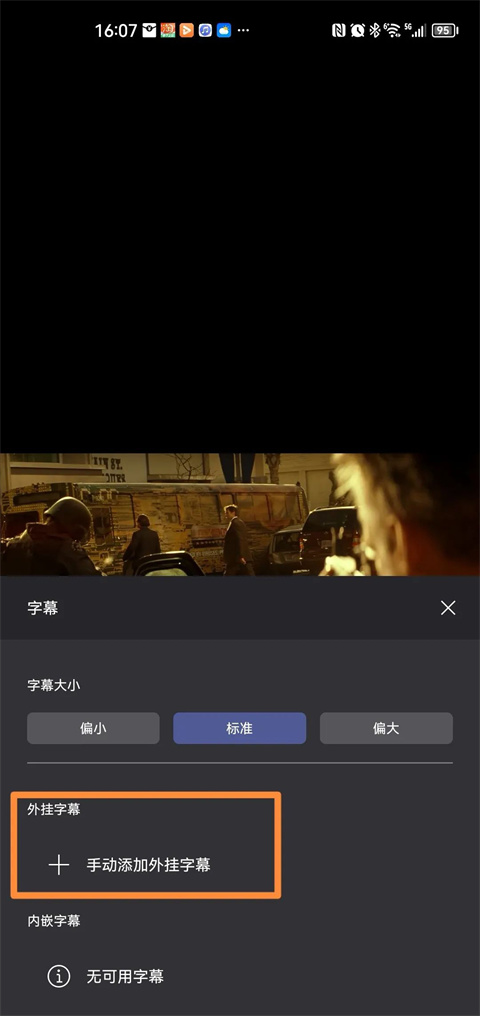
Select the subtitle file
# The end of ##.ass is the subtitle file 
The above is the detailed content of How to use Alibaba Cloud Disk to watch movie resources. For more information, please follow other related articles on the PHP Chinese website!




