
php editor Zimo will introduce to you how Kugou Live viewers request songs and how to request songs in the Kugou Live room. Kugou Live is a popular live music platform where viewers can express their music preferences by requesting songs. In the Kugou live broadcast room, viewers can request songs by sending comments or clicking the song request button. The way to request songs is simple and convenient. You only need to enter the song name in the chat box or click the song request button to select your favorite song. By requesting songs, the audience can not only interact with the host, but also share their own musical mood, adding more fun to the live broadcast.
1. After entering the room, click the [Song Request] button in the operation button bar above the video area.

#2. After the song request window pops up, the user can select the songs preset by the artist to request songs. After confirming the song request, a message box will pop up. The user can choose to write a message to the artist, or choose not to write it.
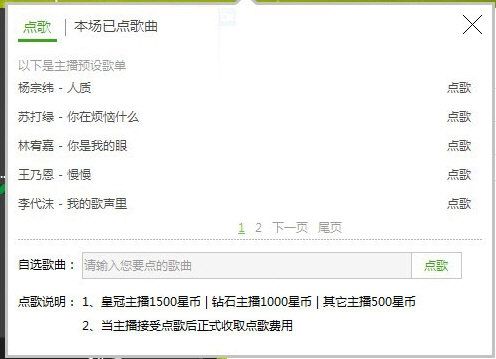
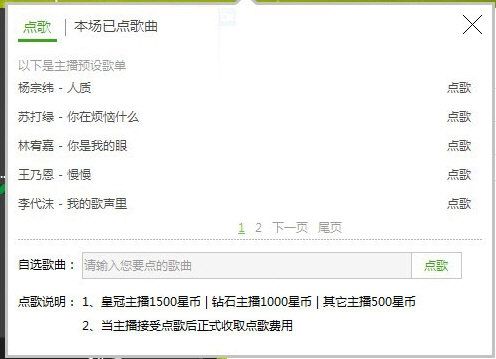
3. Users can also select their favorite songs through the search function to request songs. Enter the name of the song you want to order, and then click the [Search button] to search for and select the song you want to order.
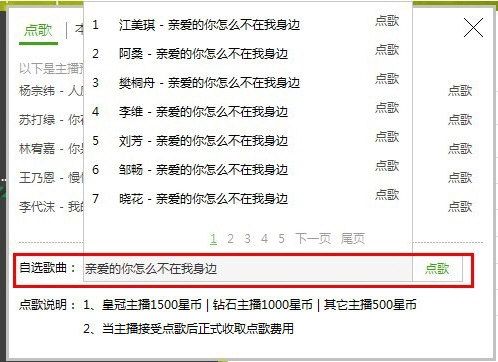
#4. After successfully requesting a song, you need to wait for the artist’s consent. In the song request box, users can check the song request status.

It should be noted that in Kugou live broadcast, a certain number of star coins will be charged for song requests. The specific charging amount will be determined according to the anchor's level. The higher the anchor's level, the higher the charging amount. After the host agrees to request the song, the corresponding fee will be deducted.
The above is the detailed content of How to request songs in Kugou Live Room. For more information, please follow other related articles on the PHP Chinese website!




