
It is a common problem that ASUS B550 displays a CPU fan error when booting. It may be caused by poor fan connection, fan failure, or incorrect BIOS settings. If you encounter this problem, don't panic, PHP editor Banana provides you with a solution. First, check that the CPU fan is connected correctly, making sure that both the power cord and the fan plug are in firm contact. If the connection is normal, you can try to replace the fan, or check the fan control settings in the BIOS. If the problem persists, it is recommended to contact ASUS after-sales service for further support and solutions.
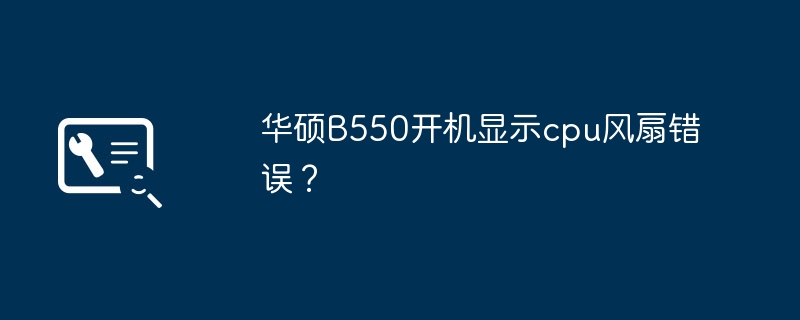
Asus motherboard prompt: CPU Fan Error indicates that the processor cooling fan is wrong;
It may be that the CPU fan line is not connected properly or the contact is poor;
You can choose to reinstall it Remove the processor fan, reconnect it and secure it, and then try to turn it on again;
If the interface is connected to the motherboard normally, there may be an abnormality in the BIOS;
The motherboard prompts the CPU The error is usually because the fan speed is low. If the value set by the motherboard is higher than the actual speed, an error will be prompted;
Enter the motherboard BIOS and find the "CPU Fan Speed Low Limit" in the "Monitoring" item and lower it. Minimum fan speed, or set the off state in the "Processor Q-Fan Control" option;
Or in the "Startup" item, find "Wait For 'F1' If Error", set it to off, and directly shut down the motherboard Error alert function.
CPU fan error indicates that there is a problem with the CPU fan. If not handled in time, it may cause the following effects: 1. Cause CPU overheating: The function of the CPU fan is to dissipate heat. If the fan stops working, the CPU will overheat and may cause Damage computer hardware or even cause system crash. 2. Reduced CPU performance: An overheated CPU will reduce its performance, which means your computer will become sluggish and programs will be unresponsive. 3. Noise: If there is a problem with the CPU fan, it may make a lot of noise, which will affect the user's experience. In short, CPU fan error is a very serious problem that needs to be dealt with promptly to avoid damaging computer hardware and data.
cpu fan error setting
1. Confirm that the CPU fan is correctly installed on the motherboard (confirm that the four latches are all fixed).
2. Connect the power pin of the CPU fan to the CPU_FAN interface. Do not connect it to CHA_FAN. For the specific location, please refer to the motherboard structure diagram page in the manual.
3. It may be that a non-original CPU fan is used and the fan speed is too low, causing detection errors. You can enter the BIOS and set the CPU Fan speed low limit option to 200 RPM
*CPU Fan speed low limit option will only appear when CPU Q-Fan Control is set to [Enabled] or [Advance Mode] or [Auto]
4. If you do not want to open the main case, you You can enter the BIOS and set Monitor->CPU FAN Speed to Ignore.
The motherboard BIOS setting error causes CPU Fan Error. For such errors, you only need to restore the BIOS settings to the default ones.
CPU Fan Error! It means that the motherboard did not detect your fan speed during the power-on self-test.
You can do the following:
1. Please confirm that the CPU fan is correctly installed on the motherboard (confirm that all four latches are fixed).
2. Please connect the power pin of the CPU fan to the CPU_FAN interface, not to the CHA_FAN. For the specific location, please refer to the motherboard structure diagram page in the manual.
3. It may be that a non-original CPU fan is used and the fan speed is too low, causing detection errors. You can enter the BIOS and set the CPU Fan speed low limit option to 200 RPM
*The CPU Fan speed low limit option will only appear when the CPU Q-Fan Control is set to [Enabled] or [Advance Mode] or [Auto]
4. If you do not want to open the main case, You can enter the BIOS and set Monitor->CPU FAN Speed to Ignore.
*If you are using a fanless water cooling system, you can also set the CPU FAN Speed to Ignore
5. You can update the BIOS to the latest version.
The above is the detailed content of Asus B550 displays a CPU fan failure message when it is turned on?. For more information, please follow other related articles on the PHP Chinese website!




