
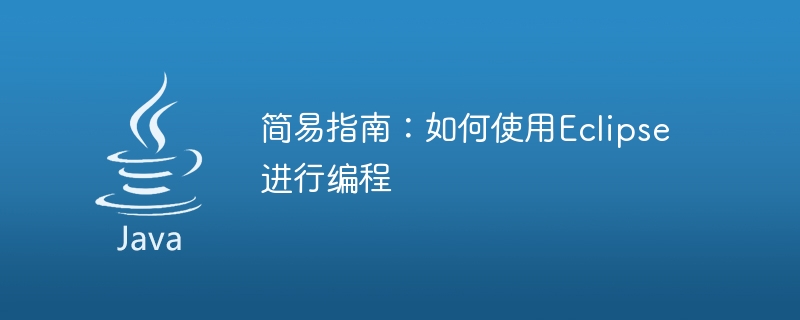
A simple guide: How to program with Eclipse, with code examples
Introduction:
Eclipse is a popular integrated development environment (IDE) that is widely used Development in Java programming and other programming languages. This article explains how to program with Eclipse, along with some concrete code examples. Hope this article can provide some help to beginners.
Step One: Download and Install Eclipse
First, you need to download the Eclipse installer. You can find the latest version of the installer from the Eclipse official website (https://www.eclipse.org/downloads/). Choose the appropriate version based on your operating system, download and execute the installer.
Step 2: Create a new project
In Eclipse, you need to create a project to store your code and resource files. Please follow the steps below to create a new project:
Step 3: Create a new class
In the project, you need to create a class to write your code. Please follow the steps below to create a new class:
Step 4: Write code
Now, you can start writing code. In Eclipse, you use an editor window to edit your code. Here is a simple Java example code:
public class HelloWorld {
public static void main(String[] args) {
System.out.println("Hello, World!");
}
}Type the above code in the editor and save the file.
Step 5: Run the code
In Eclipse, you can easily run your code. Please follow the steps below to run your code:
You will see the output in the Eclipse console window: "Hello, World!".
Some suggestions for advanced use of Eclipse:
Conclusion:
This article briefly introduces how to use Eclipse for programming and provides some specific code examples. I hope this article can provide some help to beginners. If you are learning programming, I recommend you try using Eclipse, it will greatly improve your development efficiency. Happy programming!
The above is the detailed content of Getting Started with Eclipse Programming. For more information, please follow other related articles on the PHP Chinese website!




