
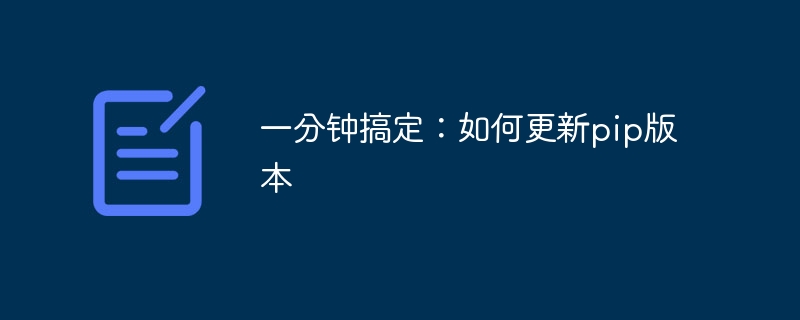
Get it done in one minute: How to update the pip version, specific code examples are required
With the rapid development of Python, pip has become a standard tool for Python package management. However, as time goes by, pip versions are constantly updated. In order to be able to use the latest features and fix possible security vulnerabilities, it is very important to update the pip version. This article will explain how to quickly update pip in one minute and provide specific code examples.
First, we need to open the command line window. In Windows systems, you can use the shortcut key Win R to open the run window, then enter cmd and press the Enter key. In macOS or Linux systems, you can use the shortcut key Ctrl Alt T to open a terminal window.
1. Check the current pip version
In the command line window, enter the following command to check the current pip version:
pip --version
This will display the current pip version number. If you already have the latest version installed, you don't need to update.
2. Update pip
If the current pip version is not the latest, we need to use the following command to update:
python -m pip install --upgrade pip
This command will download and install the latest pip version. After entering the command in the command line window, wait a moment for it to complete. After the update is completed, we also need to verify whether the update was successful.
3. Verify the update result
You can enter the following command again to verify whether pip has been updated successfully:
pip --version
If the displayed version number is already The latest one means that pip has been successfully updated. If the update is not successful, it may be due to network reasons or permission issues. You can try to use the following command to update:
python -m pip install --upgrade --user pip
This command will Pip updates will be performed as a user to avoid permission issues.
It should be noted that updating pip may take some time, depending on the network speed and the difference between the current pip version and the latest version.
In addition to manually updating the pip version, you can also use the commands provided by pip itself for automatic updates. We only need to enter the following command in the command line window:
pip install --upgrade pip
This command will automatically detect the current pip version and update it. But it should be noted that some older versions of pip may not provide this command.
Summary:
In Python development, it is very important to update the pip version. We can quickly update pip in a minute with some simple commands. First, we need to check the current pip version to confirm whether it needs to be updated. Then, update using the appropriate command and verify the update results. If the update fails, you can try to update using the command with the --user parameter. In addition, we can also try to use the commands provided by pip itself for automatic updates.
Reference code example:
# 检查当前pip版本 pip --version # 更新pip python -m pip install --upgrade pip # 验证更新结果 pip --version # 使用带有--user参数的命令更新 python -m pip install --upgrade --user pip # 使用自动更新命令 pip install --upgrade pip
With the above simple steps and code examples, we can easily complete the update of the pip version in one minute. This will ensure that we can use the latest features and fix possible security vulnerabilities, improving the efficiency and security of Python development.
The above is the detailed content of Simple steps to update pip version: done in 1 minute. For more information, please follow other related articles on the PHP Chinese website!




