
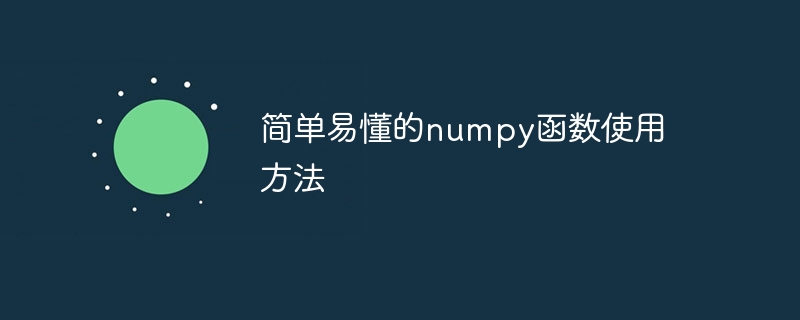
Easy to use NumPy function, specific code examples are required
NumPy is a very commonly used scientific computing library in Python, which provides a wealth of functions and tools to handle arrays and matrices. In this article, we will introduce some commonly used functions in NumPy and how to use them, and demonstrate their functions through specific code examples.
1. Create arrays
Using NumPy can easily create various types of arrays. The following are several common ways to create arrays:
Use the numpy.array function to create a one-dimensional array:
import numpy as np a = np.array([1, 2, 3, 4, 5]) print(a)
Output:
[1 2 3 4 5]
Use the numpy.zeros function to create an array whose elements are all 0:
b = np.zeros((3, 4)) print(b)
Output:
[[0. 0. 0. 0.] [0. 0. 0. 0.] [0. 0. 0. 0.]]
Use the numpy.ones function to create an array whose elements are all 0 Array of 1:
c = np.ones((2, 3)) print(c)
Output:
[[1. 1. 1.] [1. 1. 1.]]
Use numpy.eye function to create an identity matrix:
d = np.eye(3) print(d)
Output:
[[1. 0. 0.] [0. 1. 0.] [0. 0. 1.]]
2. Array attributes and basic operations
NumPy arrays have some commonly used attributes and basic operations. Here are some examples:
Shape of the array:
print(a.shape) # 输出(5,) print(b.shape) # 输出(3, 4) print(c.shape) # 输出(2, 3) print(d.shape) # 输出(3, 3)
Dimensions of the array:
print(a.ndim) # 输出1 print(b.ndim) # 输出2 print(c.ndim) # 输出2 print(d.ndim) # 输出2
Number of elements of the array:
print(a.size) # 输出5 print(b.size) # 输出12 print(c.size) # 输出6 print(d.size) # 输出9
Data type of array:
print(a.dtype) # 输出int64 print(b.dtype) # 输出float64 print(c.dtype) # 输出float64 print(d.dtype) # 输出float64
3. Array operations
NumPy provides a wealth of array operations. Here are some examples:
Addition and subtraction of arrays:
x = np.array([1, 2, 3]) y = np.array([4, 5, 6]) print(x + y) # 输出[5 7 9] print(x - y) # 输出[-3 -3 -3]
Multiplication and division of arrays:
print(x * y) # 输出[4 10 18] print(x / y) # 输出[0.25 0.4 0.5 ]
Sum of squares of arrays Square root:
print(np.square(x)) # 输出[1 4 9] print(np.sqrt(y)) # 输出[2. 2.236 2.449]
Matrix multiplication of arrays:
a = np.array([[1, 2], [3, 4]]) b = np.array([[5, 6], [7, 8]]) print(np.dot(a, b)) # 输出[[19 22] [43 50]]
4. Array indexing and slicing
NumPy provides Powerful features for accessing array elements, here are some examples:
Index of array:
a = np.array([1, 2, 3, 4, 5]) print(a[0]) # 输出1 print(a[-1]) # 输出5
Slice of array:
b = np.array([[1, 2, 3, 4], [5, 6, 7, 8], [9, 10, 11, 12]]) print(b[0]) # 输出[1 2 3 4] print(b[:, 0]) # 输出[1 5 9] print(b[1:3, 1:3]) # 输出[[6 7] [10 11]]
5. Array statistical operations
NumPy provides a wealth of array statistical operations. Here are some examples:
Calculate the sum of an array , mean and standard deviation:
a = np.array([1, 2, 3, 4, 5]) print(np.sum(a)) # 输出15 print(np.mean(a)) # 输出3.0 print(np.std(a)) # 输出1.41421356
Calculate the minimum and maximum values of the array:
b = np.array([[1, 2, 3], [4, 5, 6], [7, 8, 9]]) print(np.min(b)) # 输出1 print(np.max(b)) # 输出9
Summary:
This article introduces some common functions and operation methods in the NumPy library, and demonstrates their usage through specific code examples. By learning these functions and operations, you can better understand and apply the NumPy library for scientific computing and data analysis. I hope this article can help you learn NumPy!
The above is the detailed content of A concise guide to using numpy functions. For more information, please follow other related articles on the PHP Chinese website!




