
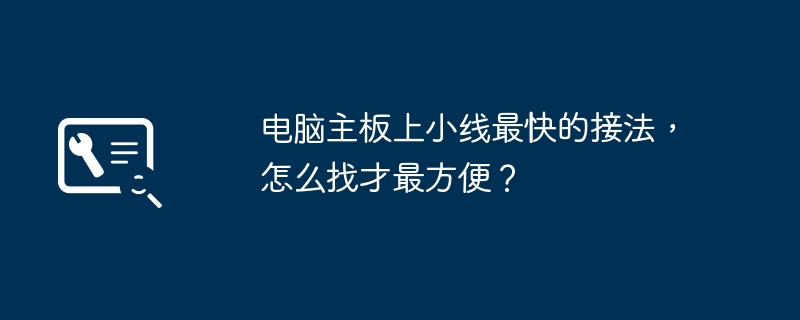
The first step is to screw the screw posts and plastic nails that come with the chassis or motherboard to fix the motherboard into the corresponding positions of the motherboard and chassis.
The second step is to pry off the sealing piece of the I/O interface on the chassis. Tip: You can remove the baffle at the corresponding position on the back of the chassis according to the motherboard interface. These baffles are directly connected to the chassis. You need to use a screwdriver to push them open, and then use needle-nose pliers to pull them off. The additional baffles for the card positions can be determined as needed, rather than removing all the baffles.
The third step is to align the motherboard with the I/O interface and put it into the chassis.
The fourth step, finally, align the motherboard fixing holes with the screw posts and plastic nails, and then use the screws to fix the motherboard.
Pinch the latch on the side of the plug with your hands to disengage the latch. Use a little force and lift it up to pull it out.
How to remove and install the desktop computer motherboard battery?
The first choice is to shut down the computer and unplug the power cord. The wiring of other equipment is also unplugged to facilitate operation. As shown in the figure
remove the chassis cover and you can see the hardware inside the chassis. As shown in the picture
, you can find the motherboard battery, which looks like a coin. As shown in the picture
Generally, there is an elastic card card in the battery slot of the motherboard to hold the main battery. Click the elastic card to pick up the battery. As shown in the picture
take out the motherboard battery and you can see the motherboard battery slot. As shown in the picture
After removing the battery, wait for a while and then install the battery back. Pay attention to the positive and negative terminals of the battery. If the battery is dead, replace it with a new one. Close the host cover, then connect the actual device cables and turn it on to try it! As shown in the picture
1. You can open the case and find the wire connected to the power button of the case.
There are two pins on the corresponding motherboard. Shorting those two pins will turn on the computer.
Pressing the button is actually a short circuit, and the motherboard receives the signal to turn on.
(The power supply of the chassis is actually always on, it is not a true power-off shutdown)
2. The power supply is plugged into the interface of the motherboard, the one with more than ten wires in a bundle Interface, short any two black and orange wires to turn it on.
3. The power switch of the chassis is connected to the motherboard of the computer through a wire. If you unplug this wire from the motherboard, you will find two pins. Use the key to shorten the two pins. That's it.
4. Pull out the motherboard electromagnet and put it back after 30 seconds. Or replace the jumper on the side of the solenoid.
1. Find the motherboard boot pin, usually marked PRWER SW.
For example:
2. Use a flat-blade screwdriver to directly connect the two pins together.
3. The pin settings vary depending on the motherboard. However, the English letters marked on the pins are the same, so you only need to match the numbers.
The above is the detailed content of The most convenient way to find the fastest way to connect small wires on a computer motherboard?. For more information, please follow other related articles on the PHP Chinese website!
 c language else if statement usage
c language else if statement usage
 The difference between server and cloud host
The difference between server and cloud host
 What plug-ins are needed for vscode to run HTML?
What plug-ins are needed for vscode to run HTML?
 How to delete blank pages in word
How to delete blank pages in word
 Usage of #include in C language
Usage of #include in C language
 linux view network card
linux view network card
 How to solve the problem of dns server not responding
How to solve the problem of dns server not responding
 How to read files and convert them into strings in java
How to read files and convert them into strings in java




