
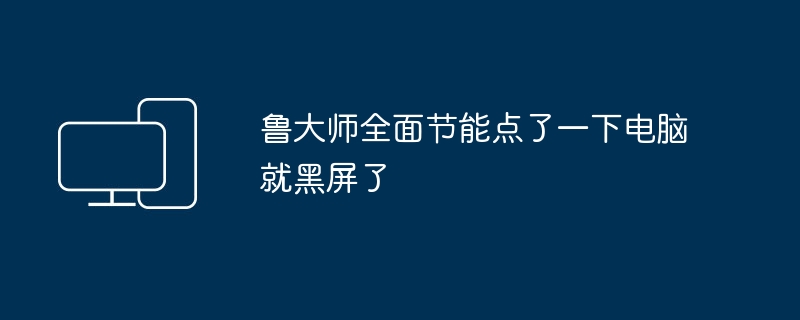
Why does the screen suddenly go black while using the computer?
First check if the contact is good. You can check the contact between the graphics card and the monitor, as well as the contact between the graphics card and the motherboard I/O slot. If necessary, they can be removed and reinstalled, making sure they are in place and ensuring good contact.
If there is no contact problem, it is recommended to try changing to another monitor to troubleshoot the monitor fault. At the same time, check whether the CPU fan is running normally, and use a multimeter to measure whether the power supply output voltage is within the normal range (±12V, ±15V). If the voltage is abnormal, you can try to replace the power supply for testing.
If you still encounter the black screen problem, you can try to remove the components installed in the computer, leaving only the CPU, graphics card and memory module. This can narrow down the cause of the problem to one of the CPU, motherboard, and memory. Usually, if there is a memory failure, there will be an alarm sound. If you confirm that the memory failure has been eliminated, the problem may lie with the CPU or motherboard.
If the computer has a black screen problem, you can first try to replace it with a compatible CPU and restart the computer to check. If the problem persists, you may want to consider replacing the motherboard, as the problem may be on the motherboard. A black screen failure may mean that there is a serious problem with the computer, so it is recommended to follow the above methods to troubleshoot when a black screen appears. During the processing process, the methods of exclusion and replacement should be flexibly used and processed according to the specific situation.
1. When the monitor has a black screen and no image is displayed (however, the monitors currently on the market will display "No signal cable connection" on the screen when there is no signal sent from the host). First, check whether the host power supply is plugged in well and whether the power supply is properly connected. Is the fan spinning? Are the power indicator light and hard disk indicator light on the host panel flashing? Because if the host power supply is not working or the motherboard is not powered, and the monitor does not receive a signal, of course there will be no image display.
2. Check again whether the monitor’s power supply is plugged in properly? If your monitor's power switch is a touch switch, you should hear a slight "pop" sound when you power up the monitor. At this time, you can judge that the monitor's switching power supply circuit is good. Is the monitor's power switch turned on? Is the monitor's power light on? When you move your hand close to the monitor screen and slowly move it, if there is a "hissing" sound, and the hair on your hand feels like it is being sucked up, this is a check to see if the high-voltage circuit of the monitor is working properly.
3. If it is determined that the monitor has been powered on and high voltage is generated, continue to check whether the data cable connector of the monitor and the signal output interface of the graphics card are in good contact? Is there any looseness? Unplug the plug again and check whether there are bent or broken pins or a lot of dirt in the D-type connector. This is a problem that many users often encounter. When connecting the D-type socket, the force is uneven, or the fixing screws of the interface are forgotten to be tightened, causing the interface to loosen and cause poor contact, or the D-type socket is damaged due to improper installation methods or excessive force. There are broken or bent needles in the interface, causing poor contact.
First of all, one of the reasons why the computer automatically restarts may be a power supply problem, especially the large capacitor of the power supply leaking electricity or insufficient power supply. The solution is to replace the power supply.
The second is: there is a problem with the poor contact between the memory slot on the motherboard and the memory. You can remove your current memory, and then use an eraser to rub the gold finger (that is, the copper piece) (place) wipe it back and forth a few times, blow away the dust, and then plug it back in or change a memory slot and plug it back in. (Of course, if the memory integrated block has a weak solder, it will always restart),
The third kind of restart is: there is something wrong with your CPU fan, or the radiator clip is loose. When the CPU fan is stuck, the CPU cannot cool down. When the temperature reaches the set temperature of the motherboard, the motherboard starts protection and automatically restarts. So you only need to replace the fan, or the fan is blocked by dust. Just unplug the fan and the radiator clip is loose. The principle is the same as above. Just reinstall it and add some silicone grease to the CPU. This is all to cool down the CPU. As long as the CPU can ensure normal usage temperature, automatic restart will not occur.
The fourth is: there is a weak solder in the video memory integrated block of the graphics card, which causes poor contact with the motherboard after powering on, and it will automatically restart. The solution is to solve the problem by adding soldering to the video memory, or changing the graphics card
The fifth method is: Your voltage is unstable, that is, it is lower than 190V, higher than 240V, fails to reach the starting voltage or exceeds the specified voltage, which will cause the computer to restart. Jianyi buys a UPS, also called an uninterruptible power supply, so that It can stabilize the voltage and save data for 30 minutes,
The sixth kind of restart is: computer poisoning destroys the boot area and system. When booting, the boot area cannot be found, so it will naturally restart repeatedly. The solution is to repair the boot area and reinstall the system (one-click restore will also work) ). One more thing you need to do is to restore BLOS to factory defaults. You can also discharge the BLOS. Only after doing this can you eliminate your problem.
But your problem is likely to be the second and third cases, with the third case having the highest proportion. Why don't you give it a try.
Solution to black screen when computer starts:
1. Check whether the computer components are inserted securely
First check whether the monitor cable is firmly and reliably inserted into the host interface, and then check whether the contact between the graphics card and the motherboard I/O slot is good. If necessary, please remove the graphics card and reinsert it once, making sure it is inserted in place and has good contact.
2. Confirm whether the monitor is damaged
If the monitor and graphics card are installed securely, please try another monitor that is confirmed to be normal. If the screen is no longer black, then the cause is that the monitor may be damaged.
3. Confirm whether there is any problem with the fan
If the monitor is not damaged, please further check whether the CPU fan is running. If it is running, you can use a multimeter to measure whether the voltage output is normal ±12V or ±15V. If it is not normal, you can try another power supply.
4. Detect CPU, graphics card and memory module
If a black screen still appears, you can remove all components except the CPU, graphics card, and memory module, and then power on and start the computer. If the memory is faulty, there should be an alarm sound. If it is not due to the memory, please change to a normal CPU and start the test again. If the black screen still appears, you can only replace the motherboard, and the problem should also appear on the motherboard.
The above is the detailed content of The one-click energy-saving function caused Master Lu's computer to suddenly go black.. For more information, please follow other related articles on the PHP Chinese website!




