
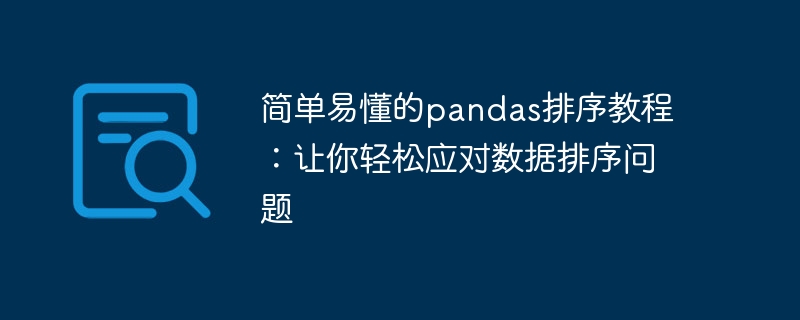
Simple and easy-to-understand pandas sorting tutorial: allows you to easily deal with data sorting problems, specific code examples are needed
In data analysis and processing, it is often necessary to perform data sorting Sort to better understand the characteristics and patterns of the data. In Python, the pandas library is one of the important tools for data analysis and processing. This tutorial explains how to use pandas to sort data quickly and flexibly, and provides specific code examples.
1. Basic concepts of data sorting
Before sorting, we need to understand the basic concepts of data sorting. In pandas, there are two main ways to sort data: sorting by row and sorting by column.
Sort by row: Sort the entire row of data according to the value of a certain column or columns. This can quickly find out the ranking of a certain column or columns of data.
Sort by column: Sort the entire column of data according to numerical size. This sorts the data according to a certain characteristic, making it easier to understand and analyze.
2. Sort by row
1. Sort by single column
First, we need to create a simple data set to demonstrate the process of data sorting.
import pandas as pd data = {'姓名': ['张三', '李四', '王五', '赵六'], '年龄': [25, 32, 28, 19], '分数': [80, 90, 85, 75]} df = pd.DataFrame(data)
Next, we can use the "sort_values" function to sort the data. By default, this function sorts ascending order by the specified column.
df_sorted = df.sort_values(by='年龄') print(df_sorted)
The running results are as follows:
姓名 年龄 分数 3 赵六 19 75 0 张三 25 80 2 王五 28 85 1 李四 32 90
You can see that after sorting by the "age" column, the data is sorted in ascending order.
2. Sort by multiple columns
If we need to sort by multiple columns, we only need to pass in multiple column names in the "by" parameter.
df_sorted = df.sort_values(by=['年龄', '分数']) print(df_sorted)
The running results are as follows:
姓名 年龄 分数 3 赵六 19 75 0 张三 25 80 2 王五 28 85 1 李四 32 90
As you can see, the data is first sorted by the "age" column, and then sorted by the "score" column.
3. Sort by column
Sort by column is mainly to sort the entire column of data according to numerical size in order to better understand and analyze the data.
1. Sort by column name
We can use the "sort_index" function to sort the columns. By default, this function sorts alphabetically by column name.
df_sorted = df.sort_index(axis=1) print(df_sorted)
The running results are as follows:
分数 年龄 姓名 0 80 25 张三 1 90 32 李四 2 85 28 王五 3 75 19 赵六
You can see that the data is sorted in alphabetical order by the column names "Score", "Age", and "Name".
2. Sort by column data
We can also sort based on the size of the column data, just pass in the column data in the "by" parameter.
df_sorted = df.sort_values(by='年龄', axis=1) print(df_sorted)
The running results are as follows:
姓名 分数 年龄 0 张三 80 25 1 李四 90 32 2 王五 85 28 3 赵六 75 19
As you can see, the data is first sorted by the "age" column, and then sorted by the corresponding column data.
4. Other sorting parameters
In addition to the basic sorting method, pandas also provides some other useful sorting parameters, such as ascending sorting, descending sorting, missing value processing, etc.
In the "sort_values" function, we can use the "ascending" parameter to specify ascending or descending sorting. By default, this parameter is "True", which sorts in ascending order.
df_sorted = df.sort_values(by='年龄', ascending=False) print(df_sorted)
The running results are as follows:
姓名 年龄 分数 1 李四 32 90 2 王五 28 85 0 张三 25 80 3 赵六 19 75
As you can see, the data is sorted in descending order according to the "age" column.
In addition to ascending and descending sorting, we can also handle missing values during the sorting process. In the "sort_values" function, we can use the "na_position" parameter to specify how missing values are handled. By default, this parameter is "last", which sorts missing values last; when this parameter is set to "first", it sorts missing values first.
data = {'姓名': ['张三', '李四', '王五', None], '年龄': [25, None, 28, 19], '分数': [80, 90, 85, 75]} df = pd.DataFrame(data) df_sorted = df.sort_values(by='年龄', na_position='first') print(df_sorted)
The running results are as follows:
姓名 年龄 分数 1 李四 NaN 90 3 None 19.0 75 0 张三 25.0 80 2 王五 28.0 85
You can see that when sorting by the "age" column, the missing values are placed first.
To sum up, this tutorial introduces a simple and easy-to-understand pandas sorting tutorial, including sorting by row and sorting by column, and provides specific code examples. By studying this tutorial, I believe you can easily deal with data sorting problems and use it flexibly in data analysis and processing.
The above is the detailed content of Deal with data sorting problems easily: simple and easy-to-understand pandas sorting guide. For more information, please follow other related articles on the PHP Chinese website!