
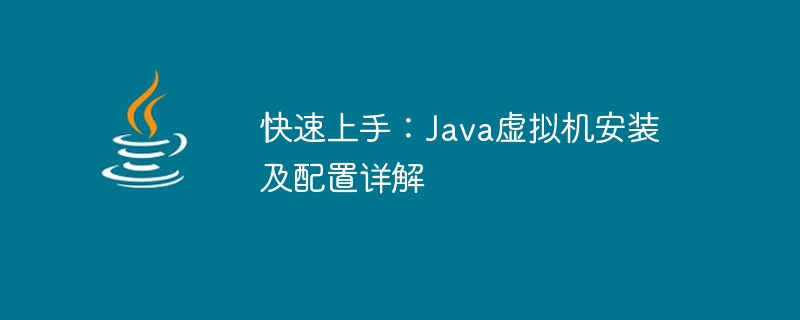
Get started quickly: Detailed explanation of Java virtual machine installation and configuration
Introduction:
The Java Virtual Machine (Java Virtual Machine, referred to as JVM) is a software that can execute Java Bytecode virtual machine software. As the core environment for Java development, it is very important to understand how to install and configure the Java virtual machine. This article will introduce the installation process of Java virtual machine in detail and provide specific code examples to help readers get started quickly.
1. Download Java Virtual Machine
First, we need to download the Java virtual machine software. Please visit the official website (https://www.oracle.com/java/technologies/javase-jdk11-downloads.html) to download the Java Development Kit (JDK for short) suitable for your operating system.
2. Install the Java virtual machine
After the download is completed, double-click the installer and follow the prompts to install. During the installation process, you select the installation path and default configuration options. It is recommended to set the installation path to a simple and easy-to-remember location for future use. After the installation is complete, continue with configuration.
3. Configure Java virtual machine environment variables
In order for the operating system to correctly identify and use the Java virtual machine, we need to configure environment variables. The following are the steps to configure environment variables:
4. Test whether the Java virtual machine is installed successfully
In order to verify whether the Java virtual machine has been installed successfully, we can test it with a simple code example.
public class HelloWorld {
public static void main(String[] args) {
System.out.println("Hello, Java Virtual Machine!");
}
}javac HelloWorld.java
java HelloWorld
Conclusion:
This article introduces the installation and configuration process of the Java virtual machine in detail, and provides specific code examples to help readers get started quickly. Familiarity with the installation and configuration of the Java virtual machine is very important for future Java development. I hope this article can be helpful to readers and help you start your Java programming journey smoothly!
The above is the detailed content of Quickly master: Detailed explanation of the installation and configuration method of Java virtual machine. For more information, please follow other related articles on the PHP Chinese website!
 Solution to the Invalid Partition Table prompt when Windows 10 starts up
Solution to the Invalid Partition Table prompt when Windows 10 starts up
 database management system
database management system
 What does interval mean?
What does interval mean?
 Introduction to hard disk performance indicators
Introduction to hard disk performance indicators
 What data does redis cache generally store?
What data does redis cache generally store?
 How about Binance exchange?
How about Binance exchange?
 HTML space setting method
HTML space setting method
 How to run cmd as administrator
How to run cmd as administrator




