
As we use computers more and more frequently, we need to download a lot of software on the computer. However, if we do not download game software from the official website, it will cause a bunch of messy software when we download it. Then How to solve this problem?
1. First, we press the shortcut key win R to open the run window, then open the run menu, enter gpedit.msc here and click OK button to open Local Group Policy.
2. After entering the local group policy interface, we expand Computer Configuration - Administrative Templates - Windows Components - Windows lnstaller, and finally double-click to open Disable User Installation.
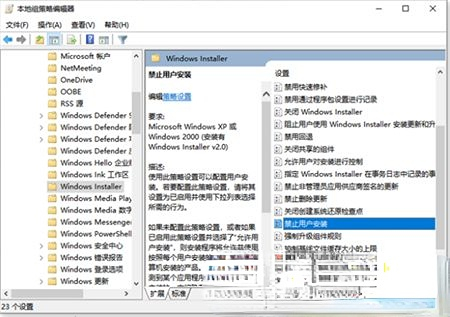
3. Then we need to choose to enable and hide user installation. After the setting is completed, our computer will not automatically download messy software.
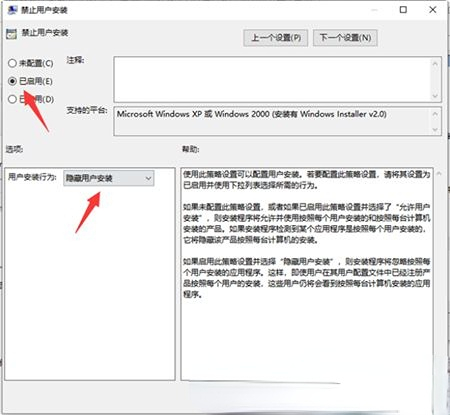
4. Finally, we need to use the anti-virus software that comes with the computer to perform a comprehensive anti-virus to ensure that there are no remains of junk software left in the computer, and that all of them are checked, killed and cleaned. We choose to restart the computer in the future.
The above is the detailed content of Win10 Home Edition computers are plagued by automatic installation of messy software. For more information, please follow other related articles on the PHP Chinese website!
 win10 bluetooth switch is missing
win10 bluetooth switch is missing
 Why do all the icons in the lower right corner of win10 show up?
Why do all the icons in the lower right corner of win10 show up?
 The difference between win10 sleep and hibernation
The difference between win10 sleep and hibernation
 Win10 pauses updates
Win10 pauses updates
 What to do if the Bluetooth switch is missing in Windows 10
What to do if the Bluetooth switch is missing in Windows 10
 win10 connect to shared printer
win10 connect to shared printer
 Clean up junk in win10
Clean up junk in win10
 How to share printer in win10
How to share printer in win10




