What file is bin?
The bin file is a computer file format and is the abbreviation of "binary file". bin files are commonly used to store and transfer computer programs or data. In software development, the compiler converts source code into binary form and generates an executable bin file. These bin files contain the machine code of the computer program and can be run directly on the computer. Because binary files contain low-level machine instructions, they are generally more efficient and faster than text files.
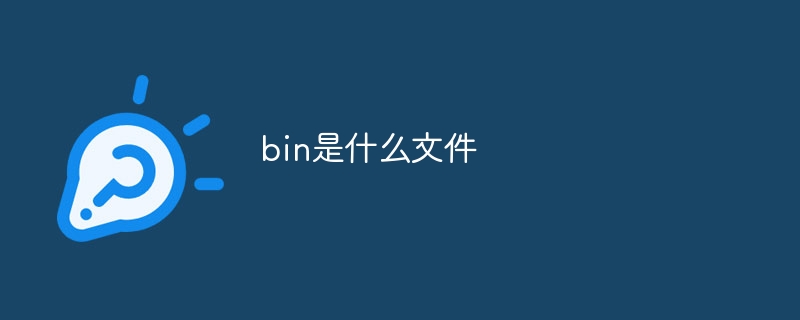
#The bin file is a computer file format and is the abbreviation of "binary file". In the fields of computer science and information technology, binary is a numerical system composed of 0s and 1s used to represent and process computer data. Unlike text files, binary files do not store data in readable character form, but in binary encoding.
bin files are commonly used to store and transfer computer programs or data. In software development, the compiler converts source code into binary form and generates an executable bin file. These bin files contain the machine code of the computer program and can be run directly on the computer. Because binary files contain low-level machine instructions, they are generally more efficient and faster than text files.
In addition to executable program files, bin files can also store other types of data. For example, image files, audio files, and video files are usually saved in binary format. These bin files contain information such as pixel data, sound waveforms, and video frames, which can be decoded and displayed by corresponding software.
Because bin files store data in binary form, they are generally more compact and save storage space than text files. This makes bin files very useful when storing large amounts of data. For example, in scientific research, experimental data can be saved in the form of bin files for subsequent analysis and processing.
In addition, bin files can also be used for firmware updates and device programming. Many hardware devices, such as computers, cell phones, and televisions, have firmware, which is software embedded inside the device. When you need to update the device's functionality or fix vulnerabilities, you can use the bin file to update the device's firmware.
Although bin files are widely used in the computer field, they are usually invisible to ordinary users. Ordinary users are more exposed to executable programs, document files, media files, etc., rather than directly processing bin files.
The above is the detailed content of What file is bin?. For more information, please follow other related articles on the PHP Chinese website!

Hot AI Tools

Undresser.AI Undress
AI-powered app for creating realistic nude photos

AI Clothes Remover
Online AI tool for removing clothes from photos.

Undress AI Tool
Undress images for free

Clothoff.io
AI clothes remover

AI Hentai Generator
Generate AI Hentai for free.

Hot Article

Hot Tools

Notepad++7.3.1
Easy-to-use and free code editor

SublimeText3 Chinese version
Chinese version, very easy to use

Zend Studio 13.0.1
Powerful PHP integrated development environment

Dreamweaver CS6
Visual web development tools

SublimeText3 Mac version
God-level code editing software (SublimeText3)

Hot Topics
 1378
1378
 52
52
 How to open bin file
Jan 17, 2024 pm 02:03 PM
How to open bin file
Jan 17, 2024 pm 02:03 PM
Methods to open bin files: 1. Use a text editor to open; 2. Use a command line tool to open; 3. Use software association to open; 4. Use third-party software to open; 5. Use a virtual machine or emulator; 6. Try other software. Detailed introduction: 1. Open with a text editor. You can use the Notepad or other text editor that comes with Windows to open the bin file. Just right-click the bin file, select "Open with", and then select Notepad or similar text. Editor, this will allow viewing and editing the contents of bin files and more.
 What file is bin and how to open it?
Feb 22, 2024 am 08:18 AM
What file is bin and how to open it?
Feb 22, 2024 am 08:18 AM
What file is bin? how to open? Title: In-depth understanding of bin files and how to open them Introduction: In our daily use of computers, we often encounter bin files, but many people do not understand bin files. This article will give you an in-depth understanding of what bin files are and how to open them. 1. Definition and characteristics of bin file Bin file is the abbreviation of binary file (BinaryFile), which stores data in binary form. Unlike text files (which store data in ASCII code), bin
 What file is bin?
Jan 23, 2024 pm 03:33 PM
What file is bin?
Jan 23, 2024 pm 03:33 PM
A bin file is a computer file format and is the abbreviation of "binary file". bin files are commonly used to store and transfer computer programs or data. In software development, the compiler converts source code into binary form and generates an executable bin file. These bin files contain the machine code of the computer program and can be run directly on the computer. Because binary files contain low-level machine instructions, they are generally more efficient and faster than text files.
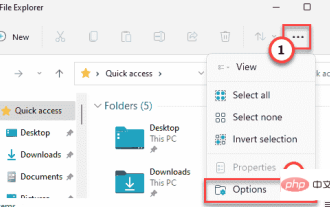 Fix: No DC watermark NVIDIA/Games - Adobe No DC in the upper left corner of the screen
Apr 30, 2023 am 08:22 AM
Fix: No DC watermark NVIDIA/Games - Adobe No DC in the upper left corner of the screen
Apr 30, 2023 am 08:22 AM
Some NVIDIA Studio driver users have recently reported issues with seeing the "NODC" watermark on Adobe Premiere Pro applications. Some users also reported seeing the "YESDC" watermark as well. But, don't worry. This is all due to a corrupted bin file in NVIDIA core files. So, just find the file in File Explorer and delete the corrupted file and restart to resolve the issue. Alternatively, you can just restore the default NVIDIA3d settings. Follow these fixes to resolve the issue quickly. Fix 1 – Remove NVIDIAbin file Follow the steps below to remove it from your system
 What is the file format of bin?
Feb 01, 2023 pm 02:26 PM
What is the file format of bin?
Feb 01, 2023 pm 02:26 PM
bin is a binary file format; a binary file, its use depends on the system or application; a file format abbreviation of binary, a file with the suffix ".bin" just indicates that it is in binary format; for example, virtual optical drive files commonly use " .bin" as a suffix, but it does not mean that all bin files are virtual CD-ROM files; generally speaking, they are machine codes and assembly language compiled results.
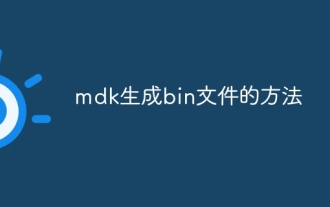 How to generate bin file with mdk
Oct 10, 2023 am 09:56 AM
How to generate bin file with mdk
Oct 10, 2023 am 09:56 AM
The method of using MDK to generate a bin file includes steps such as creating a project, writing application code, setting the output path and name, compiling and linking. Detailed introduction: 1. Open the MDK software and create a new project. Select "New Project" in the "Project" menu, and then select the model and supplier of the target device; 2. In the pop-up dialog box, select the save path and name of the project, and click the "Save" button, etc.
 How to generate bin file with mdk
Oct 10, 2023 pm 02:44 PM
How to generate bin file with mdk
Oct 10, 2023 pm 02:44 PM
How to generate a bin file: 1. On the toolbar, click "File", then select "Open Project", browse and select the project file and open it; 2. On the toolbar, click "Project" and select "Options for Target" ", select the "Output" tab, and set the name and path of the output file; 3. Select "Build target", and MDK will automatically compile your project to generate the corresponding output file; 4. Convert the hex file to a bin file.
 What file is the suffix bin?
Feb 25, 2024 pm 08:45 PM
What file is the suffix bin?
Feb 25, 2024 pm 08:45 PM
What file is the suffix bin? In computers, a file suffix is a way to identify a file type. In this question, we need to understand the meaning and purpose of bin files. Bin is the abbreviation of binary, which refers to a binary file. A binary file is a type of file that a computer can directly read and execute, in which the instructions and data of a computer program are stored in binary form. In the computer field, bin files can represent many different file types. Here are some common examples: Executable program files




