
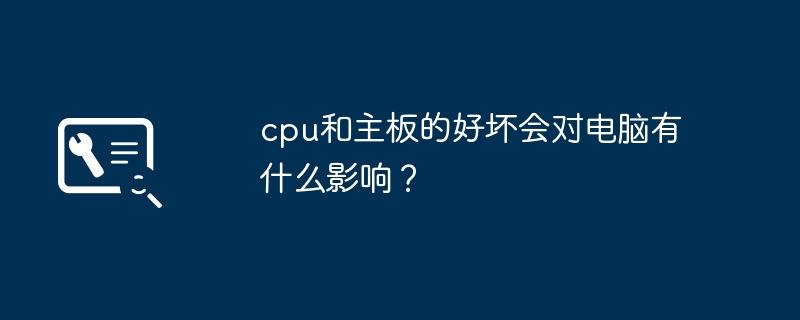
The performance of the CPU determines the performance of the computer, and the motherboard determines the scalability of the computer and the stability of each part of the computer. The performance of each part of the computer configuration is as follows. Host part:
1, CPU. The heart of the computer is responsible for calculations;
2, the graphics card, the display core of the computer, is used to process image data. If you are a gamer or graphics worker, you need a discrete graphics card. If you use it to surf the Internet, you don’t need to buy a discrete graphics card;
3, memory. Used to exchange data between the CPU and the hard disk for temporary storage;
4, hard disk. All files of the computer are stored here;
5, motherboard. The various components of the computer are placed on the motherboard and work together;
6, power supply. Supply power to each component;
7, chassis. Used to protect all components inside the chassis. Peripheral part: 1. Display. Used to display computer images; 2. Keyboard and mouse. Used to operate computers; 4. Audio. Used to output sound; 5. Camera. Used for photography, video chatting, taking photos, etc.; 6. Microphone. Used for voice input, voice chat, etc.
Answer: Intel Alder Lake 12th generation Core uses the new LGA1700 interface and must be paired with a 600 series motherboard.
Judging from the current situation, the Raptor Lake 13th generation Core, which will be released at the end of the year, will continue to have the same LGA1700 interface, but it does not mean that the motherboard will not change. Theoretically, 12th/13th generation Core and 600/700 series motherboards are compatible with each other. However, judging from historical experience, the probability that 600 series motherboards cannot be used with 13th generation Core cannot be ruled out, especially since 700 series motherboards are said to support DLVR (digital linear voltage). Adjustment), which is claimed to reduce processor power consumption by up to 25%, and can easily block compatibility.
To determine whether the CPU and motherboard are compatible, you first need to check the technical specifications of the CPU and motherboard. Make sure the CPU's socket type is compatible with the motherboard and that the motherboard supports the CPU model and frequency.
In addition, you also need to consider whether the BIOS version of the motherboard can support the selected CPU.
The best way is to check the compatibility list on the motherboard manufacturer's official website, or ask for help in community forums.
Read the product manual and technical specifications carefully to ensure the compatibility of the CPU and motherboard and avoid unnecessary compatibility issues and performance impact.
Whether the CPU and the motherboard match, the most important thing is to check the CPU range supported by the manufacturer's motherboard BIOS. What the manufacturer's motherboard BIOS supports is the CPU support list, not the motherboard type supported by the CPU.
In the development of CPU, many motherboards and CPUs have the same interfaces and are not compatible with each other. The main difference is the support of the motherboard BIOS, because the sixth-generation motherboard was produced earlier and the seventh-generation CPU was produced later. There is no microcode for the new CPU in the motherboard BIOS, and the motherboard cannot set the correct frequency multiplier and working voltage for the new CPU. and other parameters, causing the sixth-generation motherboard to be unable to make the new CPU work properly. It is possible to use a new CPU on an old motherboard, and manufacturers basically do this. For example, manufacturers redesign the BIOS of sixth-generation motherboards. They only need to re-flash the BIOS of the old motherboard to support the new CPU, and then install the new one. CPU. In conclusion, how to check whether the CPU and the motherboard match is to check whether your CPU model is included in the motherboard CPU list. As long as it is, you can install and use both normally.The above is the detailed content of Will computer performance be affected by the quality of the CPU and motherboard?. For more information, please follow other related articles on the PHP Chinese website!
 Mechanical energy conservation law formula
Mechanical energy conservation law formula
 How to solve the problem that the phpstudy port is occupied
How to solve the problem that the phpstudy port is occupied
 How to check port status with netstat
How to check port status with netstat
 Top 30 global digital currencies
Top 30 global digital currencies
 Compressed file encryption
Compressed file encryption
 What software is ae
What software is ae
 kb4012212 What to do if the update fails
kb4012212 What to do if the update fails
 How many types of usb interfaces are there?
How many types of usb interfaces are there?




