
The number of bytes occupied by the int type may vary in different programming languages and different hardware platforms. Detailed introduction: 1. In C language, the int type usually occupies 2 bytes or 4 bytes. In 32-bit systems, the int type occupies 4 bytes, while in 16-bit systems, the int type occupies 2 bytes. In a 64-bit system, the int type may occupy 8 bytes; 2. In Java, the int type usually occupies 4 bytes, while in Python, the int type has no byte limit and can be automatically adjusted, etc.
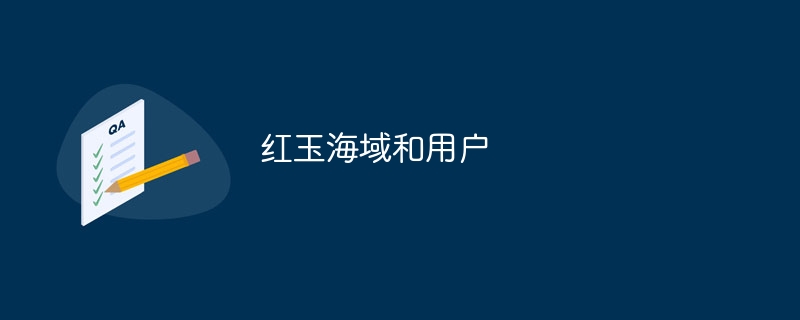
#The number of bytes occupied by the int type may vary in different programming languages and different hardware platforms.
In C language, the int type usually occupies 2 bytes or 4 bytes. In 32-bit systems, the int type occupies 4 bytes, while in 16-bit systems, the int type occupies 2 bytes. However, on 64-bit systems, the int type may occupy 8 bytes.
#In other programming languages, such as Java and Python, the number of bytes of type int may vary. In Java, the int type usually occupies 4 bytes, while in Python, the int type has no byte limit and can be adjusted automatically.
#In addition, different hardware platforms may also affect the number of bytes of the int data type. For example, in x86 architecture CPUs, the int type usually occupies 4 bytes.
Therefore, the number of bytes of the int type may be different under different programming languages and hardware platforms. In actual development, it is recommended to consult relevant documents or refer to official documents to obtain accurate byte count information.
The above is the detailed content of How many bytes does int occupy?. For more information, please follow other related articles on the PHP Chinese website!




