
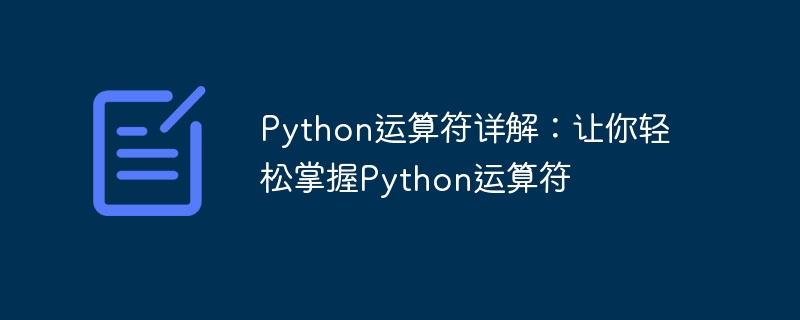
Detailed explanation of Python operators: Let you easily master Python operators, you need specific code examples
Introduction:
Python is a simple and powerful programming language , which provides many operators that allow us to perform various calculations easily. This article will explain in detail the commonly used operators in Python and help readers better understand through specific code examples.
1. Arithmetic operators:
Arithmetic operators are used to perform basic mathematical operations, such as addition, subtraction, multiplication, division, etc.
Addition operator ( ):
The addition operator is used to add two numbers, for example:
num1 = 10
num2 = 5
sum = num1 + num2
print("两数之和为:", sum)The output result is: the sum of the two numbers is: 15
Subtraction operator (-):
The subtraction operator is used to subtract one value from another value, for example:
num1 = 10
num2 = 5
difference = num1 - num2
print("两数之差为:", difference)Output result is: The difference between the two numbers is: 5
The multiplication operator is used to multiply two values, for example:
num1 = 10
num2 = 5
product = num1 * num2
print("两数之积为:", product)The division operator is used to divide one value by another value, for example :
num1 = 10
num2 = 5
quotient = num1 / num2
print("两数之商为:", quotient)The modulo operator is used to obtain two numbers. The remainder after dividing two numbers, for example:
num1 = 10
num2 = 5
remainder = num1 % num2
print("两数之余为:", remainder) The power operator is used to calculate the exponential power of a value, for example:
num = 2
exponent = 3
result = num ** exponent
print("2的3次方为:", result)Comparison operators are used to compare the relationship between two numerical values and return the corresponding Boolean value (True or False).
Equality operator is used to determine whether two values are equal, for example:
num1 = 10 num2 = 5 print(num1 == num2)
The inequality operator is used to determine whether two values are not equal. For example:
num1 = 10 num2 = 5 print(num1 != num2)
num1 = 10 num2 = 5 print(num1 > num2)
num1 = 10 num2 = 5 print(num1 < num2)
Output result Is: False
num1 = 10 num2 = 5 print(num1 >= num2)
The output result is: True
## Less than or equal to operator (<=):
The less than or equal to operator is used to determine whether a value is less than or equal to another value. , for example:num1 = 10 num2 = 5 print(num1 <= num2)
3. Assignment operator:
The assignment operator is used to convert a numerical value (or the value of an expression ) is assigned to a variable.
Simple assignment operator (=):
num = 10 print(num)
The addition assignment operator is used to add a variable to a value and assign the result to the variable, for example:
num = 10 num += 5 print(num)
The subtraction assignment operator is used to subtract a value from a variable, and Assign the result to the variable, for example:
num = 10 num -= 5 print(num)
The multiplication assignment operator is used Used to multiply a variable by a value and assign the result to the variable, for example:
num = 10 num *= 5 print(num)
The division assignment operator is used to divide a variable by a value and assign the result to the variable, for example:
num = 10 num /= 5 print(num)
The modulo assignment operator is used to take the remainder of a variable and assign the result to the variable, for example:
num = 10 num %= 4 print(num)
## 4. Logical operators:
AND operator is used to determine whether two conditions are true at the same time. The result is true only when both conditions are true, for example :
num1 = 10 num2 = 5 bool1 = num1 > 0 and num2 < 10 bool2 = num1 > 100 and num2 < 10 print(bool1) print(bool2)
Or operator (or):
The or operator is used to judge two Whether at least one condition is true, as long as one condition is true, the result will be true, for example:
num1 = 10 num2 = 5 bool1 = num1 > 0 or num2 < 10 bool2 = num1 > 100 or num2 < 10 print(bool1) print(bool2)
Non-operator (not):
The non-operator is used to negate the value of a condition. If the condition is true, the result is false; if the condition is false, the result is true, for example:
bool1 = True bool2 = not bool1 print(bool1) print(bool2)
5. Bit operators:
Bit operators are used to perform various bit operations on binary numbers.
The bitwise AND operator is used to perform an AND operation on each bit of two binary numbers. Only the two corresponding bits are both When it is 1, the result is 1, for example:
num1 = 10 # 二进制:0b1010 num2 = 5 # 二进制:0b0101 result = num1 & num2 print(result)
输出结果为:0
按位或运算符(|):
按位或运算符用于对两个二进制数的每个位执行或操作,两个相应位只要有一个为1,结果就为1,例如:
num1 = 10 # 二进制:0b1010 num2 = 5 # 二进制:0b0101 result = num1 | num2 print(result)
输出结果为:15
按位异或运算符(^):
按位异或运算符用于对两个二进制数的每个位执行异或操作,相应位相同为0,相应位不同为1,例如:
num1 = 10 # 二进制:0b1010 num2 = 5 # 二进制:0b0101 result = num1 ^ num2 print(result)
输出结果为:15
按位取反运算符(~):
按位取反运算符用于对一个二进制数的每个位取反,即0变为1,1变为0,例如:
num = 10 # 二进制:0b1010 result = ~num print(result)
输出结果为:-11
左移运算符(<<):
左移运算符用于将一个二进制数的各个位左移指定的位数,空出的位以0填充,例如:
num = 10 # 二进制:0b1010 result = num << 2 print(result)
输出结果为:40
右移运算符(>>):
右移运算符用于将一个二进制数的各个位右移指定的位数,空出的位以0填充,例如:
num = 10 # 二进制:0b1010 result = num >> 2 print(result)
输出结果为:2
结论:
本文详细讲解了Python中常用的运算符,包括算术运算符、比较运算符、赋值运算符、逻辑运算符和位运算符。通过具体的代码示例,希望读者能够轻松掌握这些运算符,并能在实际的编程中灵活运用。
在写代码时,熟练掌握运算符是非常重要的,因为它们能够帮助我们快速准确地进行各种计算和条件判断。同时,我们也应该注意运算符的优先级,确保表达式的计算顺序与我们想要的结果一致。
掌握好Python运算符不仅能够提高我们的编程效率,还有助于设计出更加高效、优雅的程序。希望通过本文的介绍和示例代码,读者能够深入理解Python运算符,并能够在实际的项目中灵活应用。
The above is the detailed content of Master the detailed analysis of Python operators: Make it easy for you to master Python operators. For more information, please follow other related articles on the PHP Chinese website!




