
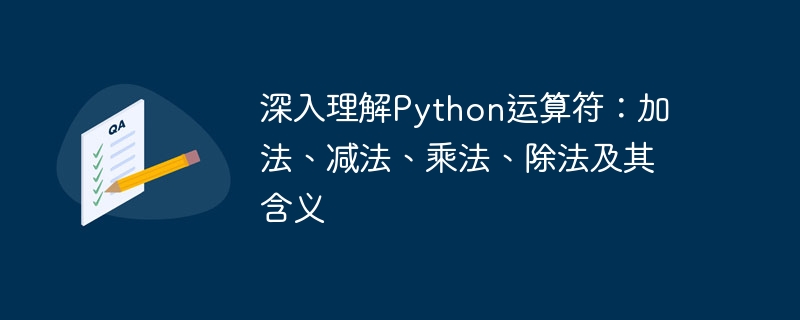
In-depth understanding of Python operators: addition, subtraction, multiplication, division and their meaning requires specific code examples
In the Python programming language, operators are used to perform various operations. One of the important tools for mathematical operations. Among them, addition, subtraction, multiplication and division are the most common operators. This article will delve into the meaning of these operators and how to use them in Python.
x = 5 y = 3 result = x + y print(result) # 输出:8 str1 = 'Hello' str2 = 'World' result = str1 + ' ' + str2 print(result) # 输出:Hello World
In the above example, we used the addition operator to add two integers to get the result 8. At the same time, we also used the addition operator to concatenate two strings into one string. .
x = 10 y = 7 result = x - y print(result) # 输出:3
In the above example, we used the subtraction operator to subtract one integer from another, and finally got the result 3.
x = 4 y = 5 result = x * y print(result) # 输出:20
In the above example, we used the multiplication operator to multiply two integers and finally got the result 20.
x = 10 y = 3 result = x / y print(result) # 输出:3.3333333333333335 x = 10 y = 2 result = x / y print(result) # 输出:5.0 x = 10 y = 4 result = x / y print(result) # 输出:2.5
In the above example, we have used the division operator to divide one integer by another integer and the result is a floating point number. It should be noted that when the operands are all integers, the result is still a floating point number.
In addition to the common addition, subtraction, multiplication and division operators, Python also provides some other commonly used operators, such as the remainder operator (%), the power operator (**), etc. The specific usage of these operators can be found in Python documentation or related tutorials.
Through the introduction of this article, we have a deep understanding of the meaning of addition, subtraction, multiplication and division operators in Python and how to use them in code. These operators are important tools for mathematical operations and string concatenation, and mastering them will help us program more flexibly. I wish you all more success on the road to Python programming!
The above is the detailed content of Explore the meaning and application of Python operators: addition, subtraction, multiplication and division. For more information, please follow other related articles on the PHP Chinese website!




