How to draw regular polygons in ZWCAD?
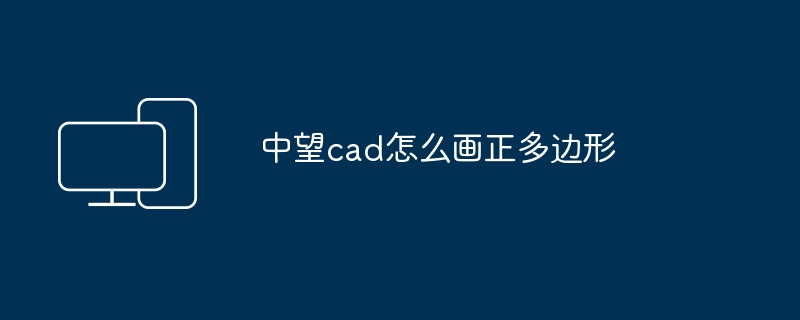
How to draw regular polygons in Zhongwangcad
A regular polygon is a closed figure composed of 3 or more equal-length line segments. The number of sides is between 3-1024. The higher the number of sides, the closer it is to a circle.
The method of calling positive polymorphism is as follows:
Menu bar: Execute drawing/polygon commands
Command line: Enter polygon/pol
in the command lineRibbon: In the Default tab, click the Polygon button in the Drawing panel
After executing this command and specifying the variables of the regular polygon, the command line prompt is as follows:
Specify the center point or side of a regular polygon:
The meanings of each item are as follows:
Center point: In order to draw a regular polygon, you can specify the center point of the regular polygon. After selecting this option, you will be prompted to enter options. You can choose to draw inscribed in the circle or circumscribed in the circle. Inscribed in a circle means that you need to specify the radius of the inscribed circle of the regular polygon to draw, while circumscribed in the circle means that you need to draw the radius of the circumscribed circle of the regular polygon.
Side: Draw a regular polygon by specifying the number of polygon sides. "
CAD drawing steps
You just started working, I don’t know if you work in a design unit or a processing factory,
1. If you are in a design unit, as a newcomer, your first job is to disassemble the parts. That is to say, your master will give you some simple assembly drawings. You need to follow the assembly drawings to disassemble the parts one by one. After dismantling it, the future processing will have to be done one by one according to the part drawings. Of course, when drawing the parts, you need to follow the fit tolerances and smoothness on the assembly drawing and reflect them in your parts drawing. Then you have to dismantle the parts. In the process of drawing, gradually learn and master the style, function, coordination issues, lubrication issues, etc. of the mechanism, and slowly learn how to draw assembly drawings, making progress step by step. In fact, the designs of most companies at present are generally analogous designs. Generally, when designing something, there will be reference drawings, but you must learn to accumulate some experience in the process of drawing and turn other people's things into your own.
2. If you are in a processing company, there will be several situations: 1) The customer comes for sample processing, which means you get a bunch of parts. You need to use vernier calipers, micrometers, etc. to measure them, and then draw them. Fill in the materials, tolerance accuracy, and process requirements, and then take them to the workshop for processing,
2) Some customers will come for drawing processing, just send a fax or something. You have to redraw the drawing, that is, make it clearer, and then give it to the production staff,
In fact, in a processing factory, there are very few opportunities to design and draw your own drawings. You need to learn processing technology, heat treatment, materials, and have a good understanding of the various machine tools in your factory and their processing capabilities. That’s the main thing to do
The above is the detailed content of How to draw regular polygons in ZWCAD?. For more information, please follow other related articles on the PHP Chinese website!

Hot AI Tools

Undress AI Tool
Undress images for free

Undresser.AI Undress
AI-powered app for creating realistic nude photos

AI Clothes Remover
Online AI tool for removing clothes from photos.

Clothoff.io
AI clothes remover

Video Face Swap
Swap faces in any video effortlessly with our completely free AI face swap tool!

Hot Article

Hot Tools

Notepad++7.3.1
Easy-to-use and free code editor

SublimeText3 Chinese version
Chinese version, very easy to use

Zend Studio 13.0.1
Powerful PHP integrated development environment

Dreamweaver CS6
Visual web development tools

SublimeText3 Mac version
God-level code editing software (SublimeText3)
 Bluestacks Download and Install for Windows 10/11 PC or Mac - MiniTool
Jul 15, 2025 am 12:16 AM
Bluestacks Download and Install for Windows 10/11 PC or Mac - MiniTool
Jul 15, 2025 am 12:16 AM
With Bluestacks Android emulator, you can download and enjoy more than one million Android games on your PC. You can download and install Bluestacks on your Windows 11/10/8/7 PC or Mac in a few simple steps. Check the detailed instructions in this po
 Windows 11 Xtreme LiteOS ISO for Low-End PC, Quick Install
Jul 16, 2025 am 12:01 AM
Windows 11 Xtreme LiteOS ISO for Low-End PC, Quick Install
Jul 16, 2025 am 12:01 AM
If your computer is not compatible with Windows 11, you can try Xtreme LiteOS 11 which is a lite system based on Windows 11. So, how to download Windows 11 Xtreme LiteOS and install this lite operating system for low-end PCs? Follow the instructions
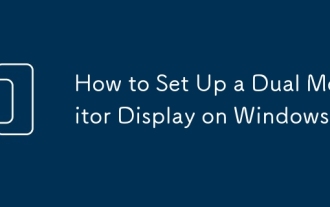 How to Set Up a Dual Monitor Display on Windows
Jul 27, 2025 am 04:16 AM
How to Set Up a Dual Monitor Display on Windows
Jul 27, 2025 am 04:16 AM
TosetupdualmonitorsonWindows,firstcheckhardwarecompatibilitybyensuringyourGPUhasmultiplevideoportsandyouhavethecorrectcables;connectthesecondmonitor,poweronbothdisplays,andletWindowsdetectthemautomatically;thenopenDisplaysettings,identifyandarrangeth
![[10 Ways] How to Open Windows 11 PowerShell Quickly/Easily?](https://img.php.cn/upload/article/001/242/473/175259599666827.png?x-oss-process=image/resize,m_fill,h_207,w_330) [10 Ways] How to Open Windows 11 PowerShell Quickly/Easily?
Jul 16, 2025 am 12:13 AM
[10 Ways] How to Open Windows 11 PowerShell Quickly/Easily?
Jul 16, 2025 am 12:13 AM
This article commented by php.cn official website mainly teaches you ten solutions to launch Windows 11 PowerShell, including but not limited to through Start menu, Search, Run, CMD, Command Prompt…
 how to open task manager
Jul 14, 2025 am 12:15 AM
how to open task manager
Jul 14, 2025 am 12:15 AM
There are four common ways to open the task manager: 1. Use the shortcut key Ctrl Shift Esc to open it directly, which is suitable for quickly viewing system resources; 2. Right-click the taskbar and select "Task Manager" to operate users with the mouse; 3. Press Ctrl Alt Del to enter the security interface and select Task Manager, which is suitable for when the system is stuck; 4. Enter taskmgr to open it through Win R, which is suitable for users who are accustomed to using commands. If Task Manager is disabled, you need to check Group Policy or perform a virus scan.
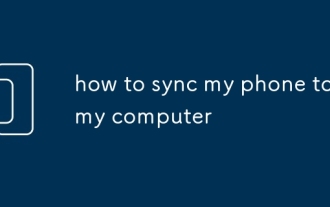 how to sync my phone to my computer
Jul 19, 2025 am 04:37 AM
how to sync my phone to my computer
Jul 19, 2025 am 04:37 AM
Tosyncyourphonewithyourcomputer,useaUSBcablefordirectfiletransfer,enableautomaticphotosyncingviaGooglePhotosoriCloud,andutilizecloudserviceslikeGoogleDrive,Dropbox,iCloud,orOneDriveforgeneralfilesyncing.First,connectyourphoneviaUSBandselectthecorrect
 How Can I Install Chrome Extensions on Android Devices?
Jul 16, 2025 am 12:03 AM
How Can I Install Chrome Extensions on Android Devices?
Jul 16, 2025 am 12:03 AM
Perhaps you want to install Chrome extensions on Android, but you don’ know how to do it. If you are bothered by this issue, this php.cn post is helpful to you. In this post, we will show you how to install Chrome Android extensions on different web
 Logitech Options & Logi Options |Download/Install/Uninstall - MiniTool
Jul 19, 2025 am 12:48 AM
Logitech Options & Logi Options |Download/Install/Uninstall - MiniTool
Jul 19, 2025 am 12:48 AM
What is Logitech Options software? What is Logi Options ? What is the difference between Logitech Options and Options ? How to get them? Read this post from php.cn and you can find much information on these two programs and Logitech Options download







