
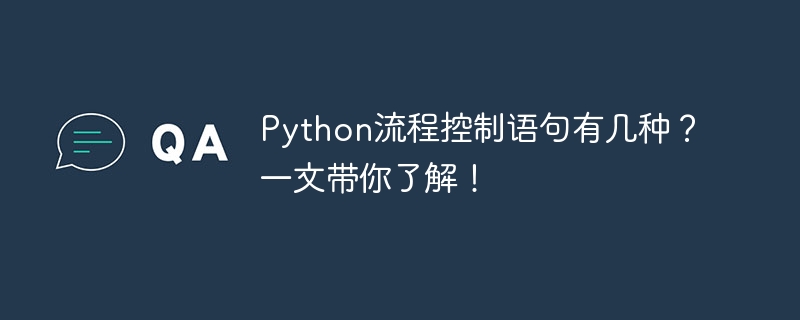
Python is a widely used high-level programming language. It is easy to learn, efficient and flexible, and is deeply loved by developers. In Python, flow control statements are an important part of implementing program logic. This article will introduce commonly used flow control statements in Python and provide code examples to deepen understanding.
In Python, common flow control statements include conditional statements and loop statements. Conditional statements execute different code blocks based on the true or false condition and are used to determine and select execution branches. Loop statements are used to repeatedly execute the same or similar code to iterate specific operations.
First, let’s introduce conditional statements. The most commonly used conditional statement in Python is the if statement. The if statement executes different blocks of code depending on whether the condition is true or false. The following is an example:
x = 10
if x > 10:
print("x 大于 10")
elif x < 10:
print("x 小于 10")
else:
print("x 等于 10")In this example, a variable x is first defined with a value of 10. Then use the if statement to determine the execution branch based on the size of x. If x is greater than 10, execute the code in the first branch to print "x is greater than 10"; if x is less than 10, execute the code in the second branch to print "x is less than 10"; otherwise execute the code in the else branch to print "x equals 10".
In addition to if statements, we can also use other types of conditional statements, such as switch statements. However, it should be noted that there is no native switch statement in Python, but you can use a dictionary to simulate the implementation. The following is an example of using a dictionary to simulate a switch statement:
def switch_case(argument):
switch = {
0: "零",
1: "一",
2: "二",
3: "三",
4: "四",
5: "五"
}
return switch.get(argument, "未知")
x = 3
result = switch_case(x)
print("x 对应的中文数字是:" + result)In this example, we define a function switch_case, which returns the corresponding Chinese number based on the passed in parameter (argument). In a switch statement simulated using a dictionary, the keys of the dictionary are the possible values of the parameters, and the values are the corresponding results. If the value of the parameter exists in the dictionary, the corresponding result is returned; otherwise "unknown" is returned.
Next, let’s learn about loop statements. Commonly used loop statements in Python include for loops and while loops. The for loop is used to iterate over the elements in an iterable object, while the while loop repeatedly executes a block of code when a condition is true. Here are two examples:
# for循环示例
fruits = ["apple", "banana", "cherry"]
for fruit in fruits:
print(fruit)
# while循环示例
count = 0
while count < 5:
print("count: ", count)
count += 1In the first example, we define a list fruits, and then use a for loop to iterate through the elements in the list and print them out. In the second example, we use a while loop to continue executing the code block if the count is less than 5, increasing the value of count by 1 each time through the loop, and stopping the loop when count equals 5.
In actual development, we often need to combine conditional statements and loop statements to achieve complex process control. For example, in game development, we can use while loops and conditional statements to realize the logical judgment of the game, so that game events can change according to the player's operations.
To summarize, Python provides a variety of flow control statements for implementing program logic, including conditional statements and loop statements. Through conditional statements, we can choose to execute different code branches according to the true or false condition; and through loop statements, we can repeatedly execute the same or similar code to achieve iteration of specific operations. By mastering these flow control statements, we can more flexibly control the execution flow of the program and improve the readability and efficiency of the code.
The above is the introduction to Python flow control statements in this article. I hope that through the explanation and sample code of this article, readers can have a deeper understanding of flow control statements in Python. I hope it will be helpful to everyone’s learning and development work!
The above is the detailed content of To understand flow control statements in Python, you need to master several situations. For more information, please follow other related articles on the PHP Chinese website!




