
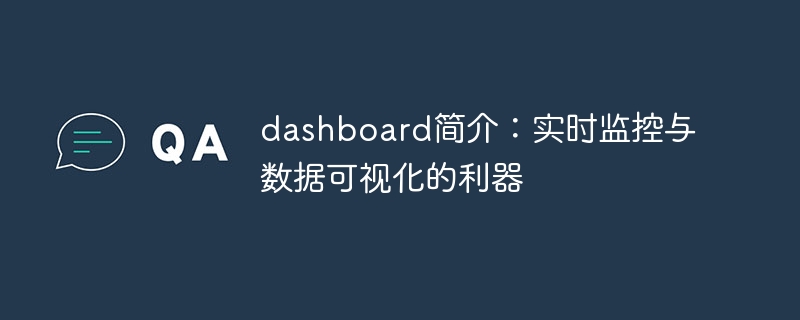
Dashboard Introduction: A powerful tool for real-time monitoring and data visualization, specific code examples are required
Dashboard is a common data visualization tool that allows people to quickly Browse multiple indicators. Dashboard can monitor the running status of anything in real time and provide accurate information and reports. Whether you're managing a business, tracking data for a project, tracking market trends, or processing machine learning data output, Dashboard can always be used to its advantage.
The main purpose of Dashboard is to provide simple visualization tools that allow us to view and monitor data in real time across different projects. It optimizes the way data is presented, making it more attractive and easy to understand. Dashboards help us better understand data and help us make accurate decisions. In this article, we'll explore some basic concepts of Dashboard and some concrete code examples.
Basic concepts
Before we start writing Dashboard, we need to understand some basic concepts of Dashboard. Here is an explanation of some basic concepts:
Code Example
Here we will use Python and the Bokeh library to create a Dashboard. Bokeh is a Python library for making interactive web visualizations that can be integrated with most popular Python libraries such as Pandas, NumPy, SciPy, etc.
We will use weather data to create the Dashboard. Let’s start by importing the required libraries:
import pandas as pd from bokeh.layouts import column from bokeh.models import ColumnDataSource, RangeTool, HoverTool from bokeh.plotting import figure, show
Additionally, we need to import the weather dataset.
weather_data = pd.read_csv('https://assets.fundsindia.com/articles/wp-content/uploads/2019/07/2018_weather.csv')Using the pandas library, we can read the CSV file and convert it into a DataFrame object as shown below:
weather_data = pd.read_csv('https://assets.fundsindia.com/articles/wp-content/uploads/2019/07/2018_weather.csv')
weather_data['Date'] = pd.to_datetime(weather_data['Date'], format='%Y-%m-%d')
weather_data = weather_data.set_index('Date')We will use the Bokeh library to create two charts: one about A line chart for temperature, and another for humidity.
# 创建一个包含温度数据的数据源
temp_data = ColumnDataSource(weather_data[['Temperature']])
# 创建一个包含湿度数据的数据源
humidity_data = ColumnDataSource(weather_data[['Humidity']])
# 创建一个绘图工具,并添加温度数据
temp_fig = figure(sizing_mode='scale_width', plot_height=300, x_axis_type='datetime')
temp_fig.line('Date', 'Temperature', source=temp_data)
# 创建一个绘图工具,并添加湿度数据
humidity_fig = figure(sizing_mode='scale_width', plot_height=300, x_axis_type='datetime')
humidity_fig.line('Date', 'Humidity', source=humidity_data)At the same time, we can also add a draggable date range tool and hover tool.
data_range_tool = RangeTool(x_range=temp_fig.x_range)
data_range_tool.overlay.fill_color = 'blue'
data_range_tool.overlay.fill_alpha = 0.2
temp_fig.add_tools(data_range_tool)
temp_fig.toolbar.active_multi = data_range_tool
hover_tool = HoverTool(mode='vline', tooltips=[('Temperature', '@Temperature'),('Humidity', '@Humidity')])
temp_fig.add_tools(hover_tool)
humidity_fig.add_tools(hover_tool)Finally, we combine the two charts and use Bokeh’s layout tools to create the Dashboard.
dashboard = column(temp_fig, humidity_fig) show(dashboard)
This is our complete 10 lines of Dashboard code.
Summary
Dashboard is an important tool that can help us better understand data and help us make accurate decisions. In this article, we introduced some basic Dashboard concepts and showed how to create a simple Dashboard using Python and the Bokeh library. Hope this helps!
The above is the detailed content of Introduction to dashboard: a powerful tool for real-time monitoring and data visualization. For more information, please follow other related articles on the PHP Chinese website!




