
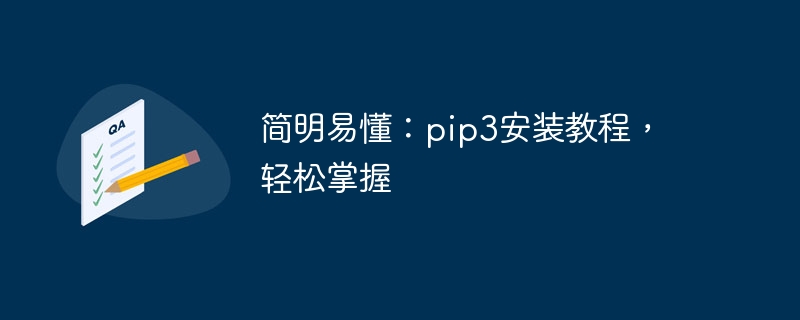
pip3 is a Python package manager that can easily install, upgrade and manage Python packages. Through pip3, we can easily obtain and install third-party Python libraries to improve programming efficiency. This article will introduce you to the installation process of pip3 and provide specific code examples to help you quickly master the use of pip3.
1. Install pip3
Before you start using pip3, you first need to install pip3 into the system. The following will introduce the installation methods of several common operating systems.
1. Install pip3 in Windows system
In Windows system, installing pip3 is very simple. First, you need to download the get-pip.py file, which can be downloaded at https://bootstrap.pypa.io/get-pip.py.
After opening the above link in the browser, right-click and save as to save the file locally.
Next, open the command prompt (CMD), enter the directory where the get-pip.py file is stored, and execute the following command:
python get-pip.py
After the execution is completed, pip3 will be installed.
2. Install pip3 in Mac OS X system
In Mac OS X system, you need to install it through Homebrew. First, execute the following command in the terminal to install Homebrew:
/bin/bash -c "$(curl -fsSL https://raw.githubusercontent.com/Homebrew/install/master/install.sh)"
After installing Homebrew, execute the following command to install pip3:
brew install python3
Wait until the execution is completed, and pip3 will be installed.
3. Install pip3 in Linux system
For most Linux distributions, pip3 is already pre-installed. If it is not pre-installed, you can install it through the package manager.
For example, in a Debian or Ubuntu system, execute the following command to install pip3:
sudo apt-get install python3-pip
In a CentOS or Fedora system, execute the following command to install pip3:
sudo yum install python3-pip
2. Use pip3
1. Install the Python library
It is very simple to install the Python library using pip3. Just execute the following command:
pip3 install package-name
where, package-name is the name of the Python library to be installed.
2. Upgrade the Python library
Sometimes, we need to upgrade the installed Python library. Execute the following command to upgrade the specified Python library to the latest version:
pip3 install --upgrade package-name
3. Uninstall the Python library
If we no longer need a Python library, we can do the following Command to uninstall it:
pip3 uninstall package-name
4. View installed Python libraries
Sometimes, we want to view the list of installed Python libraries. Just execute the following command:
pip3 list
The above command will display a list of all installed Python libraries.
5. Use requirements.txt to install dependencies
In the project, we may need to install a series of Python libraries and their versions. You can save this information in a file named requirements.txt, and then perform batch installation through the following command:
pip3 install -r requirements.txt
The above command will install the corresponding Python library based on the information in requirements.txt.
3. Code examples
1. Install the requests library
The requests library is a commonly used library in Python, used for Send an HTTP request. It can be installed through the following command:
pip3 install requests
2. Upgrade the requests library
If the requests library has been installed, you can upgrade it to the latest version through the following command:
pip3 install --upgrade requests
3. Uninstall the requests library
If you no longer need the requests library, you can uninstall it with the following command:
pip3 uninstall requests
4. View Installed Python libraries
You can view the list of installed Python libraries through the following command:
pip3 list
5. Use requirements.txt to install dependencies
Assume that our requirements.txt file looks like the following:
requests==2.25.1 pandas==1.2.0 numpy==1.20.0
You can batch install the corresponding Python library through the following command:
pip3 install -r requirements.txt
Through the above code examples, I believe you are familiar with I already have a certain understanding of the installation and use of pip3. I hope this article can help you easily master the use of pip3 and improve programming efficiency.
The above is the detailed content of Learn quickly: pip3 installation guide, easy to get started. For more information, please follow other related articles on the PHP Chinese website!
 What is digital currency
What is digital currency
 How to open ESP files
How to open ESP files
 How to turn off real-time protection in Windows Security Center
How to turn off real-time protection in Windows Security Center
 What are the new features of Hongmeng OS 3.0?
What are the new features of Hongmeng OS 3.0?
 How to unlock oppo phone if I forgot password
How to unlock oppo phone if I forgot password
 How to solve the problem that localhost cannot be opened
How to solve the problem that localhost cannot be opened
 MySQL creates stored procedure
MySQL creates stored procedure
 How to buy and sell Bitcoin? Bitcoin Trading Tutorial
How to buy and sell Bitcoin? Bitcoin Trading Tutorial