
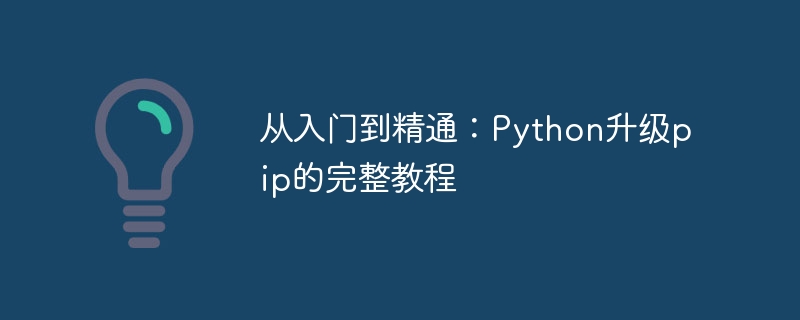
From beginner to proficient: A complete tutorial on upgrading pip from Python
Introduction:
Python is a widely used programming language, and pip is a package of Python management tools. As Python versions are upgraded, sometimes we need to upgrade pip to stay compatible with the latest packages. This article will provide a complete tutorial to guide readers to upgrade pip in Python from entry to proficiency, with specific code examples.
Step one: Check the current pip version
Before starting to upgrade pip, we need to check the current pip version first.
Run the following command in the terminal or command prompt:
pip --version
This command will display the version number of pip. If the version number displayed is older, then we need to upgrade.
Step 2: Upgrade pip
Python provides a special command to automatically upgrade pip. We just need to run the following command in the terminal or command prompt:
python -m pip install --upgrade pip
This command will automatically download and install the latest version of pip.
Step 3: Verify pip upgrade
After the upgrade is completed, we need to check the pip version again to ensure that the upgrade is successful.
Run the following command again in the terminal or command prompt:
pip --version
Now, you should see that the version number of pip has been updated to the latest version.
Extension: Other uses of pip
In addition to upgrading pip, pip also has some other common uses to facilitate us to manage Python packages. The following are some commonly used commands:
Installation package:
pip install <package_name>
This command will download and install the specified Python package.
Uninstall package:
pip uninstall <package_name>
This command will uninstall the specified Python package.
View installed packages:
pip list
This command will list the currently installed Python packages.
Search package:
pip search <package_name>
This command will search for the specified Python package.
Conclusion:
This article provides a complete tutorial on upgrading pip in Python from beginner to proficient, with code examples. By following the steps of this tutorial, readers can easily upgrade pip to the latest version and use pip to manage Python's packages. I hope this article will be helpful to Python developers and improve their efficiency and accuracy in package management.
The above is the detailed content of Python pip upgrade guide: from beginner to advanced. For more information, please follow other related articles on the PHP Chinese website!




