
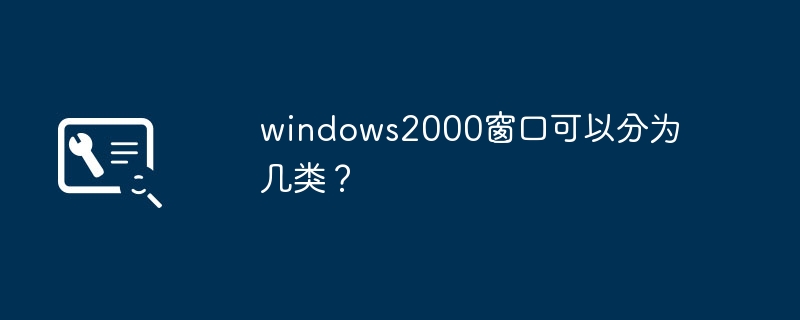
1. Title bar The title bar is located at the top of the FrontPage2000 window, which displays "Microsoft FrontPage" and the name of the site where the current web page file is located.
#2. Menu bar Click the desired menu name with the mouse to open the corresponding menu. After opening the drop-down menu, just click the corresponding command with the mouse to execute the command.
#3. Toolbar Execute the menu command "View/Toolbar", you can see that there are 9 toolbars in FrontPage2000. Toolbars can also be customized. The most commonly used are the "Common" toolbar and the "Format" toolbar. The "Common" toolbar mainly provides some tool buttons that can be executed directly. The "Format" toolbar mainly provides buttons and options for formatting commonly used characters and paragraphs. Using them flexibly can greatly improve work efficiency.
#4. View bar The view bar is the vertical bar on the left side of the FrontPage2000 application window. Click the button on the view bar to switch to six views of the site, making it easier for users to manage their own sites. (1) Web page view It is the default view of FrontPage and can be used to create, edit, preview web pages and edit the HTML code of web pages. Therefore, the main work of creating web pages is done in web view. (2) Folder view It is an organizational method used to display and manage site content. The operation is basically similar to Windows Explorer, but there are some differences. Users can create, delete, copy, and move files and folders in the folder view. (3) Report view It displays multiple reports obtained after statistics of user work. In the report view, you can have a macro understanding of the current site construction status, which is helpful for creating and maintaining the site. (4) Navigation view It is a view used to create, display, print and change the site navigation structure. It contains a folder list-like view from which the user can drag and drop web pages into the user's site structure. (5) Hyperlink view It displays the link relationship between each web page in the site in the form of a chart, allowing managers to better understand the links between web pages and avoid creating many unnecessary links. (6) Task view It is used to view the work list that needs to be completed or maintain the site. Users can organize and manage the various tasks in the plan through this view and implement them one by one according to it.
#5. Editing area The blank area in the FrontPage2000 window is the editing area. Users can enter text, insert images, tables, and various components in this area. When opening a new web page file, FrontPage2000 displays web page editing status switching labels in the lower left corner of the editing area: "Normal", "HTML" and "Preview". After clicking a label, the system will display the content of the current web page in the corresponding editing state. (1) Ordinary: It implements the "what you see is what you get" function when editing web pages. Users can enter various texts or insert various components into the web pages, and edit them easily. (2) HTML: This tag is used to display the HTML code of the web page. It is actually a text editor that can use the menu commands and toolbar buttons provided by FrontPage to perform basic operations such as copying, moving, pasting, deleting, finding, and replacing text. (3) Preview: It is used to view the actual effect at any time during the process of making web pages. This is especially useful for special effects such as rolling subtitles.
#6. Scroll bar There are vertical scroll bars and horizontal scroll bars on the right and bottom of the editing area respectively. Use them to view other content that is not displayed in the window.
7. Status bar The status bar is located at the bottom of the window. It displays information related to the current operation, the URL address of the hyperlink, the estimated download time, and the Num Lock key. state.
The above is the detailed content of What types of windows can be classified in the windows2000 operating system?. For more information, please follow other related articles on the PHP Chinese website!




