
Microsoft strongly requires every user to connect and log in to their Microsoft account to achieve convenient services such as settings synchronization, file sharing, and application operation in many aspects. Of course, if you are not willing to log in with a Microsoft account, or want to skip this step, the following is a very practical solution for your reference!
1. First, click the settings icon on the start menu to enter the settings interface.
2. In the settings window, locate the "Account" option.
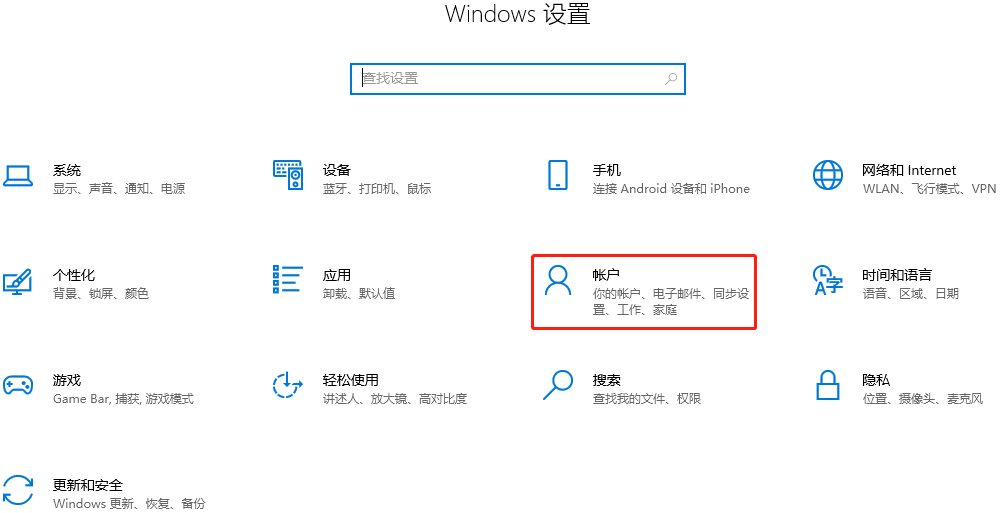
#3. In the navigation bar on the left, find and select "Login Options".
4. In the interface on the right, look for the "Microsoft Account" section, click and expand it.
5. Find and click "Replace your Microsoft account link". At this time, a new window will pop up.
6. In the pop-up form, check "Local Account" and follow the on-screen instructions to create an exclusive local account.
The above is the detailed content of Skip microsoft login: how to win10 home version. For more information, please follow other related articles on the PHP Chinese website!
 win10 bluetooth switch is missing
win10 bluetooth switch is missing
 Why do all the icons in the lower right corner of win10 show up?
Why do all the icons in the lower right corner of win10 show up?
 The difference between win10 sleep and hibernation
The difference between win10 sleep and hibernation
 Win10 pauses updates
Win10 pauses updates
 What to do if the Bluetooth switch is missing in Windows 10
What to do if the Bluetooth switch is missing in Windows 10
 win10 connect to shared printer
win10 connect to shared printer
 Clean up junk in win10
Clean up junk in win10
 How to share printer in win10
How to share printer in win10




