
In iOS16 and newer iOS systems, Apple has added a paste pop-up window function for us. Its purpose is to facilitate users to quickly paste text.
#However, this feature has been complained by many users during actual use. Every time you copy something in one application and switch to another, a prompt box automatically pops up asking if you want to allow pasting. Even if the user allows the operation, the pop-up reminder will still appear again next time, which seriously affects the user experience.

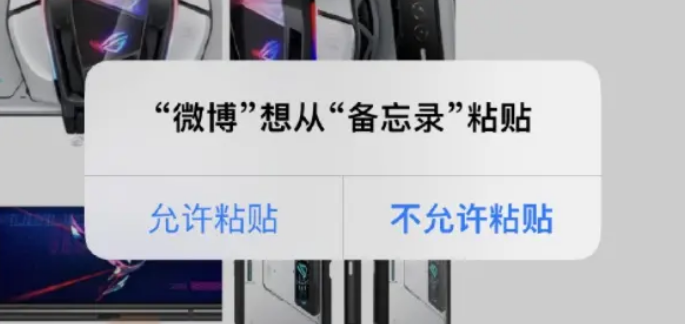
Apple’s original intention of making this feature is for privacy and security. If you feel that this feature is not easy to use, you can refer to the following methods to turn it off. :
Open your iPhone and enter [Settings], find the app you want to close the pop-up window, take Baidu as an example, scroll down and click [Paste from other apps], and select [Reject].

The above is the detailed content of How to disable the paste prompt function on Apple iPhone?. For more information, please follow other related articles on the PHP Chinese website!




