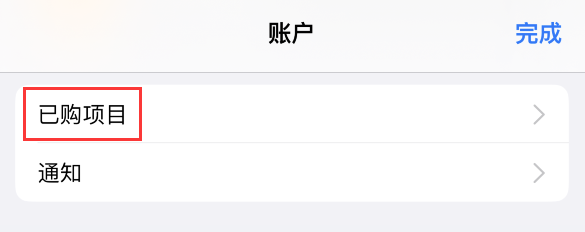On iPhone, users can re-download items purchased from the App Store without having to purchase them again.
View and re-download purchased apps on iPhone:
1. Open the App Store app.
#2. Tap the avatar at the top of the screen and select "Purchased Items".
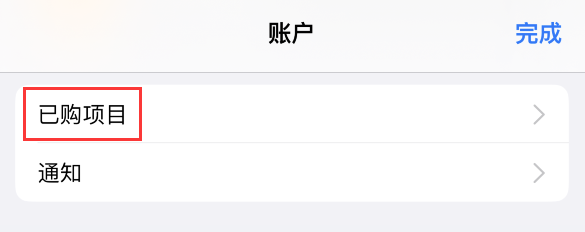
##3. If using “Family Sharing”, tap “My Purchases” ” or choose a family member’s name to see what they purchased.
4. Tap “Not on this iPhone.”
5. Find the App you want to download and tap the download button.

If you don’t see the app you want to re-download:
1. If the app was purchased through another Apple ID, it will not be displayed in the "Purchased Items" of the current Apple ID.
#2. If you don’t see the App you want to re-download, then the App may not be compatible with your device. For example, an app you buy for your Mac may not work on your iPhone or Apple Watch.
#3. If the purchased item may be hidden, the hidden application cannot be viewed in "Purchased Items". You need to tap the Apple ID account in the App Store, find "Hidden Purchased Items", unhide it and then download it again.

4. If the app has been removed from the App Store, it will not be available from purchased items reinstall.
The above is the detailed content of How do I view and re-download purchased App Store items on iPhone?. For more information, please follow other related articles on the PHP Chinese website!