
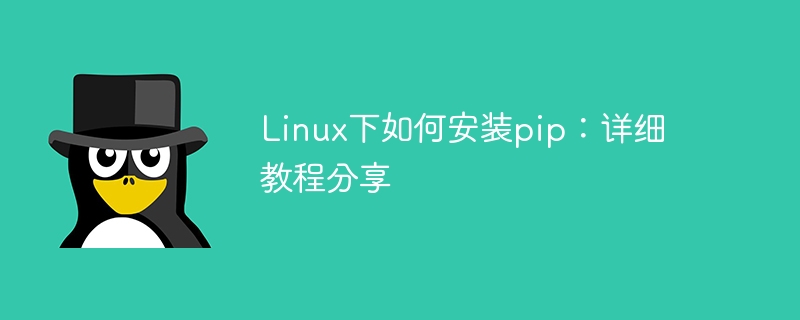
How to install pip under Linux: Detailed tutorial sharing
Overview:
pip is a package management tool for the Python language. It can easily install, upgrade and Manage Python packages. Installing pip on the Linux operating system allows us to manage Python libraries more conveniently and speed up project development speed and efficiency. This article will introduce in detail how to install pip in the Linux environment and provide specific code examples.
Step 1: Check Python version
Before starting to install pip, we need to make sure that Python has been installed correctly. Open a terminal window and enter the following command to check the Python version:
python --version
If Python is already installed, the terminal will display the Python version number. Otherwise, you need to install Python before continuing with the next steps.
Step 2: Install pip
Under Linux system, we can use the package management tool to install pip. Depending on the Linux distribution, the installation commands are slightly different.
For Ubuntu and Debian systems, use the following command to install pip:
sudo apt-get install python-pip
For CentOS and Red Hat systems, use the following command to install pip:
sudo yum install epel-release sudo yum install python-pip
For other Linux distribution, you can use the following command to install pip:
wget https://bootstrap.pypa.io/get-pip.py sudo python get-pip.py
Step 3: Verify pip installation
After the installation is complete, we can use the following command to verify whether pip is working properly.
pip --version
The terminal will display the version information of pip.
Step 4: Use pip to install the Python library
After the installation of pip is completed, we can use it to install various Python libraries. The following are some commonly used pip command examples:
Install the library:
pip install <库名>
For example:
pip install requests
The above command will use pip to install the requests library.
Upgrade library:
pip install --upgrade <库名>
For example:
pip install --upgrade setuptools
The above command will use pip to upgrade the setuptools library.
Uninstall the library:
pip uninstall <库名>
For example:
pip uninstall requests
The above command will use pip to uninstall the requests library.
View installed libraries:
pip list
The above command will list all installed libraries.
Summary:
This article details the steps to install pip under Linux system and provides specific code examples. By installing pip, we can manage Python libraries more conveniently and improve the efficiency and speed of project development. I hope this article will help you install pip in a Linux environment.
The above is the detailed content of How to install pip in Linux: Detailed tutorial sharing. For more information, please follow other related articles on the PHP Chinese website!




