
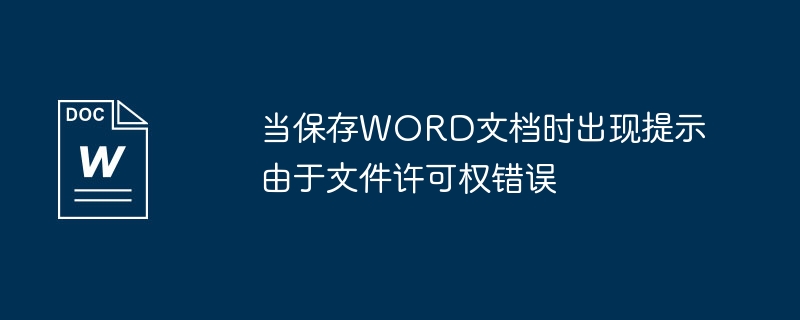
I have already talked about this issue in detail here. If you haven’t searched carefully, I will copy it here for you to see:
I speculate that you may be using a pirated GHOST operating system, and the system comes with office 2003. I once encountered a similar problem. It was difficult to uninstall the office software that came with this pirated system (it could not be found in the Control Panel - Add and Remove Programs, and it could not be uninstalled using various software). The way to solve this problem is to purchase a CD-ROM version of office2003 or office2007, and then reinstall it to overwrite the original installation. After installation, you can basically find it in Control Panel - Add and Remove Programs, and you can uninstall it completely. Reinstall again and see if that solves the problem. I used this method to successfully uninstall the office 2003 that came with it, but sometimes the problem still occurs after reinstalling it.
The best way is to reinstall the system, do not bring it with the office. After installation, install another office. The problem lies in the fact that the office comes with it and is highly related to the system. I hope it can be useful to you. Helped".
In addition, this may also be related to Microsoft's crackdown on pirated software, so after you follow the above method, you must turn off WINDOWS automatic updates. The method is: right-click My Computer - Properties - Automatic Updates - Turn off automatic updates - Apply OK. Right-click My Computer - Manage - Services and Applications - Services - Double-click Automatic updates (usually on the sixth line) - Select Disabled for startup type - Click Stop for service status - Apply OK. In this way, you will basically lose contact with Microsoft and will not have an impact on the piracy system.
Official reply:
Word 2003 cannot save
a. Turn off Kaspersky's self-protection (Method: Open Kaspersky's settings interface, click Options --- Enable self-protection, uncheck the previous check, and click OK.)
b. In Start---Run, enter regedit, open the registry, browse to HKEY_LOCAL_MACHINE\SYSTEM\CurrentControlSet\Services\KLIF\Parameters, create a new NonCachedIo, type Dword, and the key value is 1.
C. Restart the computer and enable Kaspersky's self-protection.
personal opinion:
The new version of Kaspersky 2009 has some conflicts with OFFICE. The same is true for me. It is useless to redo the system. The anti-virus test of the 2009 version is not perfect. It is recommended to uninstall and reinstall version 7.0. Some friends said to modify the registry or add OFFICE to the trust zone. You can try it. This problem will occur with the new version of antivirus, especially for some GHOST versions or Tomato Garden. Just bear with it and wait until Kaspersky 2009 is perfected before installing it again. 7.0 can still be used.
Is it the temp folder or the paste board? Try the following method
This problem occurs when the Temp folder reaches the upper limit of the maximum number of files that can be contained in a folder.
The solution is very simple: right-click the C drive letter (provided that the system is installed on the C drive), select "Properties", select the [Disk Cleanup] button in the "General" tab, and the [Disk Cleanup] button will appear. Cleanup] dialog box. After the disk cleanup is completed, the system will pop up a new dialog box.
Select the [Temporary files] option in the [Files to be deleted] box, and then select [OK]. Windows will delete the temporary files. To manually delete temporary files, go into the temporary folder, delete any old temporary files (temporary files start with a tilde and end with a .tmp extension), return to Word, and try saving the file again.
If the document cannot be saved correctly at this time, you can take the following methods. The steps are as follows:
Select all the word documents, then copy, then close word. The computer prompts you that there is something on the pasteboard. Do you want to use it for other programs? Select yes, then reopen word, then paste, and then save. .
The above is the detailed content of File permission error prevents WORD document from being saved. For more information, please follow other related articles on the PHP Chinese website!
 How to restore videos that have been officially removed from Douyin
How to restore videos that have been officially removed from Douyin
 js method to generate random numbers
js method to generate random numbers
 How high will Ethereum go?
How high will Ethereum go?
 How to recover deleted files on computer
How to recover deleted files on computer
 How many years do you have to pay for medical insurance to enjoy lifelong medical insurance?
How many years do you have to pay for medical insurance to enjoy lifelong medical insurance?
 What to do if there is no cursor when clicking on the input box
What to do if there is no cursor when clicking on the input box
 What should I do if English letters appear when I turn on the computer and the computer cannot be turned on?
What should I do if English letters appear when I turn on the computer and the computer cannot be turned on?
 How to create virtual wifi in win7
How to create virtual wifi in win7




