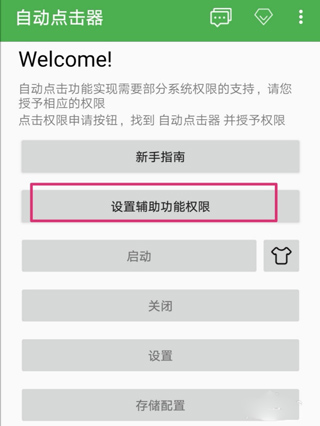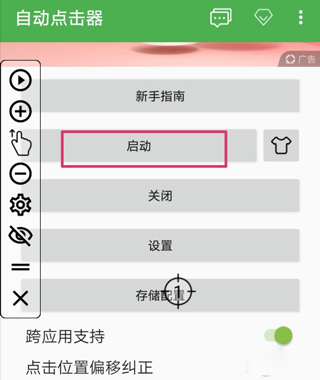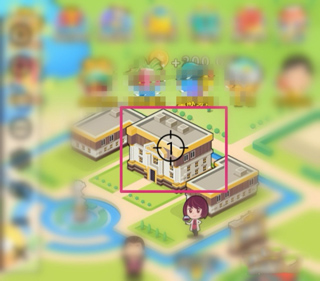During festivals, relatives and friends will send out red envelopes in the group. Do you sometimes find it difficult to win with your hands? Every Double Eleven, do you feel distressed because your hand speed can’t keep up? Many friends think of the automatic clicker software, so how to use the automatic clicker? This time the editor will bring you the specific operation steps of the automatic clicker. Interested users can take a look!
How to use the automatic clicker
1. First run the software. You can see that the "Startup" item is gray and cannot be opened. We need to set permissions for it;

2. The setting method is also very simple. Click "Set Accessibility Permissions", scroll down to the bottom, find "Auto Clicker", and click to enter;

3. Click on the right side of the Auto Clicker button, open, prompt window to select OK;

4. Return to the homepage, you can see that the "Startup" item is available, click "Start" to open the automatic clicker, left of the screen The corresponding control icon will appear on the side;

5. Open the interface you want to use, and move the standard frame in the middle of the screen to the place you need to click;

6. Click Click the start control icon on the left to turn on automatic clicking.

The above is the detailed content of How to use an auto-clicker. For more information, please follow other related articles on the PHP Chinese website!