Why can't my phone connect to WiFi and says it's saved?
Why can’t my phone connect to WiFi and it always shows that it has been saved? Is it a problem with the router settings?
After restarting the router, the wireless router can support 15-20 wireless devices. When the number of connected wireless devices exceeds the maximum number, although you can connect to the wireless network, you will not be able to access the Internet. The solution is to unplug the wireless router, wait 10 minutes and then turn the wireless router back on.
The mobile phone's wifi is stuck in an endless loop. Press and hold the connected wifi name in the wireless settings; delete the wifi and reconnect.
Enter the general wireless settings to restore the network settings and reconnect to the wireless.
1. Router failure: Try to re-plug and unplug the router's power interface to restart the router, which usually solves 90% of router problems. If the problem is still not resolved, the router hardware may be faulty and needs to be sent for repair.
2. Multiple devices connected at the same time: This problem usually occurs in the work environment, or in public places such as cafes and shopping malls that provide free wifi. If you do not have the authority to change the router settings, you can only try to avoid surfing the Internet during peak Internet hours, or connect to the Internet in advance. If an IP conflict occurs, IPs must be assigned to each connected device in the router to avoid affecting each other. The wireless signal of the wireless router will be weakened by external influences. The most direct one is distance. Generally, ordinary routers exceed The signal becomes very poor at ten meters. Therefore, it is recommended to stay as close to the signal source as possible when connecting to wifi to enhance the wifi signal. In addition, if there is a media barrier between you and the wireless router, such as a wall, the signal will also become poor.
3. Wireless network card failure is a common problem for mobile phones to receive WiFi signals. If the wireless network card of your mobile phone is outdated or severely aged, it will cause poor WiFi signal reception. Some users will find that when a call comes in, the wireless network will disconnect. In this case, the user can only send the phone to the repair center for repair and solution.
What should I do if my mobile phone connects to wifi and it shows that it has been saved? As soon as I connect, it shows that it has been saved but cannot connect.
After the phone connects to WiFi, it will show that it has been saved. This just saves the hotspot you searched for on the device so that you can connect to it again in the future. But this does not mean that you have successfully connected to the WiFi hotspot. To connect to this WiFi hotspot, you also need to authenticate, such as entering a password. If the WiFi hotspot is set up with MAC filtering or other access control measures, you will not be able to use the hotspot even if you connect successfully.
If the phone cannot connect to other WiFi, it may be that the phone has a software or hardware failure. You can try to restore the phone to factory settings, or contact the mobile phone after-sales service center for a comprehensive inspection.
2. If the phone cannot connect to a certain WiFi, it is recommended to use the following methods to troubleshoot:
(1) There are software errors in the operation of mobile phones, cats, and WiFi routers. It is recommended to power off the mobile phones, cats, and WiFi routers and try restarting them;
(2) Check whether the heat dissipation and ventilation of the WiFi router are normal to avoid higher temperatures causing unstable operation of the WiFi router and preventing mobile phones from connecting;
(3) Reduce the distance and physical obstacles between the mobile phone and the WiFi router to ensure good WiFi signal coverage quality;
(4) Check whether there are too many people connected to the WiFi or watching online videos, playing online games, or downloading files, causing the WiFi router hardware to be overloaded and unable to respond to your Internet request;
(5) Check whether there are strong radio interference sources around the mobile phone and WiFi router, which will affect the quality of WiFi signal transmission between the mobile phone and WiFi router;
(6) Some older mobile phones do not support Chinese SSID (WiFi name) well. It is recommended to set the WiFi name to English, save the settings, and restart the WiFi router to try.
(7) Check whether the WiFi router configuration imposes network connection restrictions on mobile phones or the WiFi router system firmware version is too old and has poor compatibility with mobile phones. It is recommended to upgrade the WiFi router system firmware to the latest official version. .
(8) Use another mobile phone to test whether the WiFi router can be connected. If it cannot be connected, there may be a software or hardware failure in the WiFi router. You can first reset the WiFi router to the factory state to eliminate it. If it still cannot be connected, To solve the problem, it is recommended to replace the WiFi router.
Connect your mobile phone to wireless network
This problem is generally caused by the following reasons:
1. The WiFi name is in Chinese;
2. The WiFi encryption method and password have changed;
3. WiFi channel impact.
The corresponding solutions to the problem are as follows:
1. Some wireless network cards of laptops, mobile phones, and tablets do not support Chinese, or are not friendly to Chinese support; various problems will occur when connecting to WiFi signals with Chinese names. Therefore, please use letters and numbers to set the WiFi name in the router, and do not use Chinese.

2. If the encryption method, password, etc. of the WiFi have changed, the problem of being saved but unable to connect will also occur when the mobile phone connects. Long press the wireless signal that needs to be deleted, and in the pop-up dialog box, select: Cancel saving network (or: Do not save network). This will delete the configuration file of the wireless wifi signal saved in the Android phone.
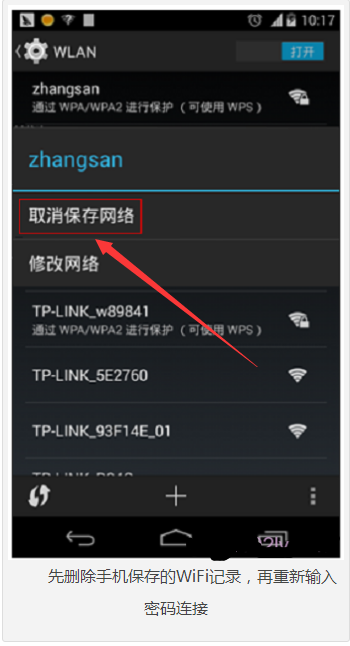
3. If you have changed the WiFi name to letters and numbers, and re-entered the password on your phone to connect, but still have the problem of being saved but unable to connect, it is probably caused by a channel problem. The WiFi channel in the router is automatically configured by the router by default; you can log in to the router's settings interface and manually select a channel. It is recommended to choose one of the values 1, 6, 9, and 11.
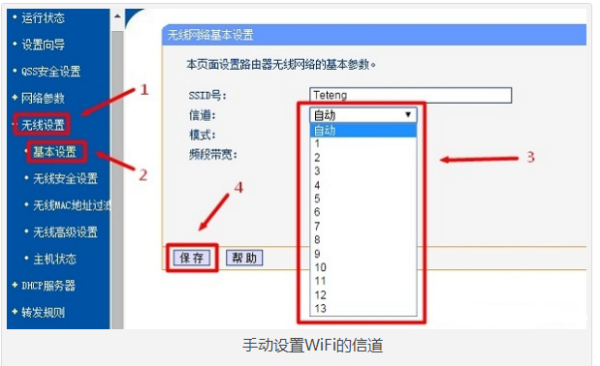
The phone suddenly failed to connect to wifi and kept showing saved
1. First, make sure your router is working properly. You can use other mobile phones or digital products to connect to the WIFI hotspot. If you can connect and access the Internet normally, then generally speaking, the wireless router can work normally.
2. Secondly, make sure that the mobile phone that has problems connecting to WiFi does not have the option to turn off the network in sleep mode. Many children say that their mobile phones will disconnect after a while or cannot receive information from the background chat software. Most of the time, it is because you accidentally or mistakenly turn on the option to sleep and turn off the network on your phone.
3. Wireless router problem:
1) Infinite loop state - many wireless routers sometimes experience a situation where the connection is stuck in an infinite loop, that is, they continue to obtain IPs and connect continuously, but they cannot connect to the WiFi hotspot. ——Let’s try the universal fix first—restart. After completely turning off the power of the wireless router, turn it back on again after about ten minutes
2) Are there too many WiFi connected devices? If too many digital devices are connected to the WiFi of a wireless router, it will put a lot of pressure on the wireless router, and it is easy to cause IP conflicts and fail to connect. For such problems, you can rely on Set a static IP for each device connected via WiFi to solve the problem
The above is the detailed content of Why can't my phone connect to WiFi and says it's saved?. For more information, please follow other related articles on the PHP Chinese website!

Hot AI Tools

Undress AI Tool
Undress images for free

Undresser.AI Undress
AI-powered app for creating realistic nude photos

AI Clothes Remover
Online AI tool for removing clothes from photos.

Clothoff.io
AI clothes remover

Video Face Swap
Swap faces in any video effortlessly with our completely free AI face swap tool!

Hot Article

Hot Tools

Notepad++7.3.1
Easy-to-use and free code editor

SublimeText3 Chinese version
Chinese version, very easy to use

Zend Studio 13.0.1
Powerful PHP integrated development environment

Dreamweaver CS6
Visual web development tools

SublimeText3 Mac version
God-level code editing software (SublimeText3)
 Google Translate Picture | Translate Text in Images - MiniTool
Jul 12, 2025 am 12:57 AM
Google Translate Picture | Translate Text in Images - MiniTool
Jul 12, 2025 am 12:57 AM
This Google translate picture guide shows you how to translate text from an image. If you are looking for more computer tips and solutions, you can visit php.cn Software official website where you can also find some useful computer tools like php.cn
 what is an operating system
Jul 11, 2025 am 03:16 AM
what is an operating system
Jul 11, 2025 am 03:16 AM
The operating system is the basic software for managing hardware resources, running programs, and providing user interaction interfaces. It coordinates the relationship between hardware and software and is responsible for memory allocation, device scheduling, file management and multitasking. Common systems include Windows (suitable for office and gaming), macOS (Apple devices, suitable for creative work), Linux (open source, suitable for developers), and Android/iOS (mobile device system). The choice of ordinary users depends on the usage scenario, such as software compatibility, security and customization requirements. How to view system information: Use winver command for Windows, click on the machine for macOS, use terminal commands for Linux, and find the phone in settings. The operating system is the underlying tool for daily use,
 How to Use AMD Driver Auto-Detect Tool to Get AMD Drivers
Jul 13, 2025 am 12:22 AM
How to Use AMD Driver Auto-Detect Tool to Get AMD Drivers
Jul 13, 2025 am 12:22 AM
AMD offers an AMD Driver Auto-Detect Tool to help users automatically download and update the drivers of the installed AMD products. Check how to download AMD Driver Auto-detect Tool on Windows 10/11 and how to use it to get the latest AMD drivers. F
 Outlook shortcut for new email
Jul 11, 2025 am 03:25 AM
Outlook shortcut for new email
Jul 11, 2025 am 03:25 AM
How to quickly create new emails in Outlook is as follows: 1. The desktop version uses the shortcut key Ctrl Shift M to directly pop up a new email window; 2. The web version can create new emails in one-click by creating a bookmark containing JavaScript (such as javascript:document.querySelector("divrole='button'").click()); 3. Use browser plug-ins (such as Vimium, CrxMouseGestures) to trigger the "New Mail" button; 4. Windows users can also select "New Mail" by right-clicking the Outlook icon of the taskbar
 Windows 11 Xtreme LiteOS ISO for Low-End PC, Quick Install
Jul 16, 2025 am 12:01 AM
Windows 11 Xtreme LiteOS ISO for Low-End PC, Quick Install
Jul 16, 2025 am 12:01 AM
If your computer is not compatible with Windows 11, you can try Xtreme LiteOS 11 which is a lite system based on Windows 11. So, how to download Windows 11 Xtreme LiteOS and install this lite operating system for low-end PCs? Follow the instructions
 Bluestacks Download and Install for Windows 10/11 PC or Mac - MiniTool
Jul 15, 2025 am 12:16 AM
Bluestacks Download and Install for Windows 10/11 PC or Mac - MiniTool
Jul 15, 2025 am 12:16 AM
With Bluestacks Android emulator, you can download and enjoy more than one million Android games on your PC. You can download and install Bluestacks on your Windows 11/10/8/7 PC or Mac in a few simple steps. Check the detailed instructions in this po
 how to enable dark mode in Windows
Jul 10, 2025 pm 04:49 PM
how to enable dark mode in Windows
Jul 10, 2025 pm 04:49 PM
The methods to enable Windows dark mode are as follows: 1. The system-level dark mode can be implemented by selecting "Dark" in "Settings>Personalization>Color", which affects the system interfaces such as the Start Menu and Taskbar; 2. Change the application theme color, you can turn on the accent color in the same menu and enable the dark background, which is suitable for some native applications; 3. Browsers and third-party software need to be set separately, such as enabling dark mode on the flags page of Chrome or Edge, or switching in WeChat, QQ and other software; 4. Automatic switching can be achieved through tools such as AutoDarkMode to improve the user experience.
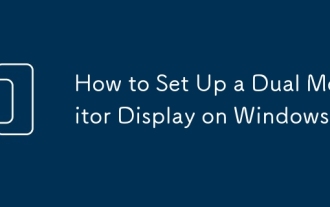 How to Set Up a Dual Monitor Display on Windows
Jul 27, 2025 am 04:16 AM
How to Set Up a Dual Monitor Display on Windows
Jul 27, 2025 am 04:16 AM
TosetupdualmonitorsonWindows,firstcheckhardwarecompatibilitybyensuringyourGPUhasmultiplevideoportsandyouhavethecorrectcables;connectthesecondmonitor,poweronbothdisplays,andletWindowsdetectthemautomatically;thenopenDisplaysettings,identifyandarrangeth







