
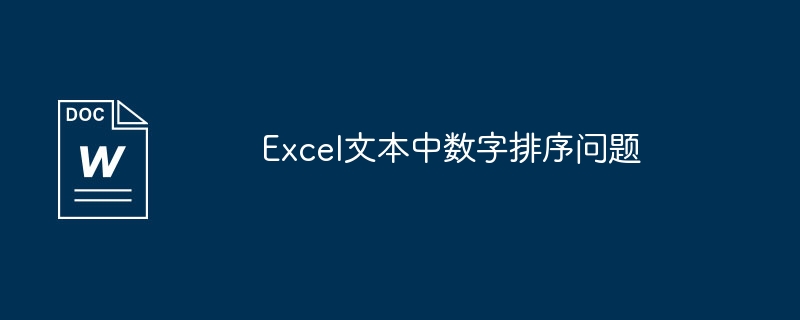
Create an auxiliary column such as column B, and enter the formula in B1:
=IF(ISERROR(VALUE(LEFT(A1))),LEFT(A1,FIND("-",A1)-1),VALUE(LEFT(A1,FIND("-",A1)-1) ))
Copy the cell corresponding to column A.
Then sort by keyword in column B.
===============
It is also possible to split this column.
Before splitting, if there is data in column B, you can insert two columns on the left side of column B in advance and then split.
When splitting, select "-" as the dividing symbol.
After splitting, sort them with column A as the primary keyword, column B as the second keyword, and column C as the third keyword.
After completion, create an auxiliary column such as column D, and enter the formula in D1:
=IF(C1""",A1&"-"&B1&"-"&C1,A1&"-"&B1)
Copy the cell corresponding to column A.
Then copy column D, select column A, right-click/Paste Special, select "Value", and confirm. The data in column A is the result you want.
Delete the BCD column.
I am using simple selection sorting
In fact, the idea is basically the same as that of bubbling. I will use the previous answer with slight changes
Bubble thinking: Compare two adjacent ones
Simple selection sorting idea:
Compare No.1 and No.2→if(1>2) transposition
Compare No.1 and No.3→if(1>3) transposition
Compare No.1 and No.4→if(1>4) transposition
#include
#define N 10
int main()
{
int i,j,k,temp;
int a[N];
for(i=1;iscanf("%d",&a[i]);
for(j=1;j{
k=j;
for (i=1;iif (a[j]>a[k i])
{
temp=a[j];
a[j]=a[k i];
a[k i]=temp;
}
}
for(i=1;iprintf("%d",a[i]);
printf("\n");
return 0;
}
The above is the detailed content of Sort numerical text in Excel table. For more information, please follow other related articles on the PHP Chinese website!




