
1: The phone must be rooted first, and then given REroot permission.


2: Open the re manager and enter the main interface, then click to enter the directory where the file is located. Sometimes, system files are read-only by default and permissions cannot be modified. Therefore, first click the Modify All Properties button in the directory to change it from read-only to read-write. In this way, we obtain the writable permissions of the file and can modify individual permissions in it.

Select the file whose permissions you want to modify, long press it until the operation interface pops up, and then select the permissions option. (It is recommended to use the Chinese version)
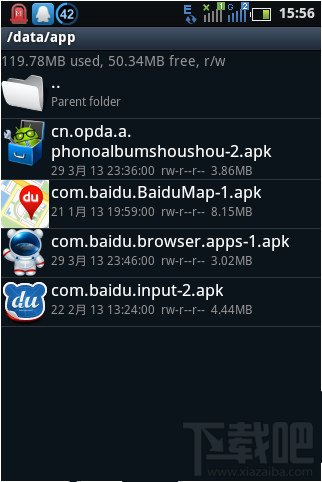
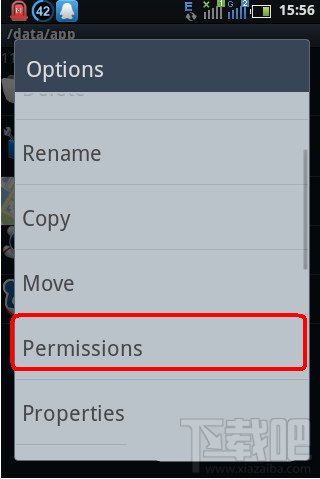
4: After modifying the file, just save the file attributes.
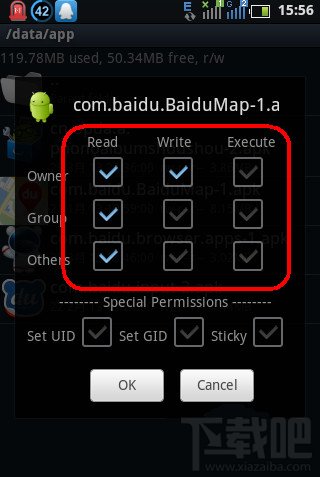
Since system files can also be modified, in order to prevent accidents, they are generally changed to read-only attributes after modification. Do not delete or modify unfamiliar system files to prevent system crashes. If you only modify the regular file attributes and the file has direct read-write attributes, you can modify the file directly without modifying all the mount r/w attributes.
Method/Step
1. The re manager is a tool that requires root permissions to be fully operational, which means that it and root permissions are inseparable. First root your phone.
Grant re manager root permissions in root permission management.
2. Run re manager, enter the main interface, and then click to enter the directory where the file is located. Since sometimes permissions cannot be modified by default when modifying system files, you must first click the button that changes all attributes in the directory from read-only to read-write. Only after obtaining the write permission of the file can you modify individual permissions.
3. Select the file you want to modify permissions and press it until an operation interface pops up and select the permissions option. (The English version used here was originally recommended to be Chinese version)
4. After modifying the file, just save the file attributes.
5. Since system files can also be modified, in order to prevent accidents, they are generally changed to read-only attributes after modification. Do not delete or modify unfamiliar system files to prevent system crashes.
6. If you only modify the regular file attributes and the file has direct read-write attributes, you can modify the file directly without modifying all the mount r/w attributes.
The above is the detailed content of Edit RE Manager permission setting method. For more information, please follow other related articles on the PHP Chinese website!
 Migrate data from Android phone to Apple phone
Migrate data from Android phone to Apple phone
 Ranking of the top ten formal trading platforms
Ranking of the top ten formal trading platforms
 How to use fusioncharts.js
How to use fusioncharts.js
 How to draw pert diagram
How to draw pert diagram
 How to open ESP files
How to open ESP files
 Introduction to the meaning of invalid password
Introduction to the meaning of invalid password
 The difference between external screen and internal screen broken
The difference between external screen and internal screen broken
 The difference between xls and xlsx in excel
The difference between xls and xlsx in excel




