
Everyone wants to share the screen when using Tencent QQ, but they don’t know how to share the screen with others in QQ on the computer, so they came to this site to ask the editor for help. In order to help everyone, the editor collected relevant information online. Finally, I found a way to share the screen when making QQ calls from a laptop. The details are in the article below. You can come to this site for reference.

The specific steps are as follows:
1. Open any chat window on QQ on your computer;

2. Click the three dots in the upper right corner icon;
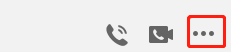
3. Place the mouse on the computer-like icon;

4. Then click Share Screen;
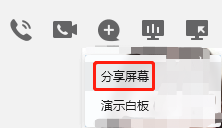
#5.Choose how to share the screen;
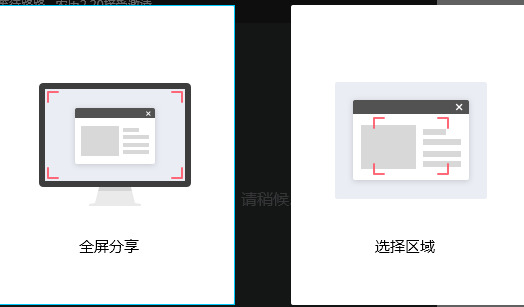
6.Click the speaker above to share Computer sound;
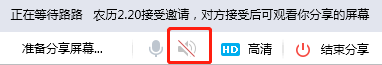
#7. Click the speaker icon in the lower left corner to achieve the same effect.

The above is the detailed content of How to share the screen with others on QQ on the computer? How to share the screen on the laptop when making QQ calls?. For more information, please follow other related articles on the PHP Chinese website!




