
Solution: 1. Check the configuration file to ensure that the Apache configuration file does not have syntax errors or configuration errors; 2. Check the log file. The log file may contain detailed error information about the startup failure. Based on this information, you can Find the problem; 3. Check the port conflict to ensure that the port used by Apache is not occupied by other programs; 4. Check the file path to ensure that the file path referenced in the Apache configuration file is correct; 5. Reinstall Apache; 6. Check the system Resources: Make sure your system has sufficient memory and disk space
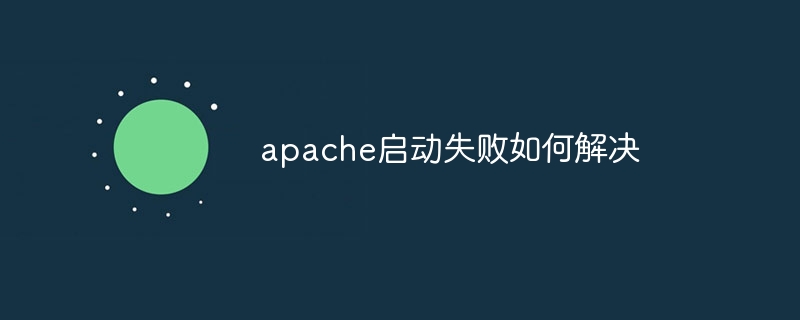
Apache startup failure may have multiple causes, here are some possible solutions:
Check the configuration file: Make sure that the Apache configuration file (such as httpd.conf, apache2.conf, etc.) has no syntax errors or configuration errors. Check whether the file path, port number, directory permissions, etc. are correct.
Check the log file: Check the Apache log file, usually located in the /var/log/apache2 or /var/log/httpd directory. The log file may contain detailed error information about the startup failure, which can be used to locate the problem.
Check port conflicts: Make sure that the port used by Apache is not occupied by other programs. If the port is already occupied, you can change the port number in Apache's configuration file or close the program occupying the port.
Check the file path: Make sure the file path referenced in the Apache configuration file is correct. If the path is wrong, Apache will not be able to load the necessary modules or files.
Reinstall Apache: If none of the above methods solve the problem, you can try reinstalling Apache. Before reinstalling, make sure to back up important configuration files and data.
Check system resources: Make sure the system has enough memory and disk space to run Apache. If system resources are insufficient, Apache may fail to start.
The above is the detailed content of How to solve apache startup failure. For more information, please follow other related articles on the PHP Chinese website!




