
Many users using AMD graphics cards may encounter situations where they want to uninstall the AMD driver, but they are not sure whether it can be uninstalled and are worried that problems will occur after uninstalling. In fact, under normal circumstances, uninstalling AMD drivers will not cause any usage problems. Let’s find out next.
Win10 and Win11 are operating systems that can be uninstalled.
Today’s Windows 10 and Windows 11 operating systems are equipped with graphics card drivers by default.
Even if we uninstall the AMD driver, we can still continue to use the built-in graphics driver.
Even if the driver has not been installed on the system, as long as you uninstall the AMD driver and restart the computer, the system will automatically install the driver.
However, the drivers automatically installed by the system are all public version drivers. Unlike AMD drivers, they are not specially optimized for graphics cards and games.

If you want to uninstall the AMD driver, you can find the graphics card directly in the Device Manager. Just click "Uninstall device" and you're done.
If you are using win7 system and plan to uninstall a certain driver, I suggest you back up the driver before uninstalling. If you don't do this, it may cause some problems, such as black screen, etc.
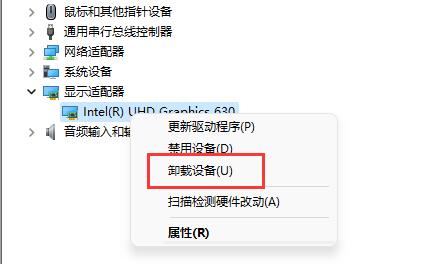
The above is the detailed content of Complete method to uninstall AMD driver. For more information, please follow other related articles on the PHP Chinese website!
 How to uninstall One-Click Restore
How to uninstall One-Click Restore The difference between PD fast charging and general fast charging
The difference between PD fast charging and general fast charging How to express width value in css
How to express width value in css httpstatus500 error solution
httpstatus500 error solution How to use blockquote tag
How to use blockquote tag Which platform can I buy Ripple coins on?
Which platform can I buy Ripple coins on? How to change devc++ to Chinese
How to change devc++ to Chinese Implementation method of VUE next page function
Implementation method of VUE next page function



