
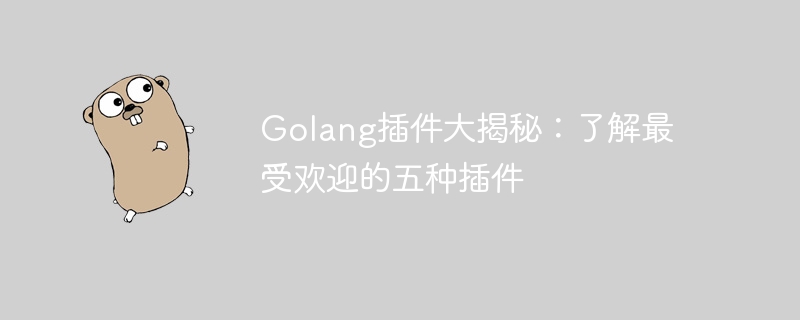
Golang plug-in secrets: To understand the five most popular plug-ins, specific code examples are needed
Introduction: With the rapid development of Golang in the field of web development, more and more More and more developers are starting to use Golang to develop their own applications. For Golang developers, plug-ins are an important tool to improve development efficiency and expand functionality. This article will take you through the five most popular plugins in Golang and provide corresponding code examples.
1. Gin framework plug-in
Gin is one of the most popular web frameworks in Golang. It provides a fast and concise way to build high-performance web applications. The Gin framework provides a wealth of middleware plug-ins that can help developers implement authentication, logging, error handling and other functions.
The following is an example that demonstrates how to use the Gin framework's authentication plug-in:
package main
import (
"github.com/gin-gonic/gin"
"github.com/appleboy/gin-jwt"
)
func main() {
r := gin.Default()
// 身份验证中间件
authMiddleware, err := jwt.New(&jwt.GinJWTMiddleware{
Realm: "test zone",
Key: []byte("secret key"),
Timeout: time.Hour,
MaxRefresh: time.Hour,
IdentityKey: "id",
Authenticator: func(c *gin.Context) (interface{}, error) {
var loginVals Login
if err := c.ShouldBind(&loginVals); err != nil {
return "", jwt.ErrMissingLoginValues
}
userID := loginVals.UserID
password := loginVals.Password
if (userID == "admin" && password == "admin") || (userID == "test" && password == "test") {
return userID, nil
}
return nil, jwt.ErrFailedAuthentication
},
PayloadFunc: func(data interface{}) jwt.MapClaims {
if v, ok := data.(string); ok {
return jwt.MapClaims{"id": v}
}
return jwt.MapClaims{}
},
IdentityHandler: func(c *gin.Context) interface{} {
claims := jwt.ExtractClaims(c)
return claims["id"]
},
})
if err != nil {
log.Fatalf("Failed to create JWT middleware: %v", err)
}
// 使用身份验证中间件
r.Use(authMiddleware.MiddlewareFunc())
// 添加保护路由
r.GET("/protected", authMiddleware.MiddlewareFunc(), func(c *gin.Context) {
c.JSON(http.StatusOK, gin.H{"data": "protected"})
})
// 启动服务器
if err := r.Run(":8080"); err != nil {
log.Fatal("Failed to start server: ", err)
}
}2. Cobra command line plug-in
Cobra is a commonly used command line framework in Golang , can help developers build elegant command line applications. It provides a simple and easy-to-use API that can help developers define commands, subcommands, flags, parameters, etc.
The following is an example that demonstrates how to use the Cobra plug-in to define a simple command line application:
package main
import (
"log"
"github.com/spf13/cobra"
)
func main() {
rootCmd := &cobra.Command{
Use: "myapp",
Short: "A simple CLI application",
Run: func(cmd *cobra.Command, args []string) {
// 执行应用程序的主要逻辑
log.Println("Hello, Gopher!")
},
}
// 添加子命令
rootCmd.AddCommand(&cobra.Command{
Use: "greet",
Short: "Greet the user",
Run: func(cmd *cobra.Command, args []string) {
log.Println("Hello, " + args[0])
},
})
// 启动命令行应用程序
if err := rootCmd.Execute(); err != nil {
log.Fatal("Failed to start CLI application: ", err)
}
}3. GORM database plug-in
GORM is the most popular in Golang The popular database ORM (Object Relational Mapping) library provides a simple and easy-to-use API to help developers operate the database conveniently.
The following is an example that demonstrates how to use the GORM plug-in to connect to a MySQL database and create a simple data model and database table:
package main
import (
"log"
"gorm.io/driver/mysql"
"gorm.io/gorm"
)
type User struct {
ID uint
Name string
Age int
}
func main() {
dsn := "username:password@tcp(127.0.0.1:3306)/dbname?charset=utf8mb4&parseTime=True&loc=Local"
db, err := gorm.Open(mysql.Open(dsn), &gorm.Config{})
if err != nil {
log.Fatal("Failed to connect database: ", err)
}
// 迁移数据表
err = db.AutoMigrate(&User{})
if err != nil {
log.Fatal("Failed to migrate database: ", err)
}
// 创建用户
user := User{Name: "Alice", Age: 18}
result := db.Create(&user)
if result.Error != nil {
log.Fatal("Failed to create user: ", result.Error)
}
log.Println("Created user:", user)
// 查询用户
var users []User
result = db.Find(&users)
if result.Error != nil {
log.Fatal("Failed to query users: ", result.Error)
}
log.Println("Users:", users)
}4. Viper configuration file plug-in
Viper is the most popular configuration file library in Golang. It supports multiple configuration file formats (such as JSON, YAML, TOML, etc.) and can help developers easily read and parse configuration files.
The following is an example that demonstrates how to use the Viper plug-in to read and parse configuration files in JSON format:
package main
import (
"log"
"github.com/spf13/viper"
)
func main() {
viper.SetConfigFile("config.json")
err := viper.ReadInConfig()
if err != nil {
log.Fatal("Failed to read config file: ", err)
}
data := viper.GetString("data")
log.Println("Data:", data)
dbHost := viper.GetString("database.host")
dbPort := viper.GetInt("database.port")
dbUser := viper.GetString("database.user")
dbPassword := viper.GetString("database.password")
log.Println("Database:", dbHost, dbPort, dbUser, dbPassword)
}5. Godotenv environment variable plug-in
Godotenv is in Golang A commonly used environment variable library, which can help developers load environment variables from files and set them as environment variables of the current process.
The following is an example that demonstrates how to use the Godotenv plugin to load environment variables from an .env file:
package main
import (
"log"
"github.com/joho/godotenv"
)
func main() {
err := godotenv.Load(".env")
if err != nil {
log.Fatal("Failed to load .env file: ", err)
}
dbHost := os.Getenv("DB_HOST")
dbPort := os.Getenv("DB_PORT")
dbUser := os.Getenv("DB_USER")
dbPassword := os.Getenv("DB_PASSWORD")
log.Println("Database:", dbHost, dbPort, dbUser, dbPassword)
}Conclusion: The above is a detailed introduction to the five most popular plugins in Golang and Sample code. Whether it is web development, command line application development or database operations, these plug-ins can help developers provide more efficient solutions. I hope this article will help you understand Golang plug-ins!
The above is the detailed content of Learn about the five most popular plugins in Golang: the big reveal. For more information, please follow other related articles on the PHP Chinese website!
 How to save programs written in pycharm
How to save programs written in pycharm
 How to calculate the factorial of a number in python
How to calculate the factorial of a number in python
 What format is doc?
What format is doc?
 What does it mean to block all cookies?
What does it mean to block all cookies?
 How to trade VV coins
How to trade VV coins
 The difference between powershell and cmd
The difference between powershell and cmd
 How to type the less than or equal symbol in Windows
How to type the less than or equal symbol in Windows
 The difference between typedef and define
The difference between typedef and define




