
In the win7 system, not only files have suffixes, but folders also have suffixes. However, we cannot change the suffix of the folder, so there is no need to display it. If we want to display the file suffix, Then you can do it in the folder options.
1. Folder suffix
1. The folder suffix is part of the system management and generally does not need to be displayed and cannot be changed.
2. For example, the suffix ".{00021401-0000-0000-C000-000000000046}" represents a general folder.
3. “.{21EC2020-3AEA-1069-A2DD-08002B30309D}” represents the control panel, etc.
4. If we change the suffix of a normal folder to another type, it will not work properly.
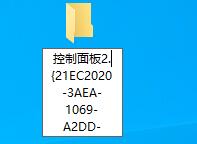
2. File suffix:
1. First double-click to enter the computer, click "Organize" in the upper left corner, and select "Folder and Search Options" below ”
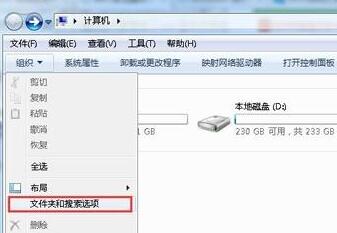
#2. In this way, you can enter the folder options. After entering, click the “View” tab above.
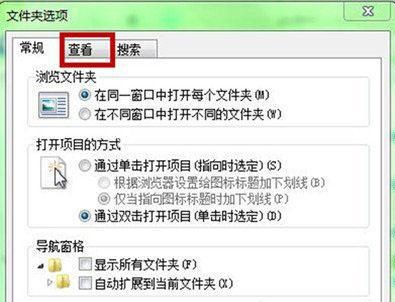
#3. Find the advanced settings under the View tab and uncheck "Hide extensions for known file types".
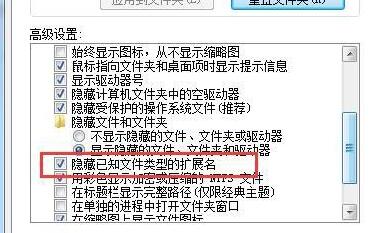
The above is the detailed content of How to display folder suffix in win7. For more information, please follow other related articles on the PHP Chinese website!
 What to do if the Chinese socket is garbled?
What to do if the Chinese socket is garbled?
 How to optimize the performance of Tomcat
How to optimize the performance of Tomcat
 How to buy and sell Bitcoin legally
How to buy and sell Bitcoin legally
 MySQL password change method
MySQL password change method
 Unable to locate program input point in dynamic link library
Unable to locate program input point in dynamic link library
 What does web server mean?
What does web server mean?
 What does Apple LTE network mean?
What does Apple LTE network mean?
 What are the four main IO models in Java?
What are the four main IO models in Java?




