
"I have been an iPhone user for a long time and have been using the device since the first model was launched. So, I was always aware of what kind of problems I might face as an iPhone user. Of course, the device is great, but that doesn't mean it won't cause any problems. But when I was using my iPhone 7, all of a sudden one day my screen got stuck, which was a completely new situation for me because I don’t know how to fix a frozen iPhone.”
There are many veteran iOS users who don’t know how to fix the problem if their iPhone is frozen. However, the article below discusses several methods to fix frozen iPhone screen without panicking.
If your iPhone has a frozen screen, then you should restart the device first. Restarting the device may resolve the issue.
Step 1: Press and hold your iPhone’s power button for a few seconds.
Step 2: Then, you will see the slider on the screen.
Step 3: Slide it to turn off the device.
Step 4: Then, wait for a few seconds and then press and hold the power button until the Apple logo appears on the screen.
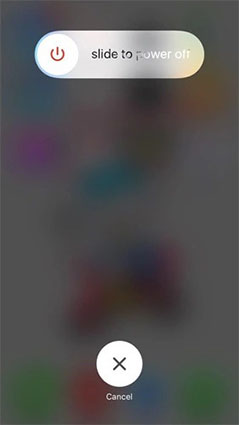
Closing all apps on your iOS device may also fix a frozen screen. Here's how to fix a frozen iPhone by closing all apps.
Step 1: First, turn off your iPhone.
Step 2: Then, just press and hold the Home button for 5 seconds.

If you are unable to shut down or restart your device in the regular way, you can use the force restart process to repair your device. How to do it:
Step 1: Click and press the Power key and Volume Down key for at least 10 seconds.
Step 2: You may see the Apple logo, but ignore it and continue holding it and you will see the boot sequence.
But this program only works for iPhone 7 and 7 Plus. However, if you are using an iPhone 6 or earlier, please use the following method.
Step 1: Keep the Home and Power keys together.
Step 2: Wait for the Apple logo and leave the button to initiate the boot sequence.
For the latest iPhone models, you can use the following:
Step 1: Click the Volume Up and Volume Down buttons one by one.
Step 2: Tap and hold the power button and wait for the Apple logo.
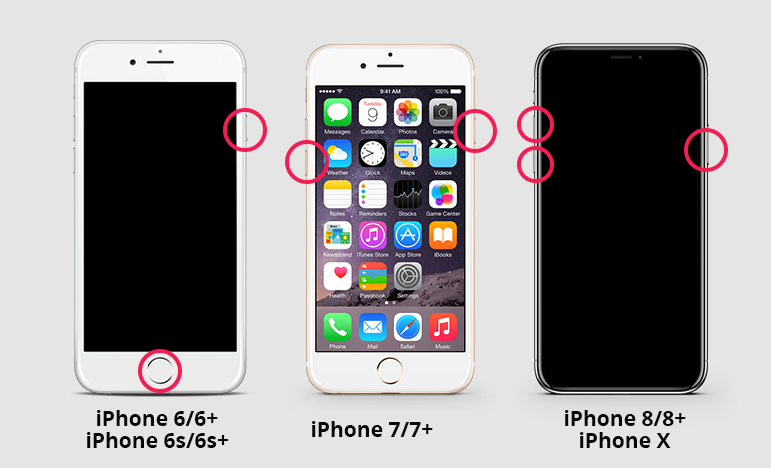
If any of the above solutions does not work for your device, you must severely damage the iOS, which may be the iPhone Reasons behind screen freeze. Now, the only way to restore your device is to repair iOS and Tenorshare ReiBoot is the most suitable software. iOS repair tool ReiBoot is a third-party software developed by Tenorshare, which has multiple tasks, iOS repair is one of them.
Step 1: Now, install ReiBoot on your computer and launch it. Connect your iPhone to your computer and select the "Repair Operating System" option when the device is detected.
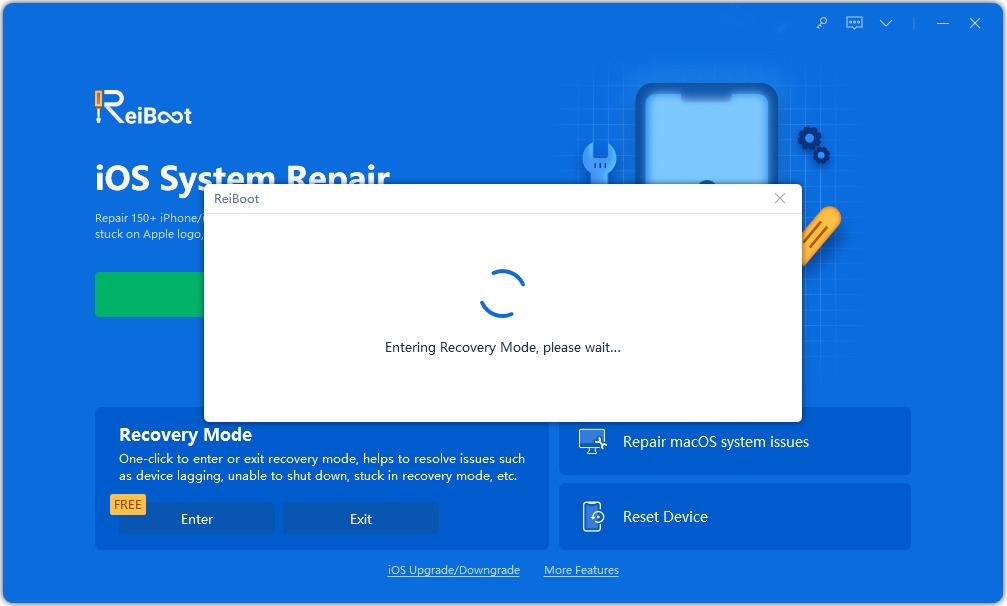
Step 2: Then you will see the following interface, if your iOS device is not working properly, please click "Start Repair" to continue.
Step 3: You will then enter the firmware download screen. You can click "Browse" to set the save path of the firmware. Then click "Download" to start downloading the iOS 12 firmware package.
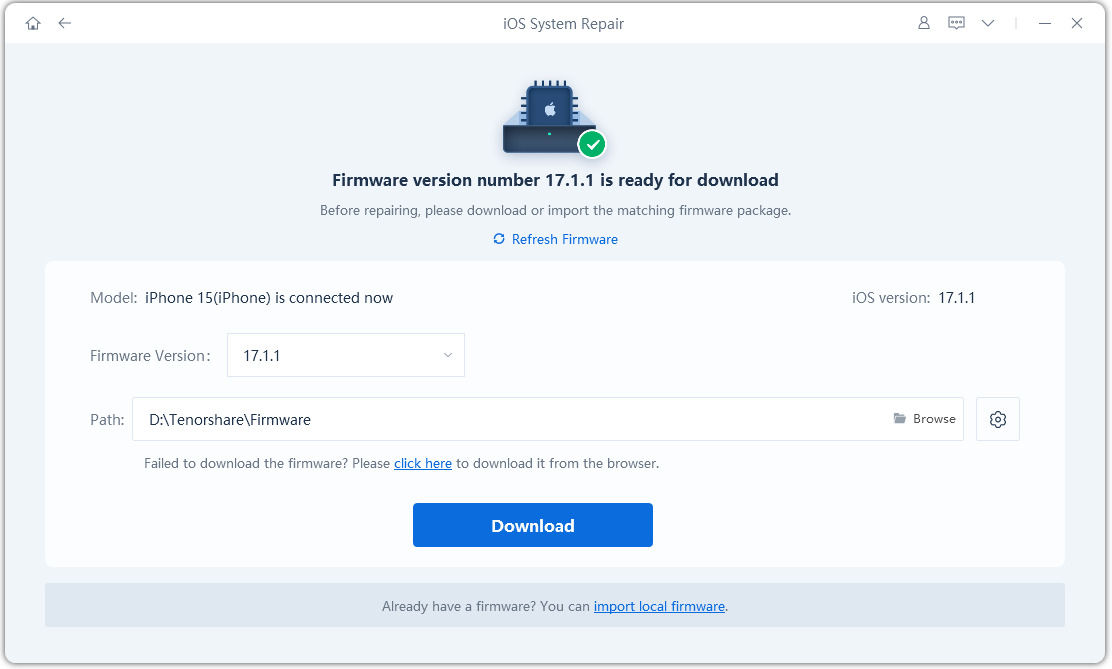
Step 4: After downloading the firmware, you can click "Repair Now" to start the recovery process.
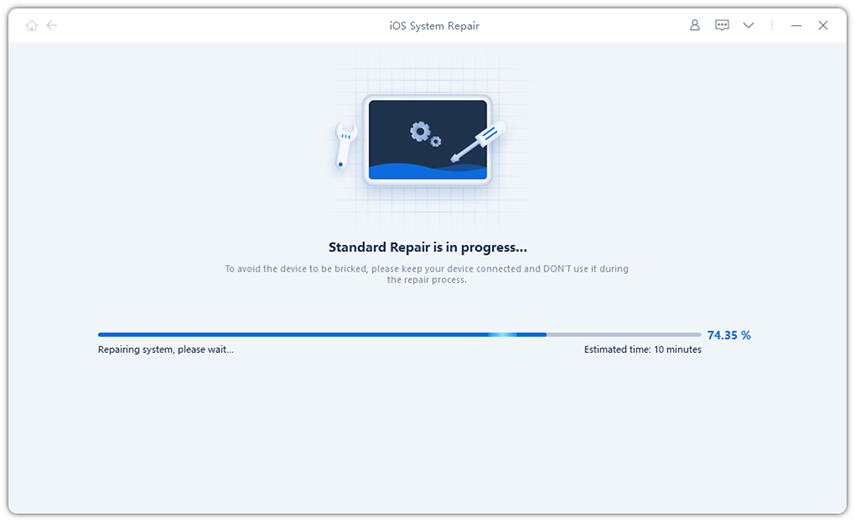
If there is a software problem, this is your final option to fix iPhone 7 frozen screen at home. But if the problem is caused by other reasons, it might be a hardware issue, so you need to take it to the nearest Apple support center.
Many iOS users will encounter problems such as frozen screens, and it is normal for them to panic. I would do the same thing if my iPhone froze and wouldn't turn off. This article is specially written for those desperate users who are looking for ways to repair their iPhone. Don’t worry, this article discusses various strategies to resolve issues with your iOS device, including force restart, iTunes factory reset, etc. But one of the most satisfying solutions is to use Tenorshare ReiBoot to repair iOS itself. highly recommended!
The above is the detailed content of Several Ways to Fix a Frozen iPhone. For more information, please follow other related articles on the PHP Chinese website!
 Object-Oriented Programming
Object-Oriented Programming Formal digital currency trading platform
Formal digital currency trading platform Solution to the problem of downloading software and installing it in win11
Solution to the problem of downloading software and installing it in win11 How to solve the problem of 400 bad request when the web page displays
How to solve the problem of 400 bad request when the web page displays What is the Metaverse
What is the Metaverse Summary of commonly used computer shortcut keys
Summary of commonly used computer shortcut keys The role of vulkan
The role of vulkan Can the c drive be expanded?
Can the c drive be expanded?



