
How to make voice comments on Douyin? There are still many friends who are very curious about this issue. Many friends must have discovered that Douyin supports voice comments. So how to enable the voice comment function on Douyin and how to operate it? Specifically Please follow the editor to take a look at the content of this article. I hope it will be helpful to everyone.

1. First, we need to open Tik Tok and click on comment in the video comment area where we want to enter a voice comment.

#2. Then find the first microphone icon and click it for voice input.
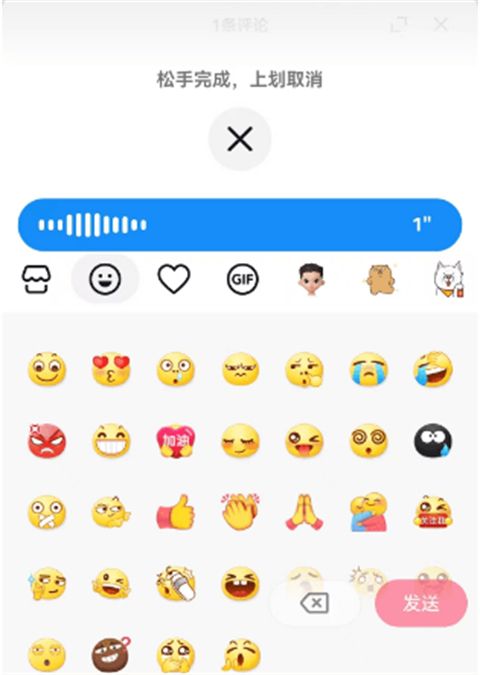
#3. After entering the voice comment you want to send, click Send next to complete the voice comment.

#4. This function is only available to some users. If your TikTok does not have this function, you only need to update the version.

The above is the detailed content of How to send voice and enable comment voice function on Douyin. For more information, please follow other related articles on the PHP Chinese website!




