
When our win10 system computers are undergoing system upgrades, some friends will find that their computers display an error message: 0x80070006. For this problem, I think it may be due to the settings of our system. You can try to make relevant settings and modifications in the storage in the system settings options. Let’s take a look at how the editor did it for the specific steps~ I hope it can help you. ,
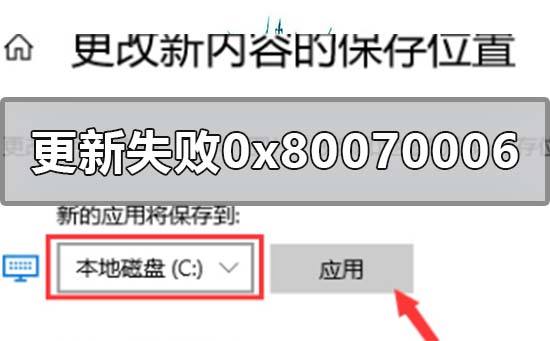
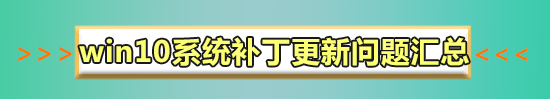
Method steps:
1.Open Device, click the Windows menu in the lower right corner, then Settings;
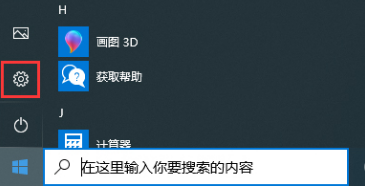
2. After the settings window pops up, find and select the "System" option;
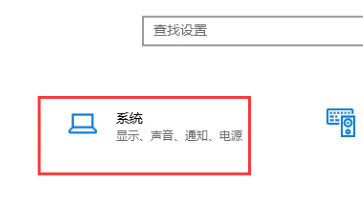
3. Then, select the "Storage" column in the system settings window, and then click the "Change where new content is saved" option in the right window;
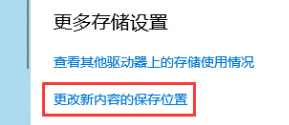
4. Then, save the new application adjustment to another folder, and then press "Apply";
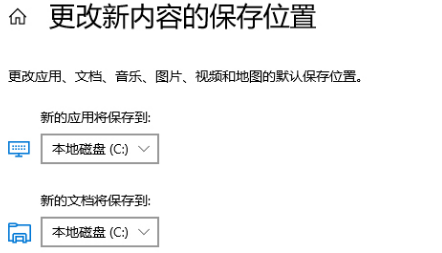
5. Finally, save the new application to the original system disk again, press "Apply" and restart the device.
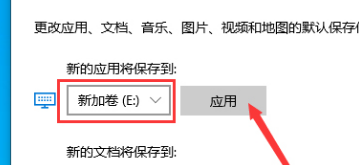
>>>How to solve the blue screen code 0X000000ED
>>>What does the 0x000000ed blue screen code mean##>>>The application cannot start normally 0xc000005
The above is the detailed content of How to solve win10 system update error code 0x80070006. For more information, please follow other related articles on the PHP Chinese website!
 Solution to WIN10 update failure
Solution to WIN10 update failure The difference between PD fast charging and general fast charging
The difference between PD fast charging and general fast charging How to repair win7 system if it is damaged and cannot be booted
How to repair win7 system if it is damaged and cannot be booted Java retains two decimal places
Java retains two decimal places What should I do if the matching result of the vlookup function is N/A?
What should I do if the matching result of the vlookup function is N/A? What are the commonly used commands in postgresql?
What are the commonly used commands in postgresql? How to type double quotes in latex
How to type double quotes in latex Flutter framework advantages and disadvantages
Flutter framework advantages and disadvantages



