
Operation steps: 1. Make sure that the phone and the TV are connected to the same WIFI; 2. Pull down the notification bar of the phone, find the shortcut function for screen casting and click it; 3. Search for nearby devices, and click to cast the screen directly after finding it. .
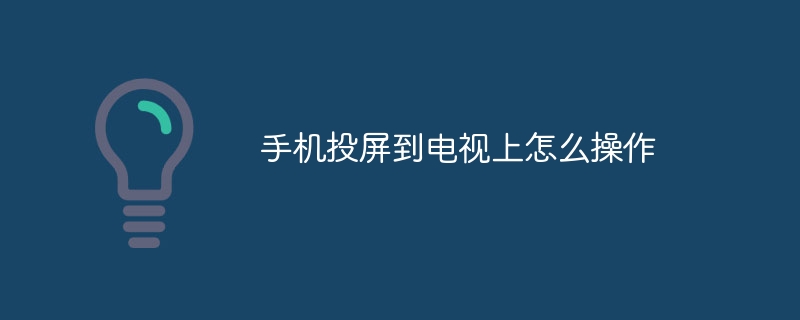
There are many ways to cast your mobile phone screen to the TV, including direct screen casting, video player screen casting, wired screen casting, and software screen casting. The following are the specific steps:
Direct screencasting from your phone:
Make sure your phone and TV are connected to the same WIFI.
Pull down the notification bar on your phone, find the shortcut function for screencasting and click it.
Search for nearby devices and click to cast directly after finding them.
Video player screencasting:
In commonly used video players (such as iQiyi, Youku, Tencent Video, etc.) when playing a video.
Click the cast button on the upper right to connect your phone and TV to the same network.
The searched TV device can be cast.
Wired screencasting:
# If there is no network at home, you can use an adapter cable for wired screencasting.
Prepare a Type-C to HDMI screen projection adapter cable.
Plug the Type-C end of the adapter cable into the mobile phone interface and the HDMI into the TV interface.
Open your phone, pull down the screen and click "Screencast Mode".
This method requires that the Type-C interface of the mobile phone supports the screen projection function, and the TV has an HDMI interface (VGA is also acceptable).
Software screen mirroring:
#If your phone does not support screen mirroring or is not satisfied with its built-in screen mirroring function, Wireless screencasting can be achieved with the help of professional screencasting software.
Install the corresponding screen mirroring software (such as LeBo Screen Mirroring) on both smart TVs and mobile phones.
When you open LeBo Screencasting on the TV, the login QR code and screencasting code will be displayed.
Open Lebo Mirror on your mobile phone and scan the login QR code on the TV to connect.
Select "Screen Mirroring" on your phone and confirm on the TV to cast the screen.
In addition, the screen mirroring methods of different brands of mobile phones may be slightly different, but the basic operation process is similar. You can refer to the corresponding methods according to your own mobile phone brand and model.
The above is the detailed content of How to cast screen from mobile phone to TV. For more information, please follow other related articles on the PHP Chinese website!




