
WPS Office is a powerful document editing software. When editing tables using this software, users may encounter a lot of useless duplicate data. Here's how to get rid of the useless data and keep the useful data. Let us introduce it to you in detail:
Open WPS table data.
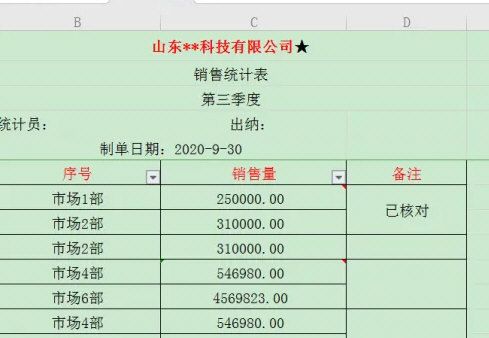
Select the area where duplicate data needs to be found.

Click the "Data" option at the top of the software.
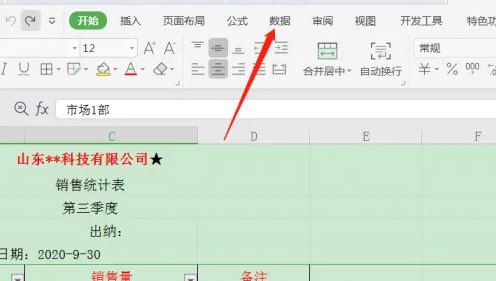
Under the Data option, click Remove Duplicates.

In the pop-up page, check the columns containing duplicate values, and finally click "OK".
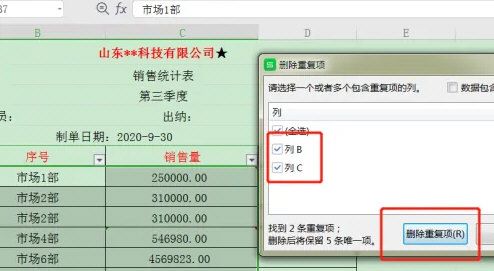
#In this way, only one of the repeated options in the table will be retained to help you clean up the data.
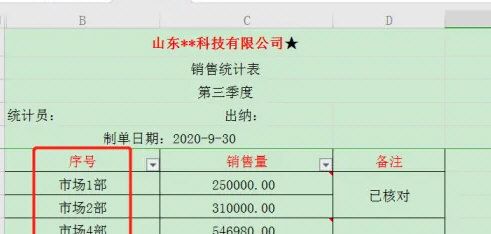
#Hope this tutorial can be helpful to you, just follow the above steps.
The above is the detailed content of How to keep only one duplicate item in wps How to keep only one duplicate item in wps. For more information, please follow other related articles on the PHP Chinese website!
 What does apache mean?
What does apache mean?
 How to change 3dmax to Chinese
How to change 3dmax to Chinese
 Windows cannot find the solution to the certificate
Windows cannot find the solution to the certificate
 How to deposit money on Binance
How to deposit money on Binance
 What servers are there on the web?
What servers are there on the web?
 How to fix libcurl.dll missing from your computer
How to fix libcurl.dll missing from your computer
 What are the basic components of a computer?
What are the basic components of a computer?
 Four major characteristics of blockchain
Four major characteristics of blockchain




