
Many users may encounter this problem while operating the Windows 10 operating system - they cannot hear any audio output from the headphones they connect or the audio is still playing through external speakers. When you face such a problem and cannot find a solution, the troubleshooting steps provided below may help you quickly locate the problem and fix it.
1. Headphone parameters
1. Many users mistakenly believe that all headsets are interoperable and applicable, but the actual situation is not the case
2. For example, computer headsets and mobile phone headsets cannot be directly used together, which means that you first need to clarify whether the computer you are using is compatible with your headset-related configuration requirements
3. We It is recommended to choose those headphone products with more comprehensive adaptability.
2. Headphone access method
1. Under normal circumstances, the sound card configured in the desktop computer will provide as many as three to five audio interfaces.
2. If the audio signal is mistakenly connected to the incorrect jack, the original sound effect may not be output normally.
3. In order to solve this problem, we recommend that you try to connect other spare jacks to finally find the ideal matching interface.
3. Check the computer settings
1. Right-click your computer sound icon and select "Open Sound Settings"
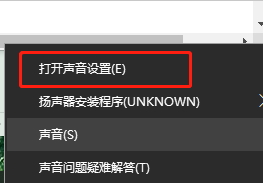
2. Then find the "Output" option in the sound
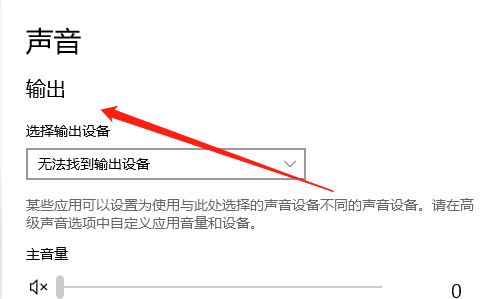
3. If you have plugged in the headset, you can see the corresponding option here, just select the headset option directly. .
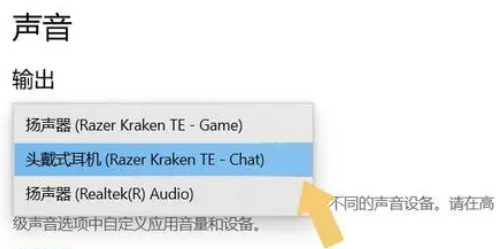
The above is the detailed content of Headphones have no sound on Win10 Home Edition. For more information, please follow other related articles on the PHP Chinese website!
 win10 bluetooth switch is missing
win10 bluetooth switch is missing Why do all the icons in the lower right corner of win10 show up?
Why do all the icons in the lower right corner of win10 show up? The difference between win10 sleep and hibernation
The difference between win10 sleep and hibernation Win10 pauses updates
Win10 pauses updates What to do if the Bluetooth switch is missing in Windows 10
What to do if the Bluetooth switch is missing in Windows 10 win10 connect to shared printer
win10 connect to shared printer Clean up junk in win10
Clean up junk in win10 How to share printer in win10
How to share printer in win10



