
The personal hotspot function can turn our iPhone into a Wi-Fi hotspot. With a Wi-Fi hotspot, it can share its Internet connection with other nearby devices.
# Under normal circumstances, the personal hotspot can be used as soon as it is turned on, but some users find that the iPhone's personal hotspot disappears after upgrading the system or jailbreaking.

What should I do if the personal hotspot on my iPhone is lost? How to fix lost Personal Hotspot on iPhone?
If your iPhone personal hotspot is lost, you can try the following 10 steps in order to solve the problem:
1: Turn cellular data on and off.
Personal hotspots require a connection to a cellular data network, such as 4G. Resetting your cellular data connection may restore a lost hotspot.
Two: Check the personal hotspot settings.
Sometimes, when Personal Hotspot is missing from the Settings app, it still exists elsewhere.
Open the Settings app and select Cellular > Personal Hotspot, move the Personal Hotspot switch to On (green), and return to the main settings screen. If you see Personal Hotspot listed under Cellular, the issue is resolved.
Three: Restart iPhone.
Restarting your iPhone is a simple troubleshooting tip that's not guaranteed to work, but is easy to perform.
Four: Update operator settings.
Although this does not happen as frequently as Apple releases new versions of iOS, carriers also release new versions of settings from time to time, and updating to the latest settings may also result in the loss of personal hotspots.
5: Update to the latest version of iOS system.
The Personal Hotspot feature not showing up may be caused by a bug in iOS, the operating system installed on your iPhone. If this is the case, you can update your phone system to the latest version.
Six: Delete the APN certificate.
If you have any Access Point Name (APN) certificates installed to enable your phone to work with certain phone companies, especially those outside the United States, this may cause Personal Hotspot not to appear. In this case, you can delete the profile by going to Settings > General. If you don't see "Profiles" listed under Settings, it means there's nothing to delete and it's not an issue with the APN certificate.
This option only affects a small percentage of users, but it could be the culprit.
Seven: Reset network settings.
The loss of personal hotspot may be caused by a setting issue that controls the phone's access to cellular and Wi-Fi networks. It may help to go to Settings > General > Transfer or restore iPhone > Restore > Restore network settings. to solve problems. After the reset is complete, you may need to re-enter your Wi-Fi network password or pair a Bluetooth device.
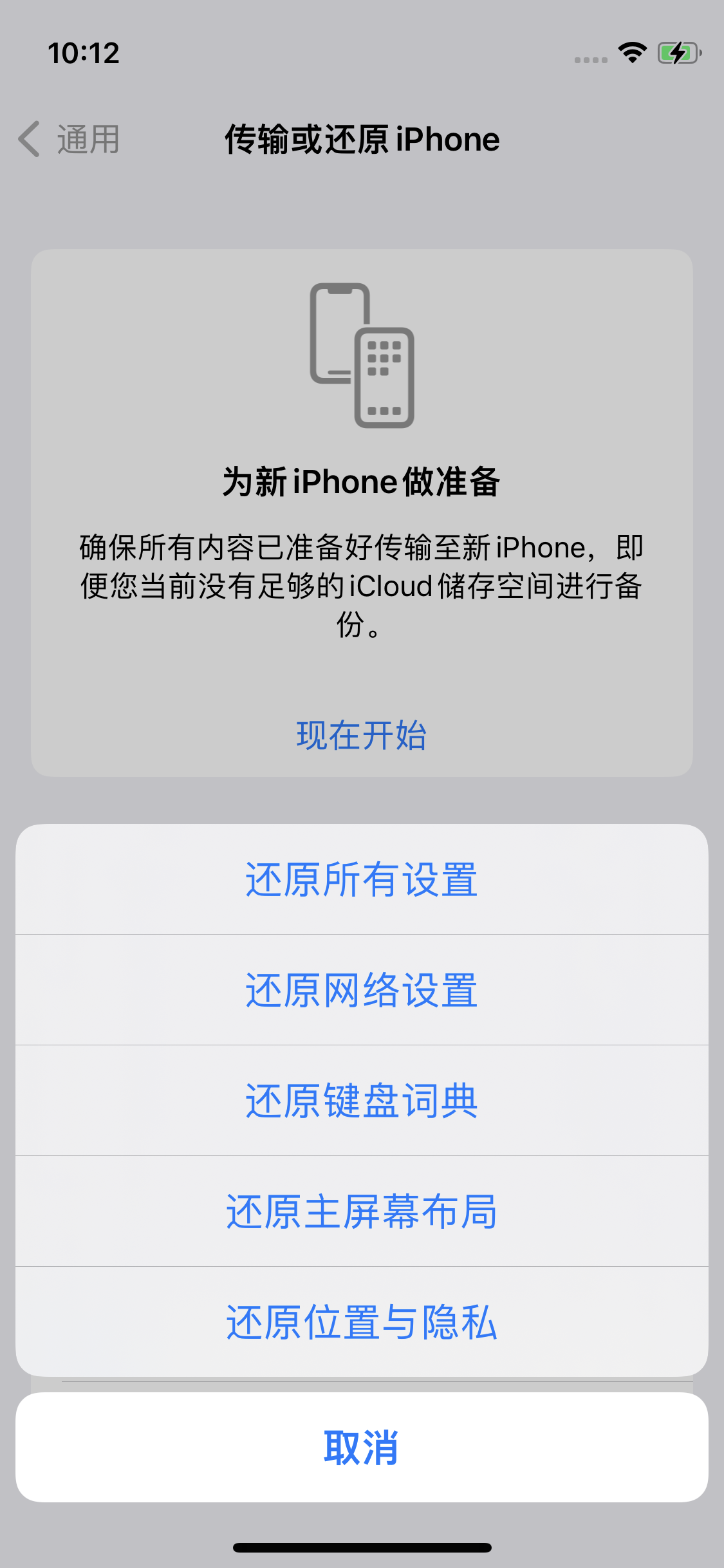
Eight: Change the iPhone name.
Each iPhone has a name, such as Sam's iPhone. This name is not commonly used, but may result in loss of personal hotspot. If you changed your phone's name or unlocked your phone, change your phone's name back to its original name.
9: Restore from backup.
If nothing has worked so far, it's time to take a more drastic step: restoring from a backup.
This will erase all data and settings on your iPhone and replace the data with an older version. Anything not backed up will be lost during this process, so back up your iPhone using Aisi Aid before starting this process.
Ten: Contact Apple or make an appointment at the Genius Bar.
If you've made it this far and you're still missing the Personal Hotspot feature, head to your nearest Apple Store for expert help.
The above is the detailed content of How to solve the problem of personal hotspot missing on iPhone. For more information, please follow other related articles on the PHP Chinese website!
 What is the customer service phone number of Meituan Food Delivery?
What is the customer service phone number of Meituan Food Delivery?
 How to solve the problem of 400 bad request when the web page displays
How to solve the problem of 400 bad request when the web page displays
 How to check if mysql password is forgotten
How to check if mysql password is forgotten
 special symbol point
special symbol point
 What is the encoding used inside a computer to process data and instructions?
What is the encoding used inside a computer to process data and instructions?
 What are the methods to prevent crawlers?
What are the methods to prevent crawlers?
 Java retains two decimal places
Java retains two decimal places
 How to resolve WerFault.exe application error
How to resolve WerFault.exe application error




