
Ghost Win7 pure version system is a lightweight system based on the Windows 7 operating system. It can not only improve the running speed of the computer, but also reduce the probability of system crash. Compared with other operating systems, the pure version of Ghost Win7 is more stable, secure and easy to use. Some netizens want to know how to install the pure version of Ghost win7 and use it on their computers. Here we will share the commonly used installation tutorial of the pure version of Ghost win7.
Tools/raw materials:
System version: windows7 system
Brand model: Lenovo Xiaoxin air12
Software Version: 2320
Materials: Ghost win7 pure version system image
Method/steps:
Method 1: Ghost win7 pure version system restore
1. Find the desired image by yourself Download the desired Ghost win7 pure version system to your computer and select the location where the downloaded file is stored.
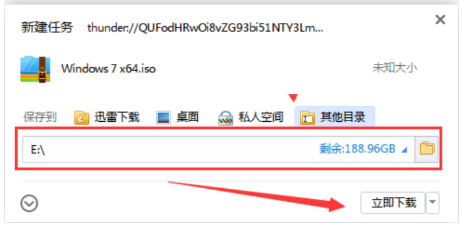
#2. Open the installation package, right-click the compressed package (Windows 7 X64.iso), and select "Extract to Windows 7 X64" to decompress the file.
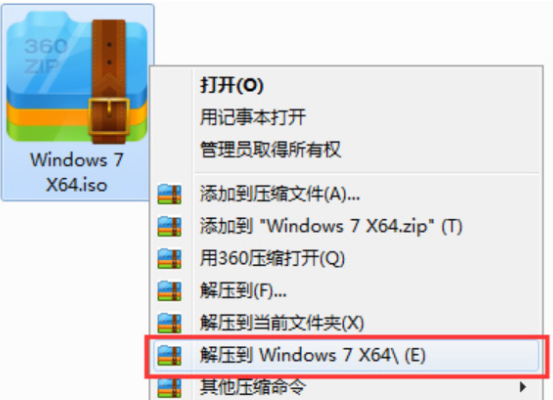
#3. Open the unzipped folder (Windows 7 X64), double-click to open the hard disk installer, the installer will automatically recognize the win7 prepared in the folder System image, select the disk installation partition, and then click "OK".
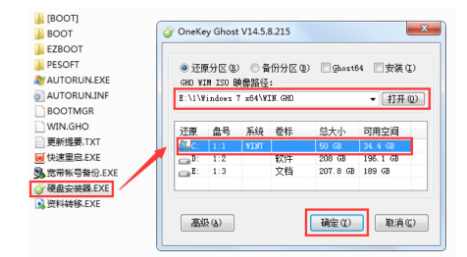
4. In the confirmation prompt window that pops up, click "OK" to perform the operation. The computer will automatically restart and proceed to the next step.
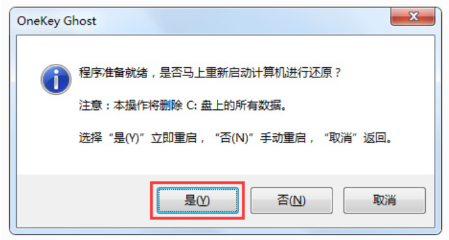
#5. Wait for the process to end and automatically restart the computer for system installation.
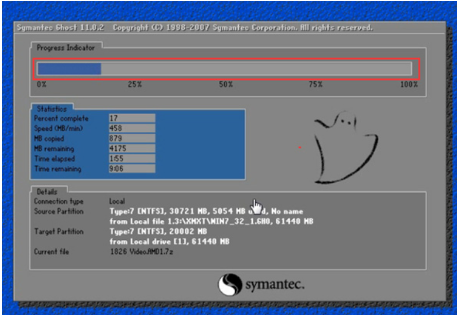
#6. After restarting, the remaining process of installing the win7 system will continue until the win7 system desktop is automatically entered after the installation is completed.

Method 2: Make a USB disk and reinstall the system
If you want to repair the computer system failure, such as system blue screen, crash and crash , is poisoned and cannot boot normally, then the above method cannot be used. We can use Xiaobai's one-click reinstallation of the system to install the system on a USB disk to solve the problem. The specific steps are as follows:
1. First find a computer that can be used normally, install it, open Xiaobai's one-click system reinstallation tool, insert a blank USB disk of more than 8g, and enter the production system mode.

#2. Select the required pure version of win7 system and click to create a USB boot disk.

#3. After the USB boot disk is created, preview the startup hotkey of the computer motherboard that needs to be installed, and then remove the USB flash drive to exit.

#4. Insert the USB boot disk into the Lenovo ThinkPad X390 (2020) computer that needs to be installed. Restart the computer and keep pressing the startup hotkey to enter the startup interface. Select the USB disk boot item to enter the first PE system.
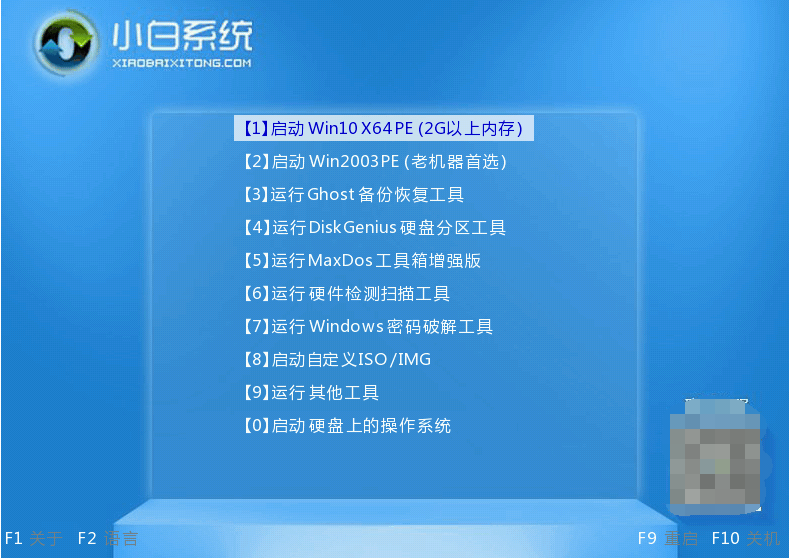
5. After entering the pe system, open the Xiaobai installation tool, select the system and click to install to the c drive.

##6. After the installation is complete, unplug the USB disk and restart the computer.

7. Wait until you enter the new system desktop and the installation is successful.
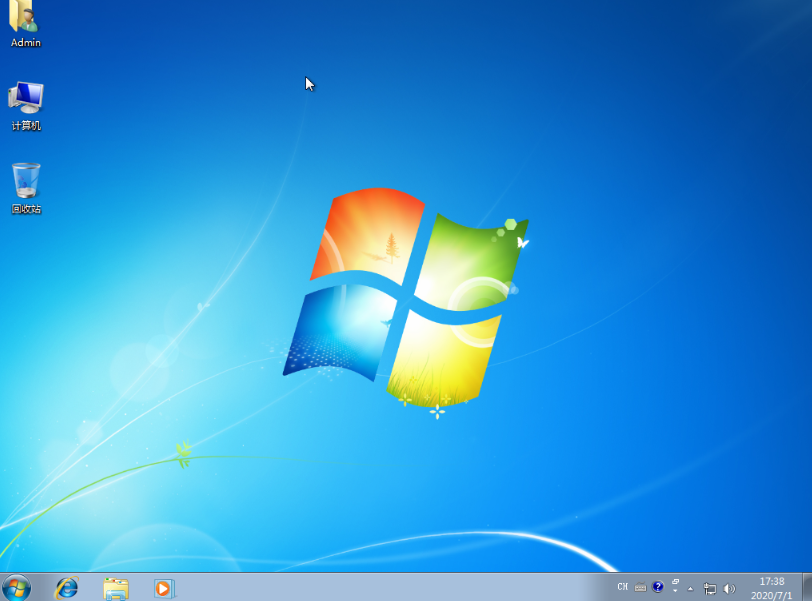
Note: Whether you are restoring or reinstalling the system, be aware that you need to back up and save important computer data in advance to avoid loss.
The above is the Ghost win7 pure version system installation tutorial. We can either choose to download the image ourselves to restore the installation, or we can choose to use tools to create a USB boot disk and reinstall the new win7 system image. You can choose the appropriate method according to the actual situation of your computer.
The above is the detailed content of Complete step-by-step tutorial for installing Win7 Ghost version system. For more information, please follow other related articles on the PHP Chinese website!




