
We all know that the function of a fan is to dissipate heat and cool down, so the laptop fan is here to dissipate heat and cool down the laptop. If the laptop temperature is too high, the running speed will slow down, so the problem of the fan not spinning needs to be solved immediately. What should I do if the laptop fan is not spinning? For this reason, the editor will introduce to you the tutorial to solve the problem of laptop fan not spinning.
Laptop computers, I believe everyone is familiar with them. It can be seen everywhere, and it is becoming more and more popular among people. Of course, after using it for a long time, it will encounter some malfunctions. Some users reported to the editor that when he was using the laptop, it was always quiet, and he discovered it only after checking. The laptop fan is not spinning, which scares him. What should he do? Next, the editor will talk to you about how to solve the problem of laptop fan not spinning.
Laptop fan does not spin
First of all, you should consider whether the fan is broken.
If it is broken, it can only be repaired or replaced. One

Computer fan diagram-1
If the fan is normal but not spinning, there may be something wrong with it. Situation:
1. There is too much dust inside the fan. When cleaning, remove the fan from the heat sink, open the bottom oil seal, wipe them off with cotton swabs or paper, or slowly wipe away the dust with a wooden toothpick.

Fan does not rotate Figure-2
2. The fan shaft is rusty. Take the fan apart and apply some pomade on the shaft. Generally, dip a straw or tweezers in lubricating oil and drop a drop of lubricating oil on the axis. Not too much, and be sure not to use cooking oil.

The fan does not rotate Figure-3
3. The reason is the motherboard. The relatively minor case is just the damage to the power supply transistor, while the more complicated case involves many components, such as the temperature control circuit. During the maintenance of IBM laptops, there is a problem with the relevant circuits. For example, if there is a problem with the temperature monitoring circuit of the H8, a Fanerror error will be reported. At this time, you can only send it to a professional repair shop.
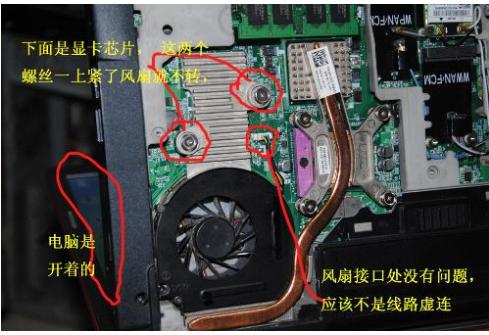
Computer fan diagram-4
The above is the operation experience to solve the problem of laptop fan not spinning.
The above is the detailed content of Laptop fan is not spinning, how to solve it?. For more information, please follow other related articles on the PHP Chinese website!




