
win10 system, a system with fast startup, convenient search, and more complete functions, attracts many users. However, if the settings are not good, we will also encounter some failures, which will affect our user experience, and broadband connections Failure to connect is one of the common problems. For this reason, the editor brings you graphic explanations for setting up a win10 broadband connection.
Most home computer users use the "broadband connection" method to connect to the Internet. However, many users find that their computers do not have Internet access after upgrading to win10 systems, but they do not know how to set it up. Broadband connection, what should I do? Don’t worry, the editor will tell you how to set up a broadband connection in win10.
How to set up a broadband connection in win10
Click the "windows key" in the lower left corner of the computer and click "Settings".
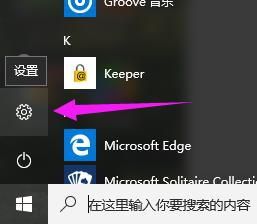
Set up connection diagram-1
Click to enter "Network and Internet"

Broadband connection diagram-2
Click "Dial".

Broadband Figure-3
Click "Set up a new connection" and select a connection option,

win10 Figure-4
Here select the first "Connect to the Internet" and click "Next".

Broadband connection diagram-5
Click "Broadband (PPPoE) (R)" to proceed to the next step.

Broadband Picture-6
Enter the broadband account and password, click "Remember Password", and just remember it next time Just click "Connect" and set the "Connection Name" so that it can be easily found the next time you connect.

win10 Figure-7
After setting up, click "Connect" below. After the connection is successful, it will be " You are connected to the Internet".

Broadband Figure-8
After setting up the broadband connection, we can go to the lower right corner of the desktop to the left Find a computer icon, click it, and the broadband connection will be the new connection we set.

win10 Figure-9
The above is the operation process for setting up a broadband connection in win10.
The above is the detailed content of Win10 Broadband Connection Settings Guide: Sharing Methods to Solve Broadband Connection Problems. For more information, please follow other related articles on the PHP Chinese website!
 win10 bluetooth switch is missing
win10 bluetooth switch is missing
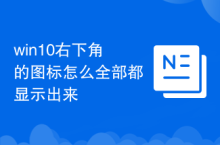 Why do all the icons in the lower right corner of win10 show up?
Why do all the icons in the lower right corner of win10 show up?
 The difference between win10 sleep and hibernation
The difference between win10 sleep and hibernation
 Win10 pauses updates
Win10 pauses updates
 What to do if the Bluetooth switch is missing in Windows 10
What to do if the Bluetooth switch is missing in Windows 10
 win10 connect to shared printer
win10 connect to shared printer
 Clean up junk in win10
Clean up junk in win10
 How to share printer in win10
How to share printer in win10




